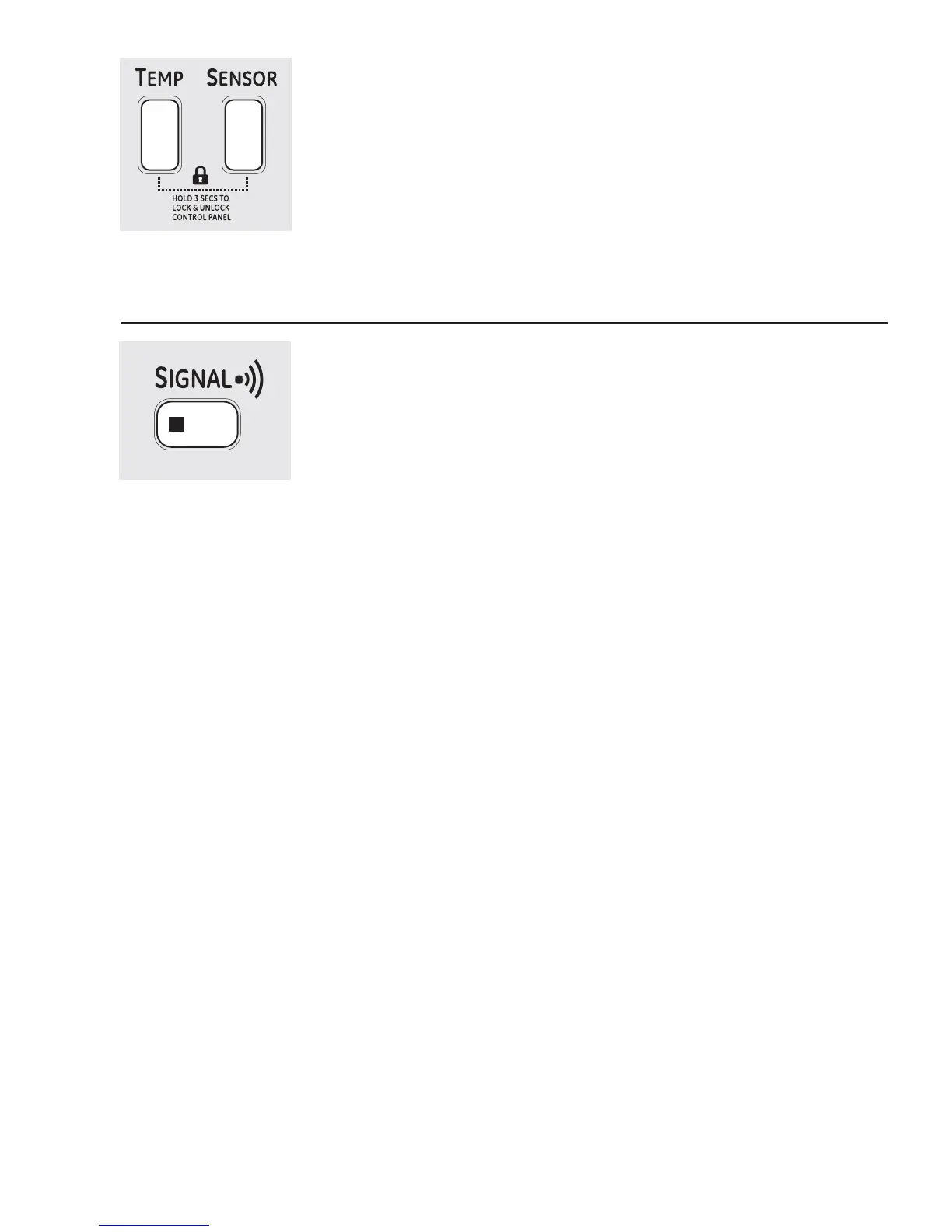– 9 –
Lock
You can lock the controls to prevent any
selections from being made. Or you can
lock or unlock the controls after you have
started a cycle.
Children cannot accidentally start
the dryer by touching pads with
this option selected.
To lock the dryer, press and hold
the TEMP and SENSOR buttons together
for 3 seconds.
To unlock the dryer controls, press
and hold the TEMP and SENSOR buttons
together for 3 seconds. A sound will
indicate the lock/unlock status.
The control lock icon on the display will
light up when it is on.
NOTE: The POWER button can still be used
when the machine is locked.
Signal
When the light is “on,” the dryer will beep
at the end of the cycle and every time
you press a button on the control panel.
To turn the signal off, press the SIGNAL
button and the light will go off.
