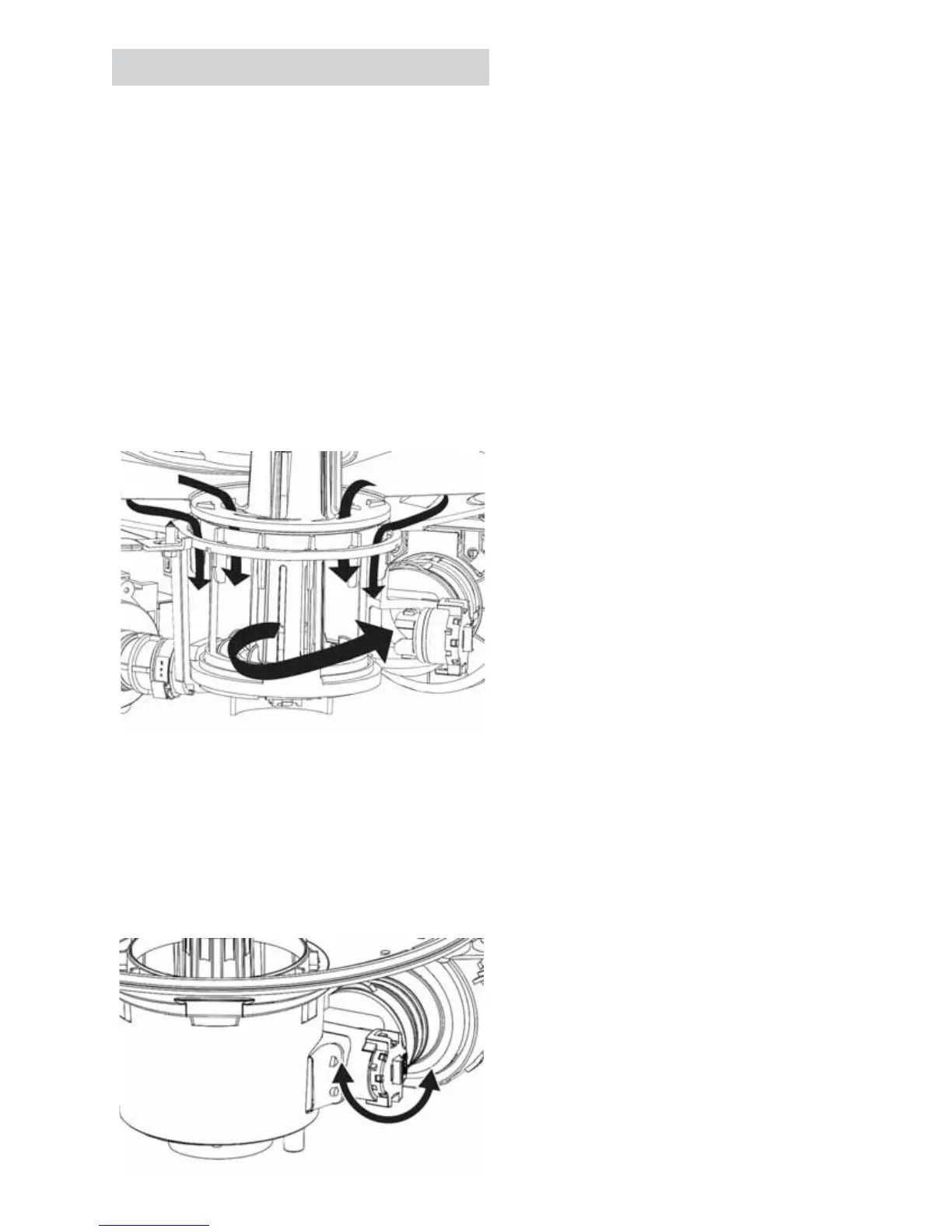– 57 –
Turbidity Sensor
Operation
The Turbidity Sensor measures the amount of
VXVSHQGHGSDUWLFOHVRIWKH¿OWHUHGZDVKZDWHU7KH
sensor assembly contains a LED transmitter which
emits light and a receptor (similar to a photo-
cell) which receives light. The wash water passes
between the transmitter and receptor, the control
interprets these readings to determine the soil level
and if any prewash or rinse cycles may be skipped.
The cycle design sets parameters to a maximum
cycle length; and the turbidity response will shorten
the overall cycle length if soil level is below the
F\FOHSUHVHWVSHFL¿FDWLRQV%\PHDVXULQJVHYHUDO
times during a cycle to monitor soil levels, energy
can be saved by removing unneeded rinses, thus
shortening the overall cycle time.
If the turbidity sensor fails open or shorted, the
FRQWUROZLOOGHIDXOWWRWKHPD[LPXP¿OOVDQG
circulation time that the control is programmed for.
Turbidity Sensor Removal
To remove the sensor, empty the sump of water.
Disconnect the wire harness, turn the sensor
counter-clockwise and pull from the sump. To re-
install, push in and turn clockwise.
