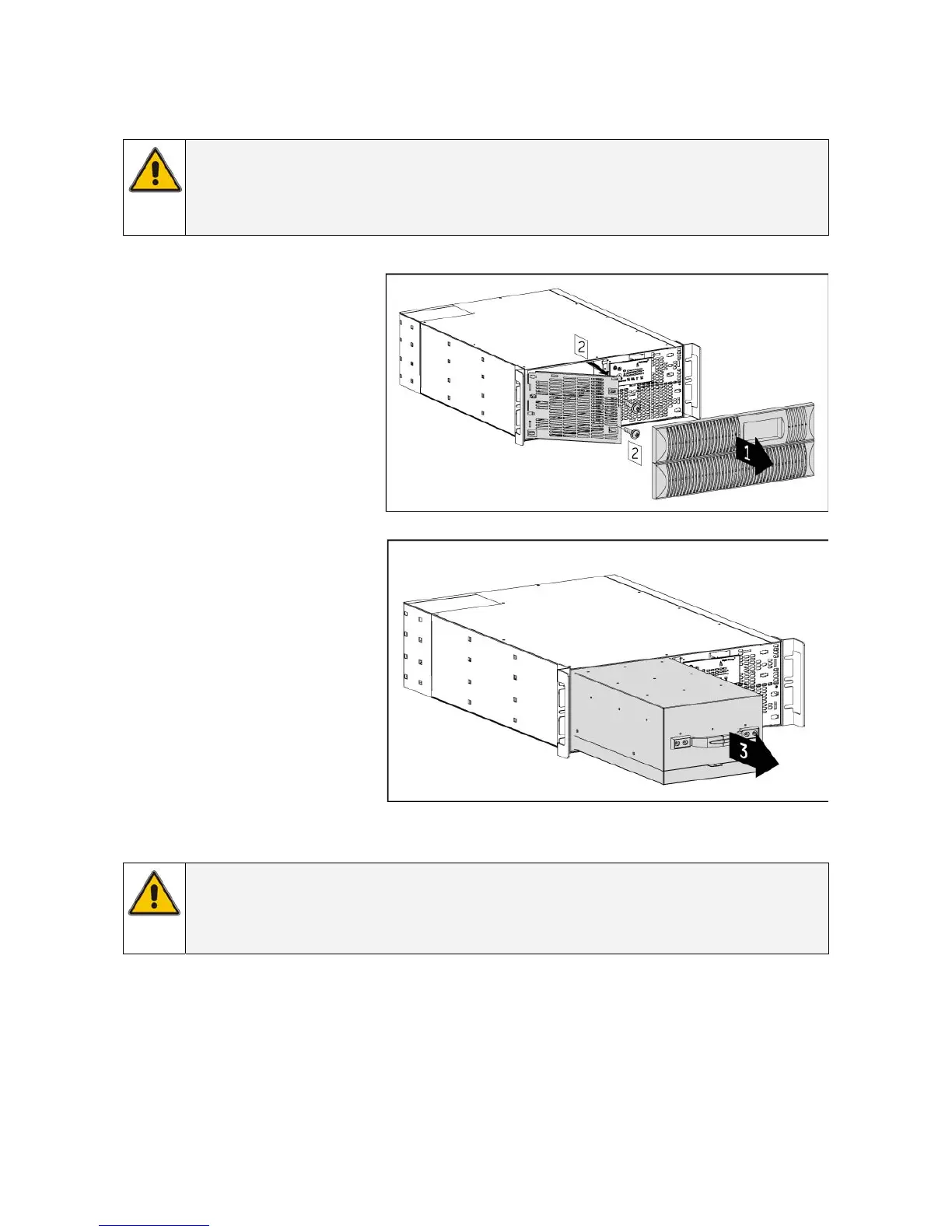7.4.1 Internal battery replacement (for 5/6 kVA models)
In case of battery failure, please proceed with the following steps to replace that:
NOTE
During battery replacement the UPS will not be able to support the load if a mains
failure occurs! It is recommended to switch off the load (see section 4.3.2) before
battery manipulation.
1. Remove the UPS front cover
from the cabinet by gently
pulling it out.
2. Remove the battery grille by
loosening the two mounting
screws (fig. 7.4.1.a).
3. Grab hold of the battery pack
and slide it out (fig. 7.4.1.b).
Be careful during this
operation and consider the
weight of the battery.
4. Unpack the new battery pack
from its carton box.
5. Place the battery pack in
front of the battery
compartment, aligning the
rear connector to the front
panel (see section 3.3.3).
6. Slide the battery pack into
the battery compartment
until the rear connector is
plugged with the UPS
internal DC socket.
7. Fix the battery grille by
tightening screws.
8. Mount the two front covers.
fig. 7.4.1.a
fig. 7.4.1.b
5/6 kVA
5/6 kVA
NOTE
To avoid battery malfunction, in case of additional batteries connected, all battery packs
have to be replaced! It’s not possible to replace only 1 pack. Avoid connection between
new and old battery packs.
modifications reserved 37 User manual GT Series 5/6/8/10 kVA UPS 1.0 (US)
