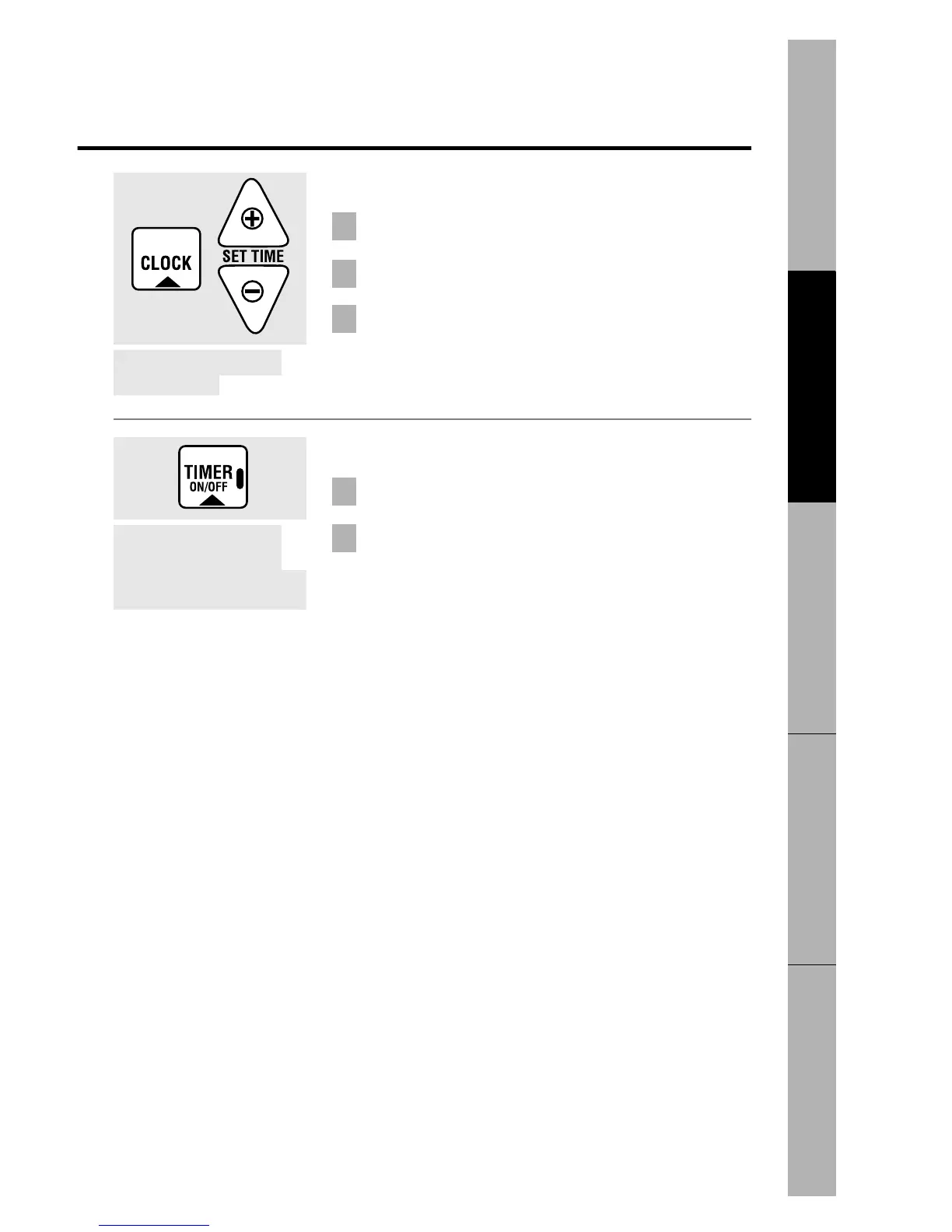13
Troubleshooting TipsInstallation Instructions
Customer Service
Operating InstructionsSafety Information
To Set the Clock:
Press the
CLOCK
pad.
Press the
SET TIME +/-
pads.
Press the
CLOCK
pad to start.
3
2
1
Make sure the clock is set to the
correct time of day.
To Set the Timer:
Press the
TIMER ON/OFF
pad.
Press the
SET TIME +/-
pads until the amount of
time you want shows in the display. The timer will
start automatically within a few seconds of
releasing the pad.
At the end of the timer operation, the timer beeps 3
times followed by reminder beeps until the timer is
cancelled.
To Reset the Timer:
If the display is still showing the time remaining, you
may change it by pressing the
SET TIME +/-
pads until the
time you want appears in the display.
If the remaining time is not in the display, recall the
remaining time by pressing the
TIMER ON/OFF
pad and
then pressing the
SET TIME +/-
pads until the new time
you want shows in the display.
To Cancel the Timer:
Press the
TIMER ON/OFF
pad once. To cancel the timer
press the
TIMER ON/OFF
pad again.
2
1
The timer is a minute timer only.
The timer does not control oven
operations. The maximum setting on
the timer is 11 hours and 59 minutes.