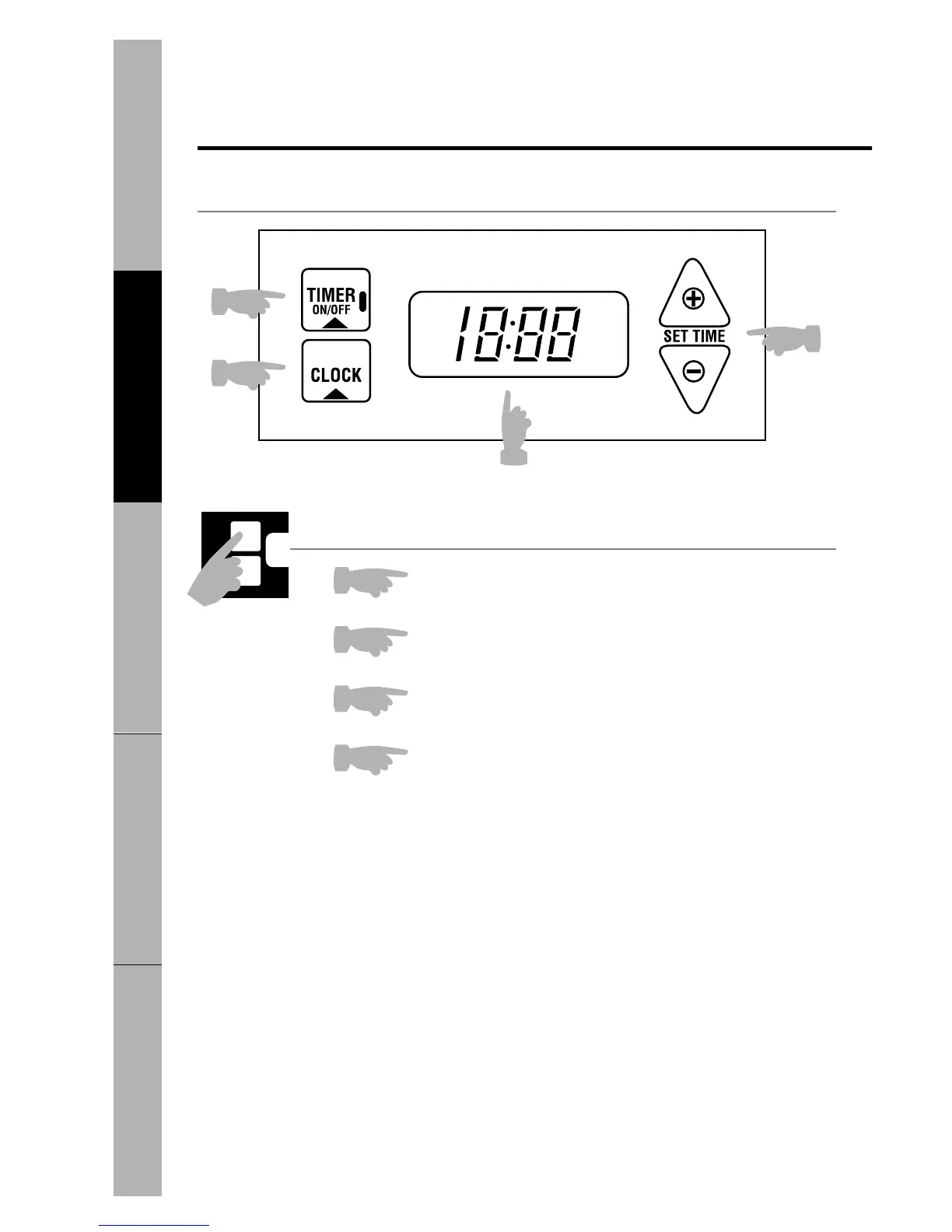Using the clock and timer.
Throughout this manual, features and appearance may vary from your model.
12
Operating Instructions
Installation Instructions
Safety Information
Troubleshooting TipsCustomer Service
1
2
3
Clock and Timer Features
TIMER ON/OFF
Press this pad to select the timer feature.
CLOCK
Press this pad before setting the clock.
Display
Shows the time of day and the time set for the timer.
SET TIME +/- Pads
These pads allow you to set times up to 11 hours and
59 minutes.
1
2
3
4
4