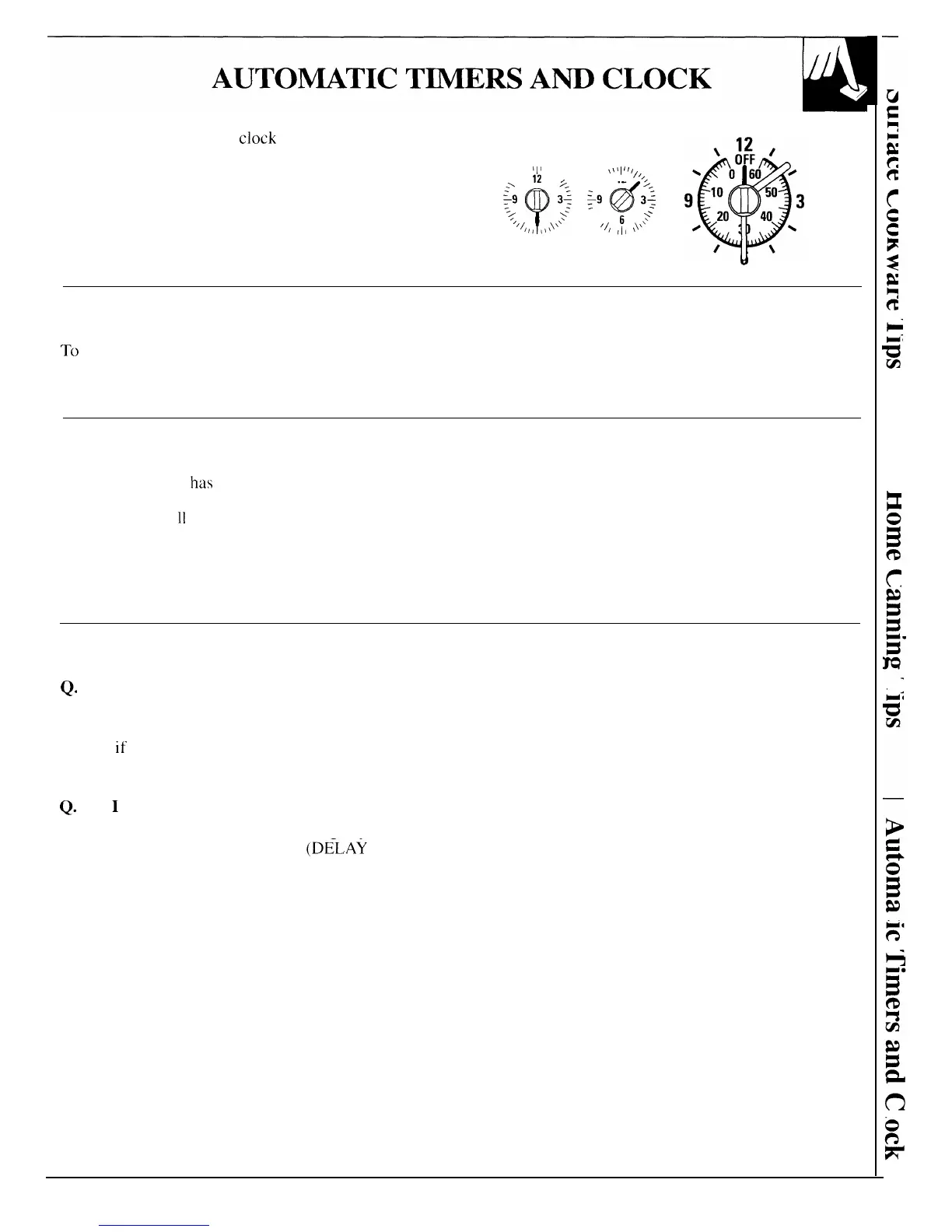The automatic timers and
clock
on your range are
helpful devices that serve several purposes.
STOP TIME DELAY START
\\\’ ‘
;$
‘ ‘//,
,,1
I
1/,
\\\\
\
/
.\
12
/’>
;;
“/
‘/
T’
;$
$9
Czf
~:
\’
“/
.-
//,
,, ,, \\\”
‘/
//,
,
,y,
,
,\J
PUSH TO TURN
To Set the Clock
To
set the Clock, push the knob in and turn the clock hands to the correct
time. The Minute Timer pointer will move also. Let the knob out, then turn
the Minute Timer pointer to OFF.
Minute Timer To Set the Minute Timer
The Minute Timer
has
been combined with the
To set the Minute Timer, turn the center knob, without
CLOCK. Use it to time all your precise cooking pushing in, until pointer reaches number of minutes
operations. You’
11
recognize the Minute Timer as the
you wish to time. (Minutes are marked, up to 60, in
pointer which is different in color and shape than the the center ring on the clock.) At the end of the set
clock hands.
time, a buzzer sounds to tell you time is up.
Turn knob, without pushing in, until pointer reaches
OFF and buzzer stops.
Questions and Answers
Q.
A.
Q.
A.
Must the clock be set on correct time of
Q. Can I change the time of day on the
day when I wish to use the Automatic Timers
clock while I’m Time Baking in the oven?
for baking?
A. The time of day on the clock should not be
Yes,
if
you wish to set the DELAY START or changed during any program that uses the oven
STOP TIME dials (on some models) to turn on and
timer. You must either stop those programs or wait
off at set times during timed functions,
until they are finished before changing the time.
Can
I use the Minute Timer during oven cooking?
The Minute Timer can be used during any cooking
function. The Automatic Timers
(DEL,AY
START
and STOP TIME dials) are used with TIMED
BAKE function only.
11