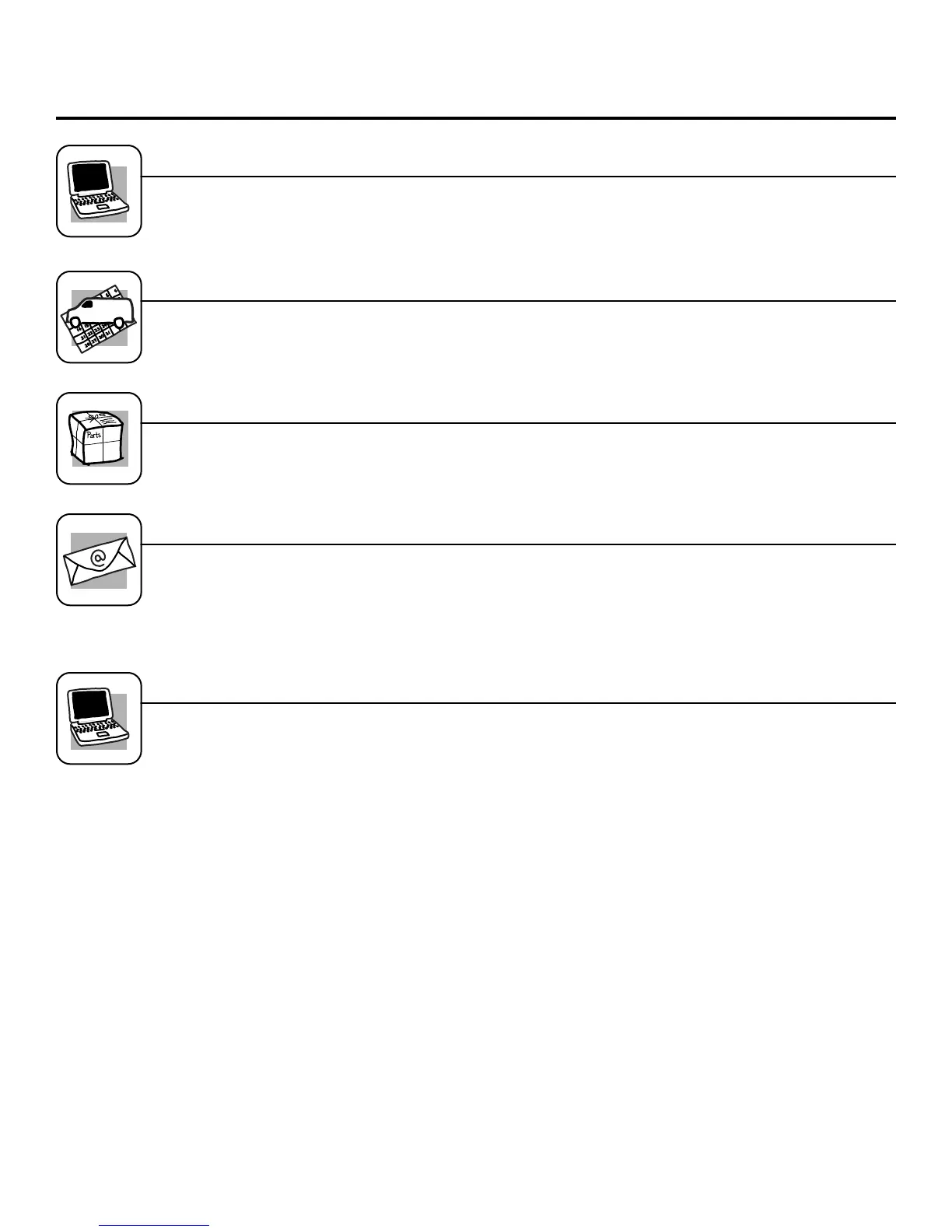Printed in the United States
GE Appliances Website www.GEAppliances.ca
Have a question or need assistance with your appliance? Try the GE Appliances Website 24 hours a day,
any day of the year! For greater convenience and faster service, you can now download Owner’s Manuals
on-line.
Schedule Service www.GEAppliances.ca
Expert GE repair service is only one step away from your door. Call 1.800.561.3344, 24 hours a day,
7 days a week.
Parts and Accessories www.GEAppliances.ca
To inquire about purchasing a part or an accessory for your appliance, call our National Parts Centre
at 1.800.661.1616.
Contact Us www.GEAppliances.ca
If you are not satisfied with the service you receive from GE, contact us on our Website with all the details
including your phone number, or write to: Mabe Canada Inc.
1 Factory Lane
Moncton, New Brunswick
E1C 9M3
Register Your Appliance www.GEAppliances.ca
Register your new appliance on-line—at your convenience! Timely product registration will allow for
enhanced communication and prompt service under the terms of your warranty, should the need arise.
You may also mail in the preprinted registration card included in the packing material.
Consumer Support.