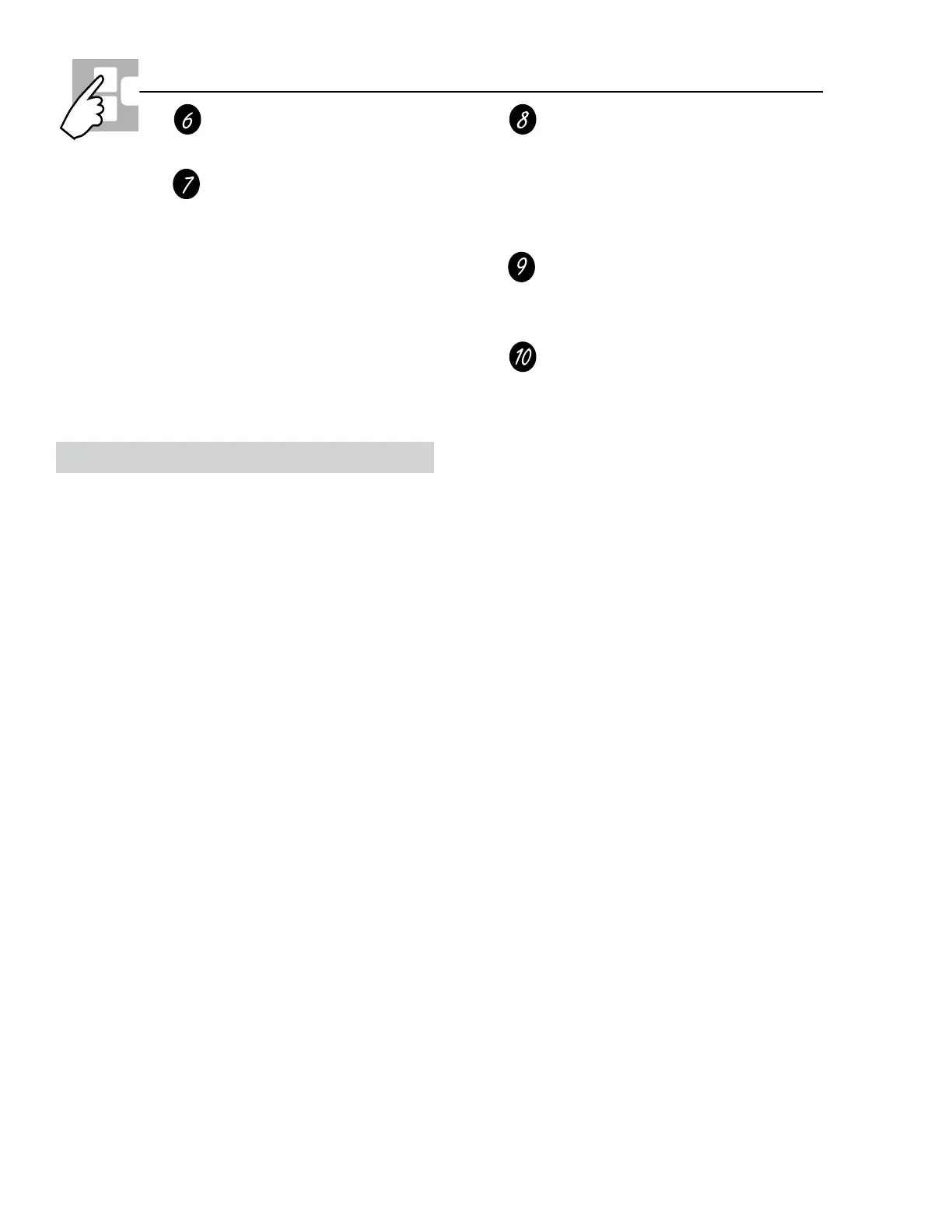– 10 –
Settings
This oven has additional settings that you
may choose to use.
NOTE: On double wall ovens, Recipes is
available only on the upper oven.
This oven feature allows the user
to store up to six temperature/cooking
time combinations. The user can then
speed bake, bake or convection bake/roast
one of the six stored favorite recipes
without having to choose the settings
each time.
Help
Provides basic information on each
function and how to find the function.
If selected from the home screen, it gives
general help. If selected while performing
a function, it gives help on that function.
Select Exit to leave Help.
Select Prompt
Visual prompt to the user indicating
that a selection needs to be made from
the control screen.
Door Lock Indicator
Indicates that the oven door is locked
for self-clean.
Control Screen and Keypad
Operational Notes
• The cooking loads (bake, broil, convection
elements, and microwave) are not energized
for 15 seconds after the cycle is started.
• In SPEEDCOOK, the time countdown will not
start until after the oven is preheated, the door
is opened then closed and START is pressed.
If START is not pressed, the microwave does
not start and the timer does not count down.
• In SPEEDCOOK, if the door is opened during
the cooking cycle, the timer, microwave and
convection fan will stop. The elements will
continue to cycle on when necessary. Once
the door is closed, the convection fan and
microwave will operate and the timer
countdown will resume.
• In DEFROST, the microwave turns off and the
cook time stops counting down when the oven
door is opened. They will resume when the
door is closed.
• PROOF will not operate when oven is above
125°F. OVEN TOO HOT will show in the
display.
• In PROOF and DEFROST, the convection fan
will rotate for 1 minute in one direction, then
turn off for 10 minutes. After 10 minutes, the
fan will rotate for 1 minute again, in the
opposite direction.
• When the oven first starts heating, the
temperature display will start at 100°F.
• The convection fan may cycle on and off and
change direction while cooking to best
distribute hot air in the oven. The convection
fan shuts off when the oven door is opened.
• At least one cooling fan will automatically turn
on during all cooking modes. This fan turns on
to cool internal parts. It may run for up to 20
minutes (up to 85 minutes for double oven
models) after the oven is turned off,
regardless of oven temperature.
• On double oven models, you can set a delay
clean in both ovens. However, the second
oven set will automatically delay the start of
cleaning until the end of the first oven’s clean
cycle.
• The RECIPES feature allows you to preset up
to six temperature/cooking time combinations
with this function. You can then bake,
convection bake/roast or speed bake any of
these six favorite recipes without choosing
settings each time. You cannot program broil,
defrost, warmer, proof, speed broil, delay bake
or self-clean in RECIPES.
• The oven will remember RECIPES that have
been programmed, even after a power outage.
The cooking time you enter does not include
preheat time. The oven will begin to count
down the cooking time after the oven has
completed preheating. RECIPES are only
available on the upper oven of a double wall
oven.