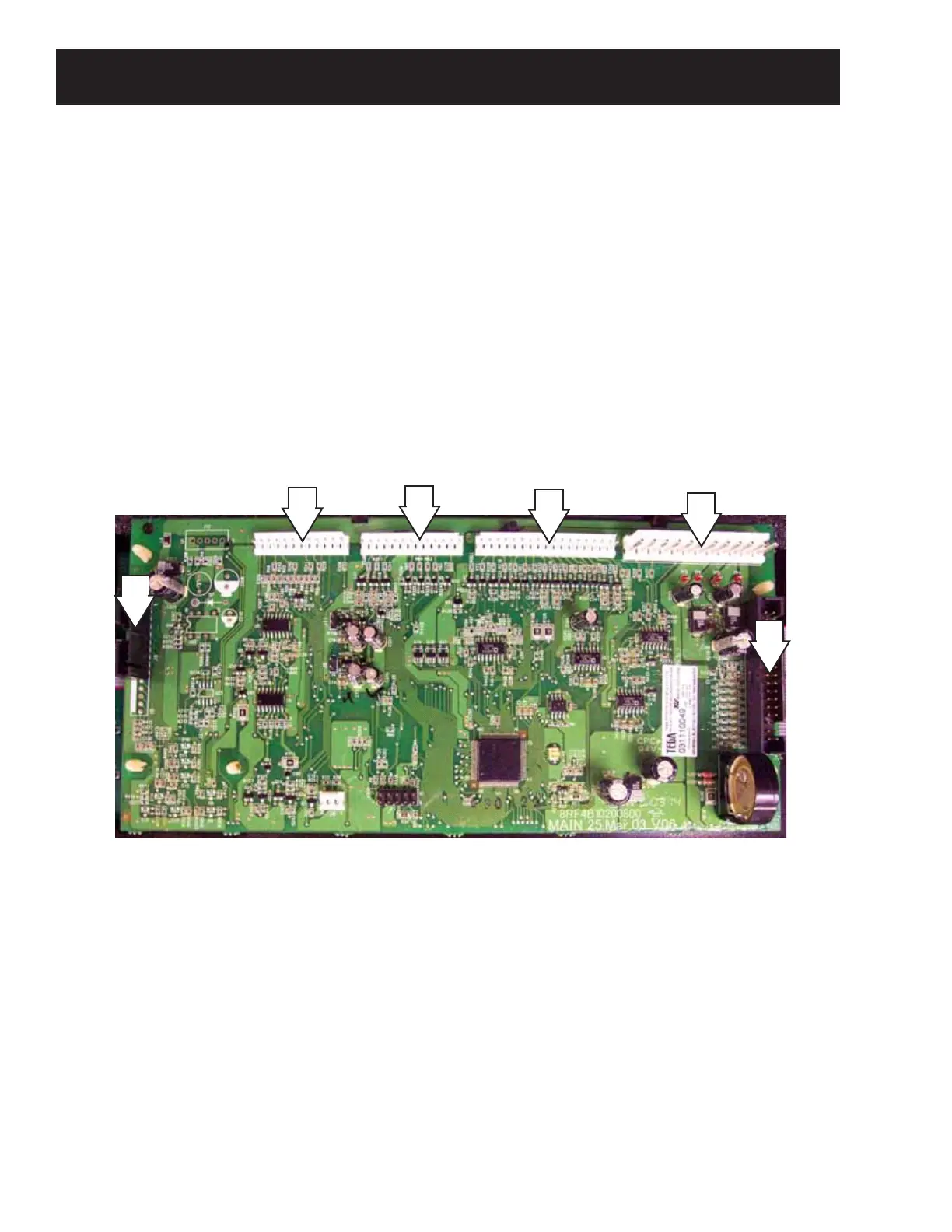– 28 –
WARNING: Components are electrically HOT when voltage is connected to oven.
Main Logic Board
When installing a new main logic board, the type of oven (Profile, Monogram or Kenmore) needs to be
entered once power is reconnected. Follow the instructions on the display.
If the oven control type needs to be re-entered, enter special modes screen by pressing 0803 within 5
minutes of reconnecting power.
1. Press Factory1 to enter the factory mode.
2. Press CHANGE to choose a different oven type.
3. Press ACCEPT to confirm.
4. Press EXIT.
J9
J2
J7
J3
J5
J9 - DC power output and serial data bus to/from Glass Touch Signal Board J2
J7 - Input from Switches and Sensors
J4 - (Single Wall Oven) - No connection
(Double Wall Oven) - DC power output and relay control outputs to Lower Oven Relay Board J9
(Slide-In Oven) - 5 VDC power output and 4 surface unit status signals inputs to J4 Main
Logic Board
J3 - Relay control outputs to Main Power Board J1
J5 - DC power input and line monitor signals from Main Power Board J3
J2 - DC power output and data output to Text Display Board J1
Control Boards Connector Locator
J4
