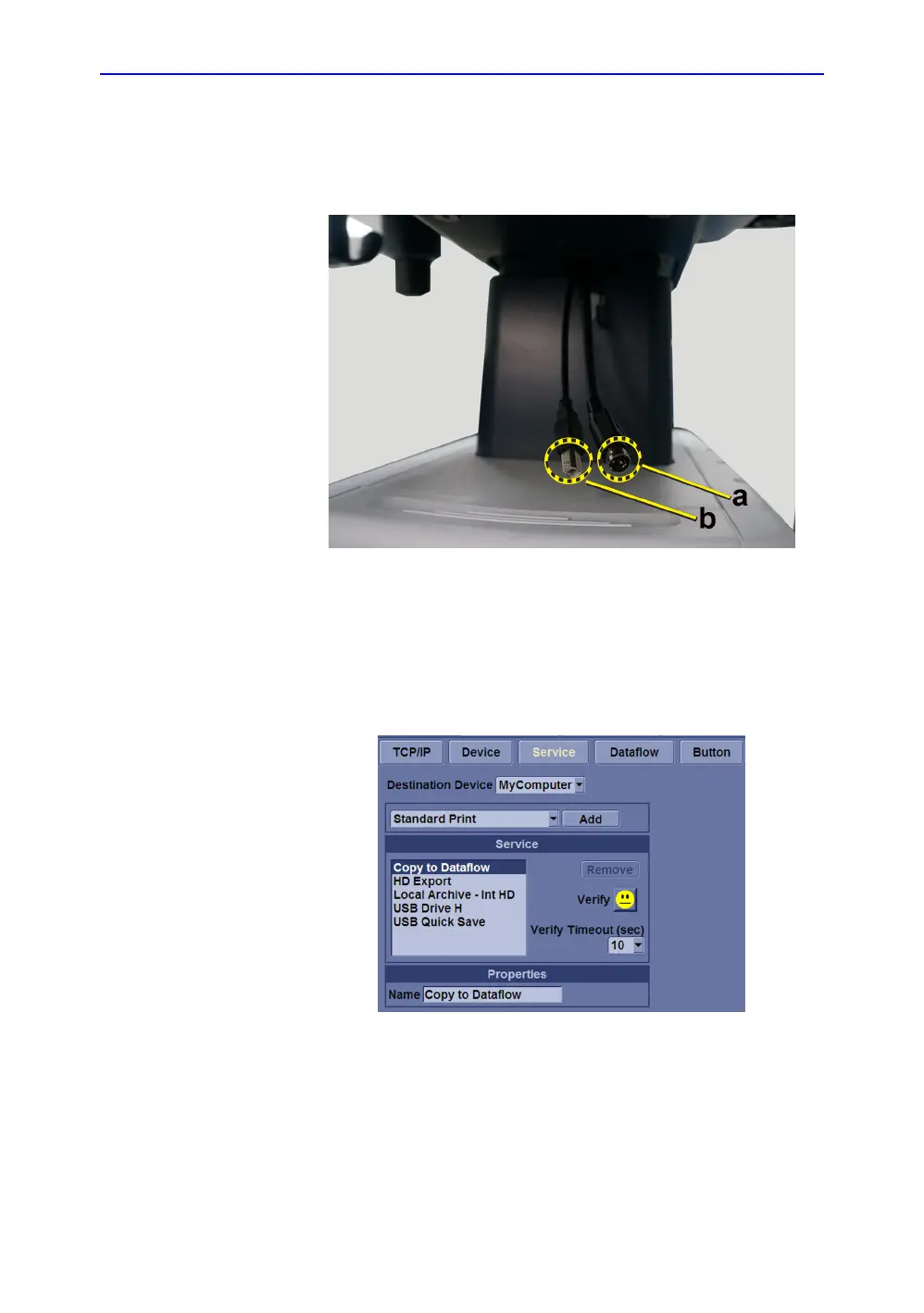System Setup
3-30 LOGIQ V3/V5/V5 Expert – Basic Service Manual
5726264-100 English Rev.8
3-7-3-2-13-7-3-2 Installation Procedure(continued)
NOTE: The DC printer only can be connected to the system via the
DC power port and USB port on the neck of the system as
shown below.
Figure 3-13. Power and USB Ports for DC printer
a. DC Power Port
b. USB POrt
2. Press Utility on the Control Panel.
3. Select Connectivity-> Service, add Standard Print.
Figure 3-14. Connectivity->Service