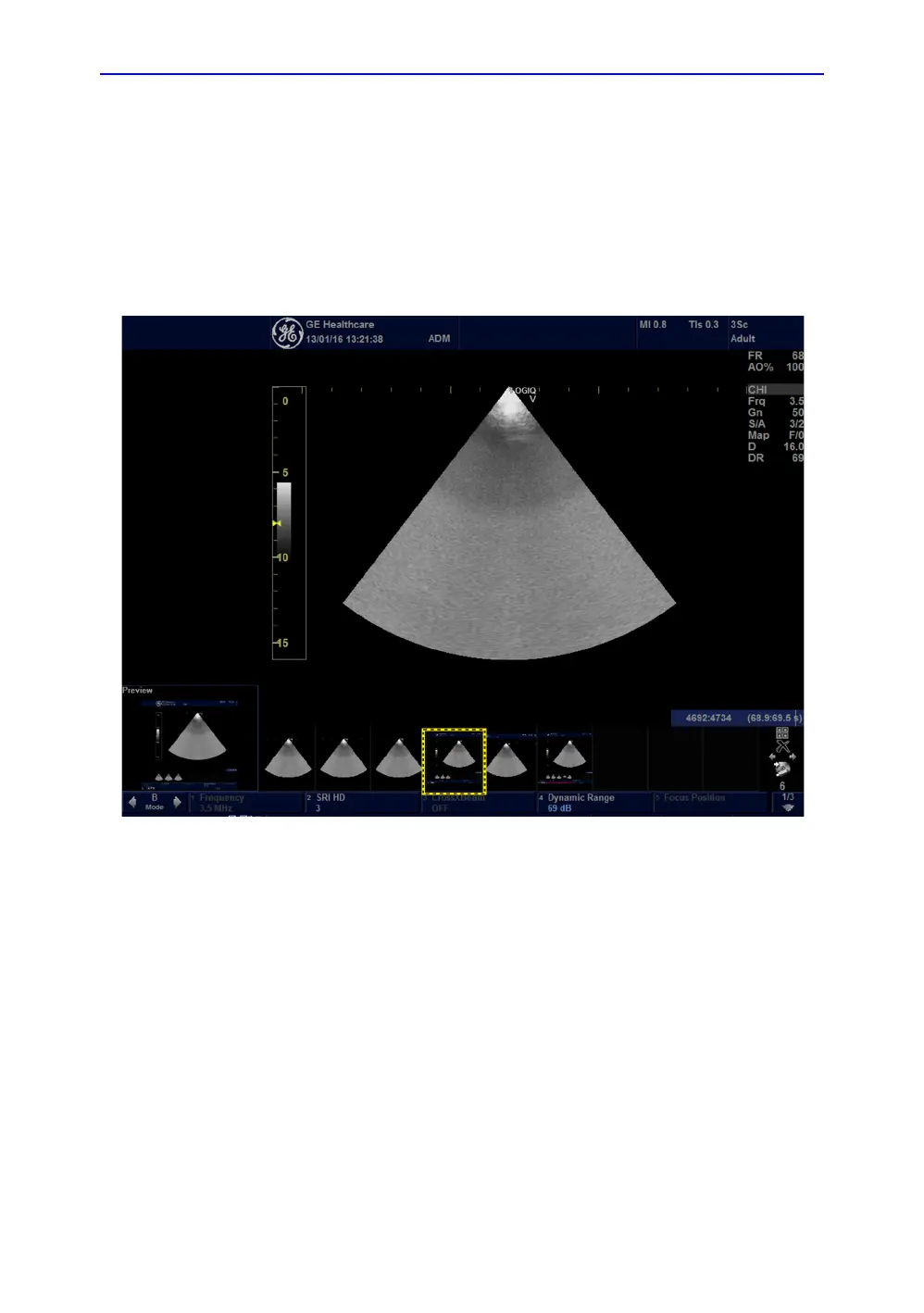Diagnostics/Troubleshooting
7-6 LOGIQ V3/V5/V5 Expert – Basic Service Manual
5726264-100 English Rev.8
7-3-1 Capturing a Screen
The following is a generic process to capture any screen from
the scanner:
1. Navigate to and display the image/screen to be captured.
2. Press Store. This will place a snapshot of the screen on the
“clipboard” displayed at the bottom of the scan image
display.
Figure 7-2. Select Image to Capture