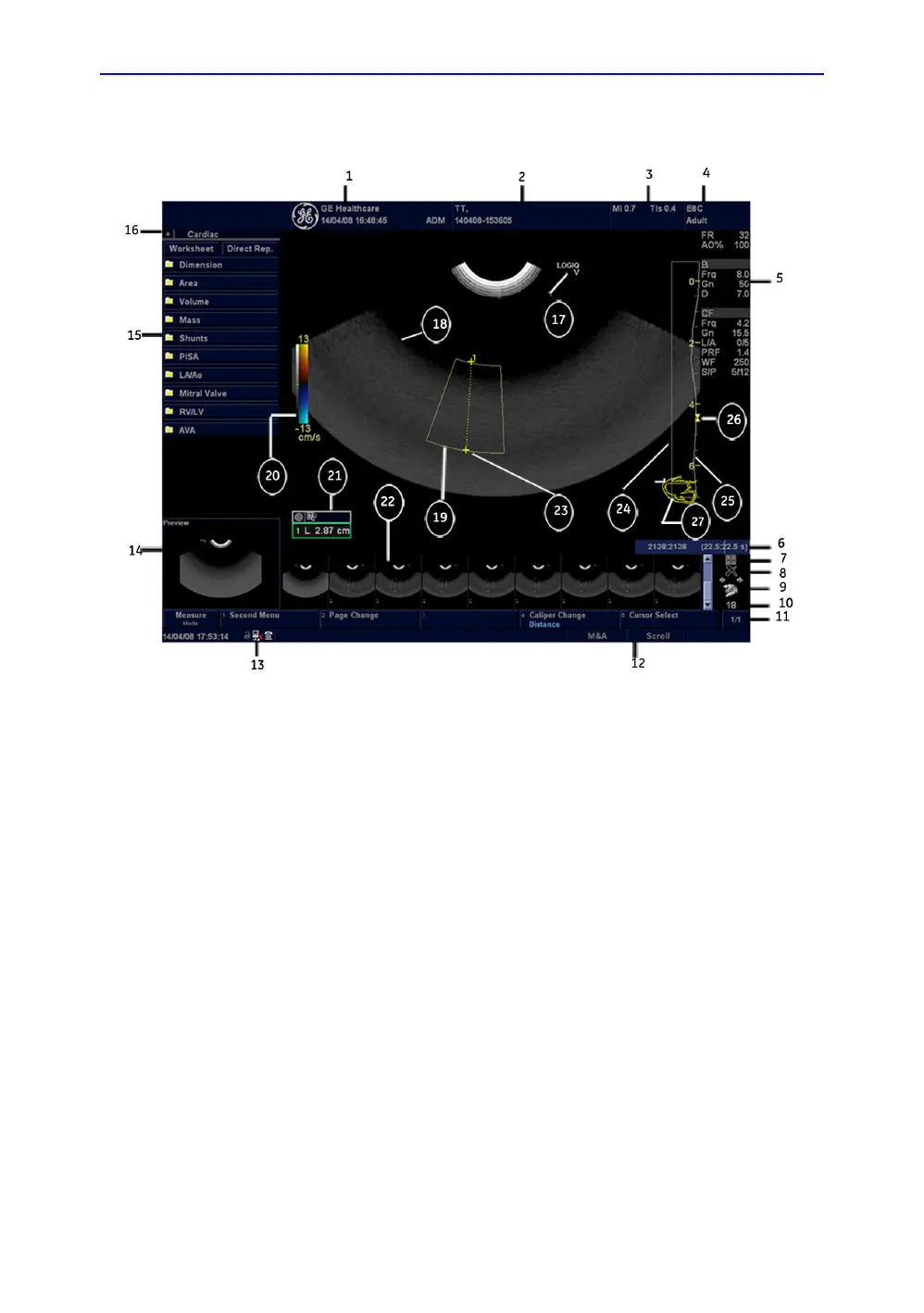General Procedures and Functional Checks
4-24 LOGIQ V3/V5/V5 Expert – Basic Service Manual
5726264-100 English Rev.8
4-3-7 Control Panel
Figure 4-19. Monitor Display Tour
1. Institution/Hospital Name, Date, Time, Operator
Identification.
2. Patient Name, Patient Identification.
3. Power Output Readout.
4. Probe Identifier. Exam Preset.
5. Imaging Parameters by Mode.
6. Cine Gauge.
7. Active Images screen.
8. Delete Image.
9. Save As Menu.
10. Number of Images in Exam.
11. Page Indication.
12. Trackball Functionality Status.
13. Current date and time, Caps Lock: (lit when on),
network connection indicator (PC=connected,
PC with X=not connected), system messages
display, InSite status, InSite controls. Image
Preview
14. Image Preview.
15. Measurement Summary Window.
16. Worksheet/Direct Report.
17. Probe Orientation Marker.
18. Image.
19. Region of interest.
20. Gray/Color Bar.
21. Measurement Results Window.
22. Image Clipboard.
23. Measurement Calipers.
24. TGC.
25. Depth Scale.
26. Focal Zone Indicator.
27. Body Pattern.