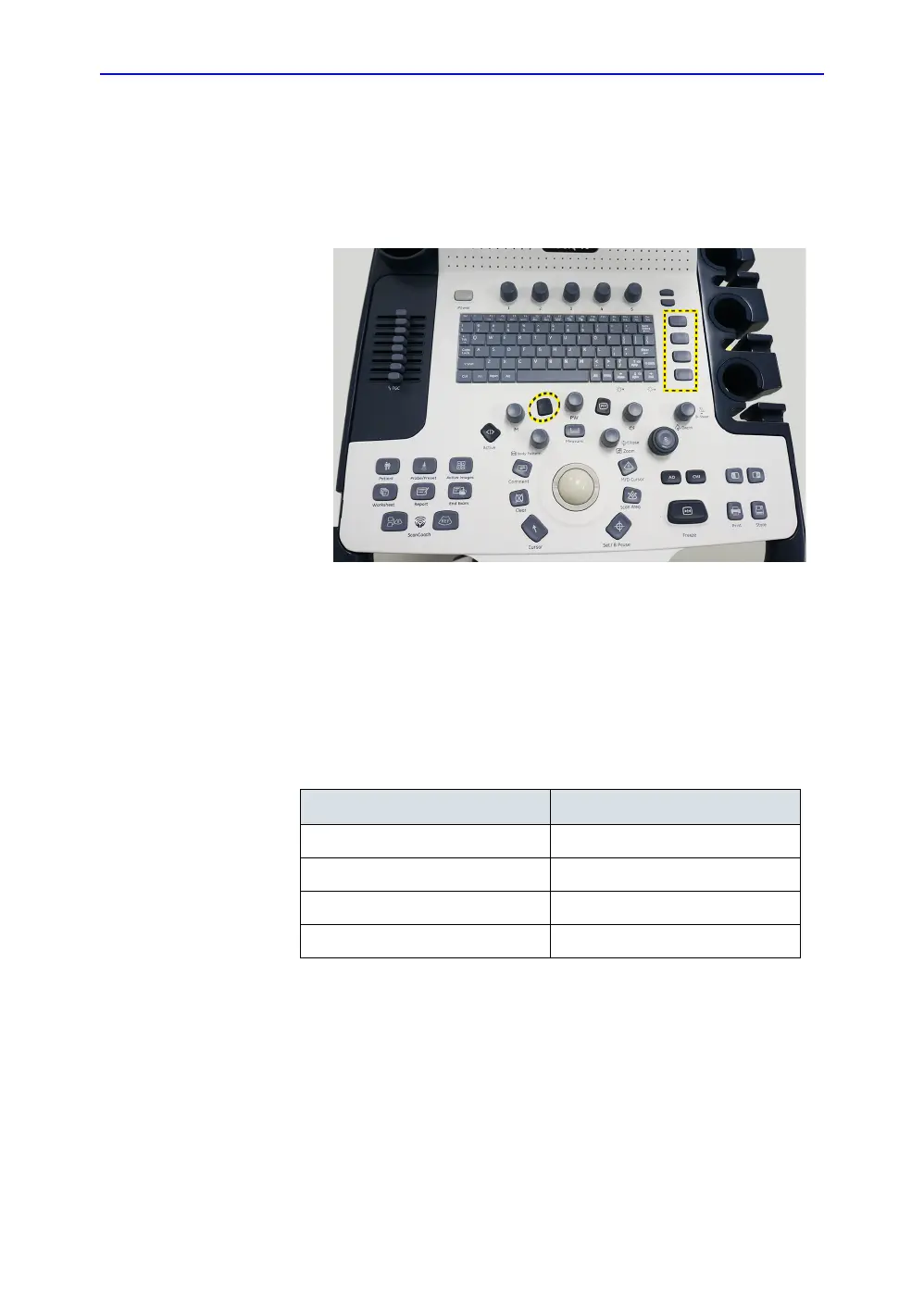System Setup
3-46 LOGIQ V3/V5/V5 Expert – Basic Service Manual
5726264-100 English Rev.8
3-8-1 Software Option Installation Procedure(continued)
6. For TVI, LOGIQ View and 3D/4D after the software option
installation is complete, replace the blanket user defined key
caps with the corresponding option caps on the control
panel.
Figure 3-36. Replace Caps
7. This completes the option installation of LOGIQ V3/V5/V5
Expert.
NOTE: Installing corresponding hardware is a prerequisite of
loading software option successfully. Please check below
table for correspondence.
Table 3-19: Software Corresponding Hardware
Software Option Hardware
4D S4DC PWA
DVDROM DVD KIT
CW_Doppler CWD PWA
12L-RS 12L-RS Probe