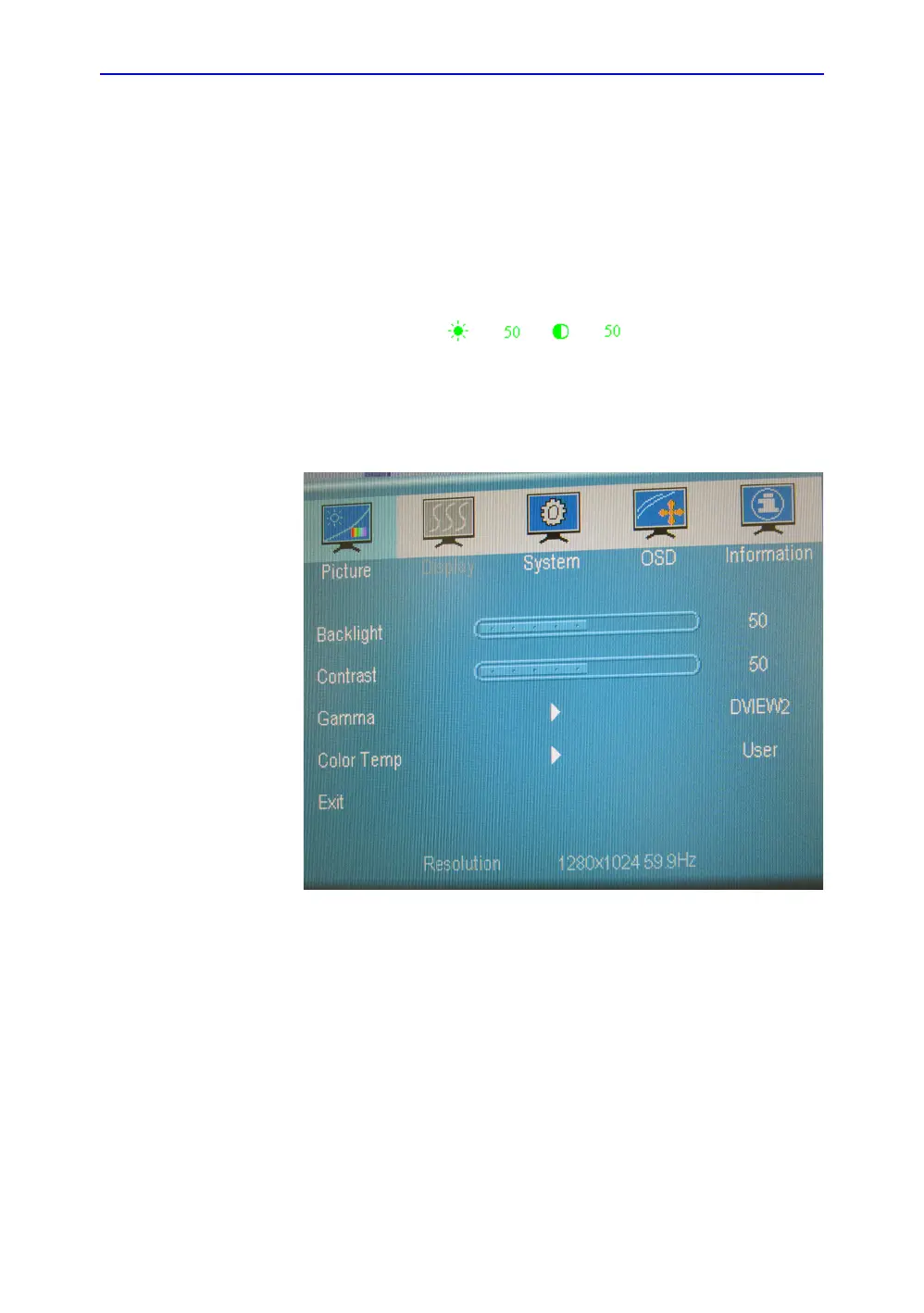LCD Monitor Adjustments
LOGIQ V3/V5/V5 Expert – Basic Service Manual 6-5
5726264-100 English Rev.8
6-2-1-3-1 Adjust LCD Monitor by Buttons(continued)
To exit the setting menu, press the Middle key for the third time.
The setting menu disappears if there is no operation in 3 to 5
seconds.
Keep pressing the middle key for 3 to 5 seconds, the Brightness
and Contrast are reset.
Figure 6-5. Reset setting menu
Press the Right key once to activate main menu to have more
settings.
Figure 6-6. Main Menu