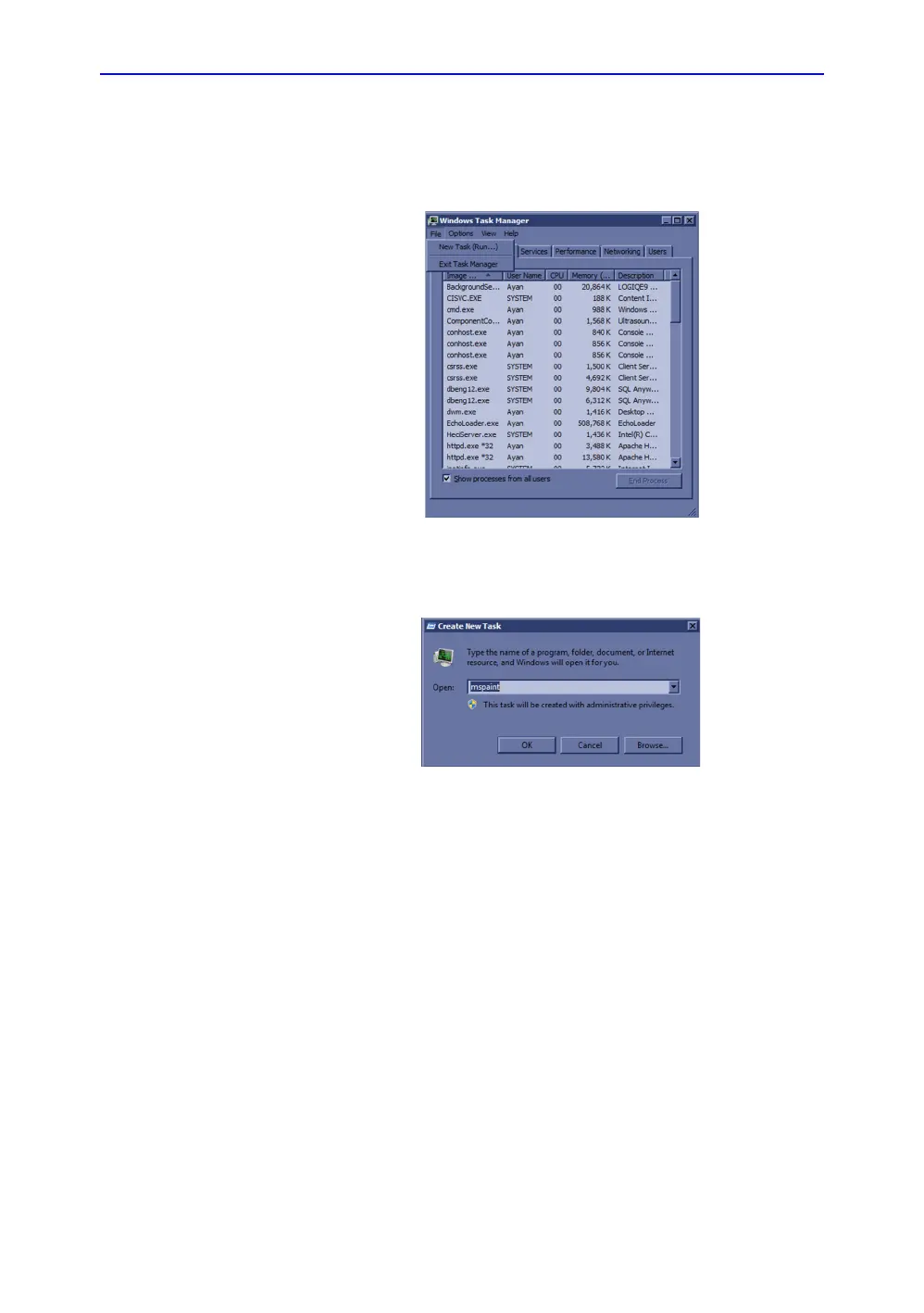Diagnostics/Troubleshooting
7-10 LOGIQ V3/V5/V5 Expert – Basic Service Manual
5726264-100 English Rev.8
7-3-2 Capturing a Screen with Service Dongle(continued)
4. In Windows Task Manager, select File-> New Task
(Run...).
Figure 7-6. Windows Task Manager
5. Type in the program name: mspaint.
Figure 7-7. Create New Task