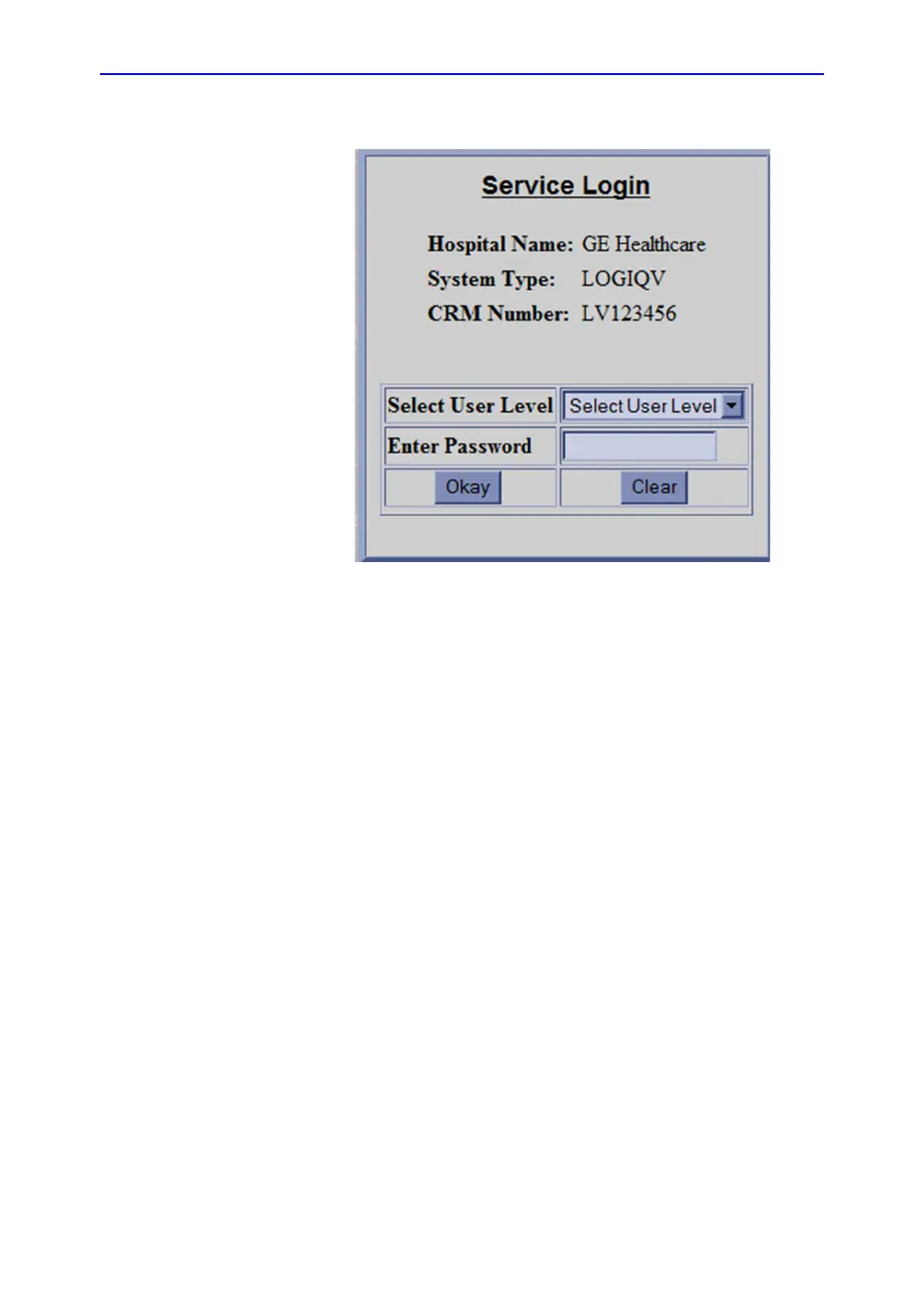Global Service User Interface (GSUI)
LOGIQ V3/V5/V5 Expert – Basic Service Manual 7-13
5726264-100 English Rev.8
7-4-1 Enter global service user interface(continued)
Figure 7-10. Service Login Page
3. Choose Diagnostic in Global Service Interface to active
diagnostic functions, choose options to activate various
functions correspondingly.