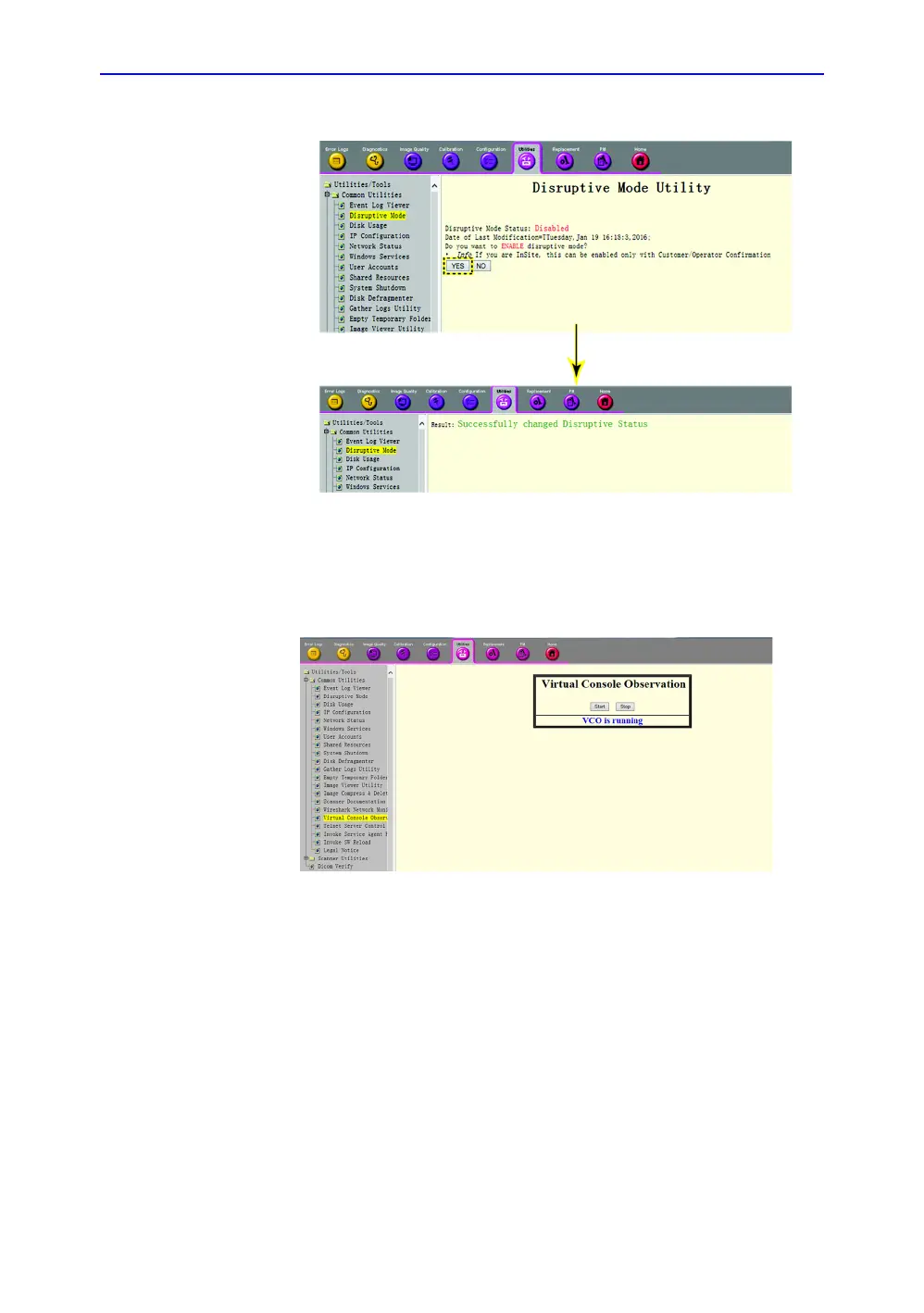Diagnostics/Troubleshooting
7-18 LOGIQ V3/V5/V5 Expert – Basic Service Manual
5726264-100 English Rev.8
7-4-3-1-37-4-3-1-1 Remote access(continued)
Figure 7-14. Enable Virtual Dongle
4. If we want to see the Scan screen or have control of the unit,
we have to go to Virtual Console Observation and Start it.
Then connect using VNC.
Figure 7-15. Virtual Console Observation
5. Select the VNC to Connect. Then the OLE is remotely
connected to the system.
