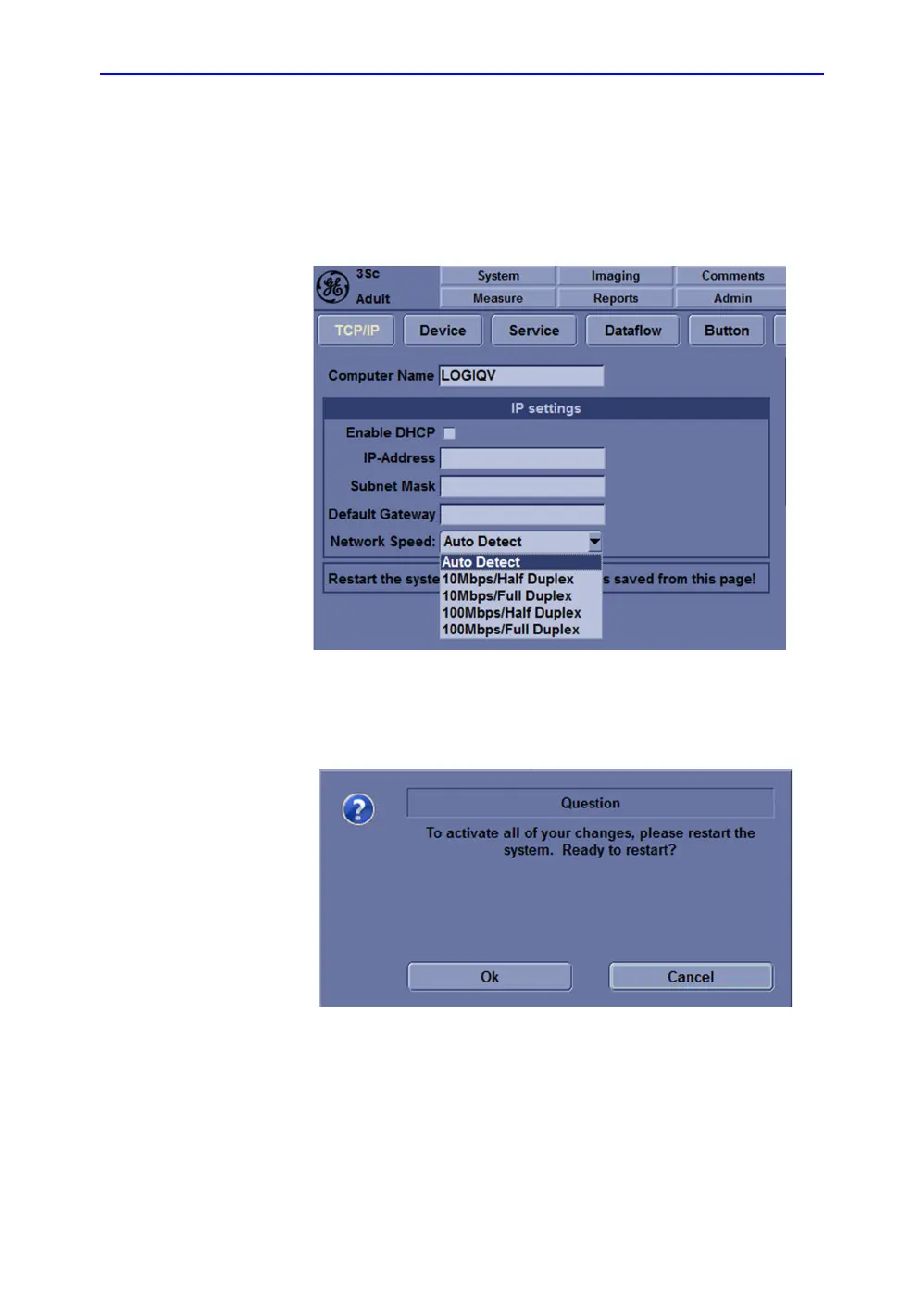Diagnostics/Troubleshooting
7-30 LOGIQ V3/V5/V5 Expert – Basic Service Manual
5726264-100 English Rev.8
7-5-1 Network Configuration(continued)
NOTE: If user wants to setup static IP address, uncheck Enable
DHCP option, input static address in IP-Address box,
Subnet Mask and Default Gateway box. In Network
Speed, choose the proper speed available.
Figure 7-21. Input static address
3. Select Save, and a popup window displays. Select OK to
restart the system and activate the changes.
Figure 7-22. System Restart inquiry dialog
4. After the system restarts, the network icon at the left bottom
of screen shows that the network is available.