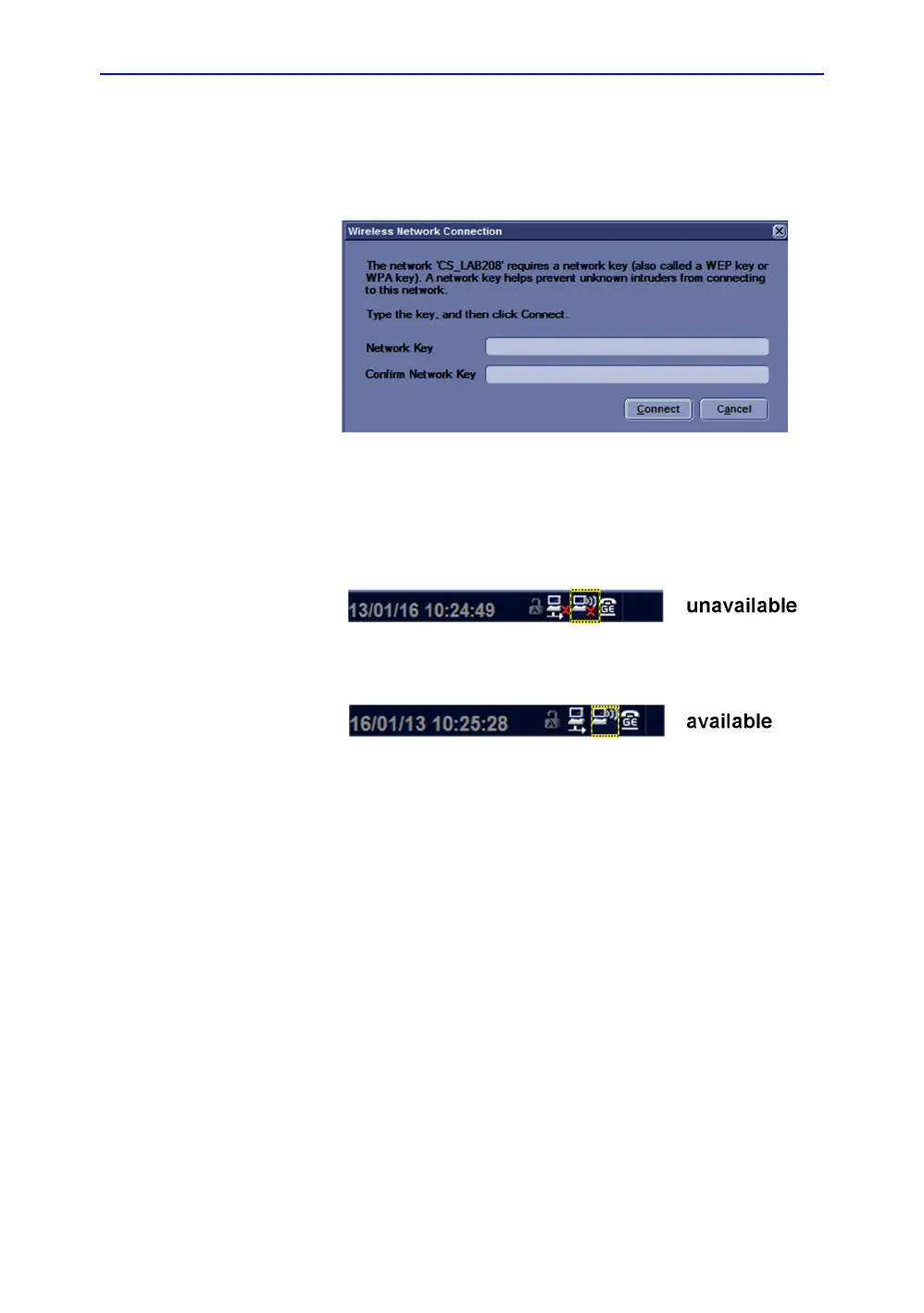Network and Insite II Configuration
LOGIQ V3/V5/V5 Expert – Basic Service Manual 7-33
5726264-100 English Rev.8
7-5-1 Network Configuration(continued)
4. Input Network Key and Confirm Network Key, then click
Connect.
Figure 7-26. Connection Status
5. The network icon at the left bottom of screen shows that the
wireless network is available.
Figure 7-27. Wireless-LAN Connection