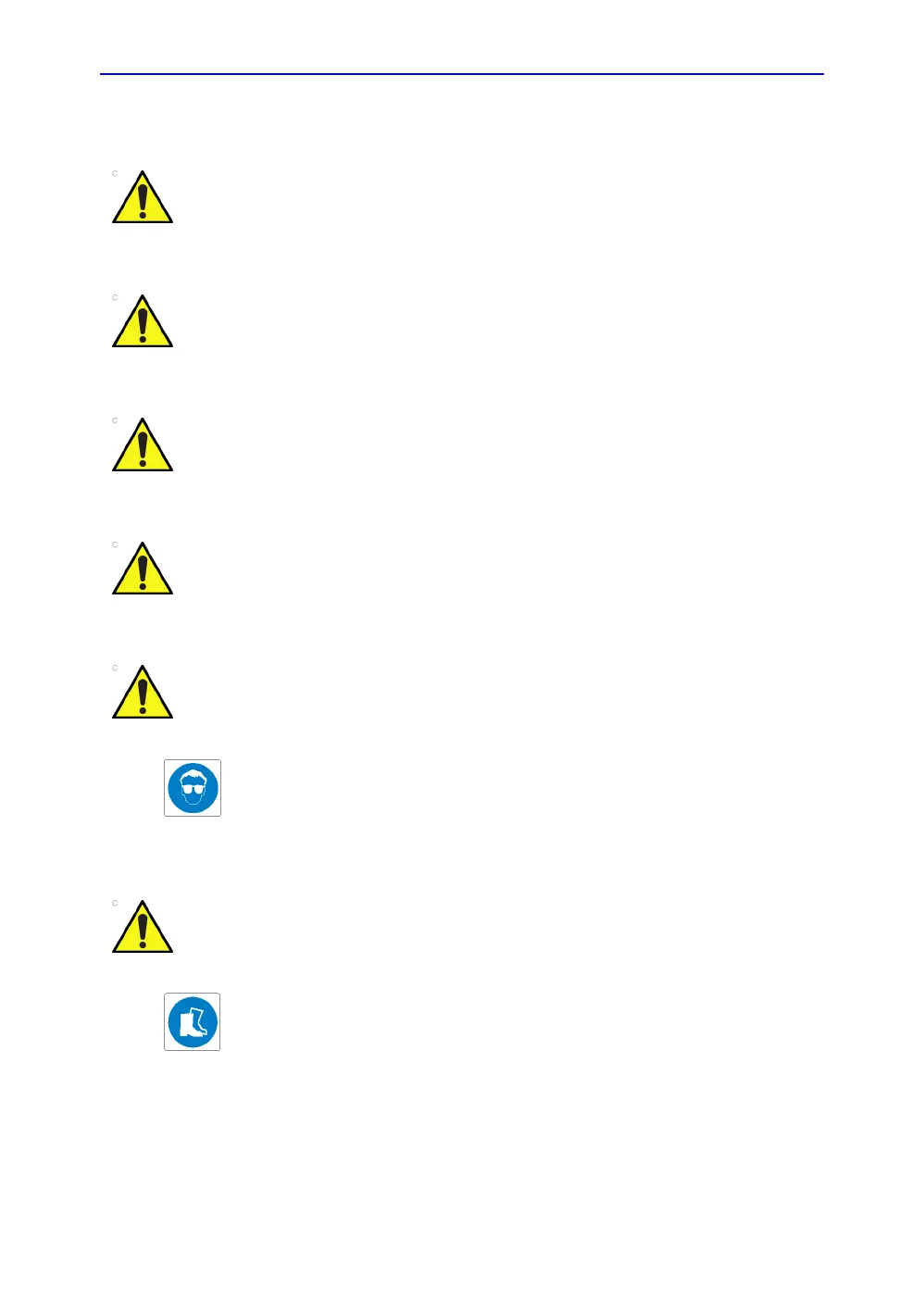Introduction
1-20 LOGIQ V3/V5/V5 Expert – Basic Service Manual
5726264-100 English Rev.8
1-6-4 Mechanical safety(continued)
To avoid injury when you move the LCD monitor and the
monitor arm, do not put your finger, hand, or object on the joint
of the monitor or the monitor arm.
Ensure that nobody touches the console arm when moving the
operator panel.
Do not move the Ultrasound system if the Operator Panel is in
unlocked position.
Do not transport LOGIQ V3/V5/V5 Expert in a vehicle without
locking the casters (wheels) and securing it as described in
chapter 4.
Use protective glasses during drilling, filing smooth surfaces,
and during all other work where eyes need protection.
Use safety shoes when doing work where there is any chance
of foot injury.
