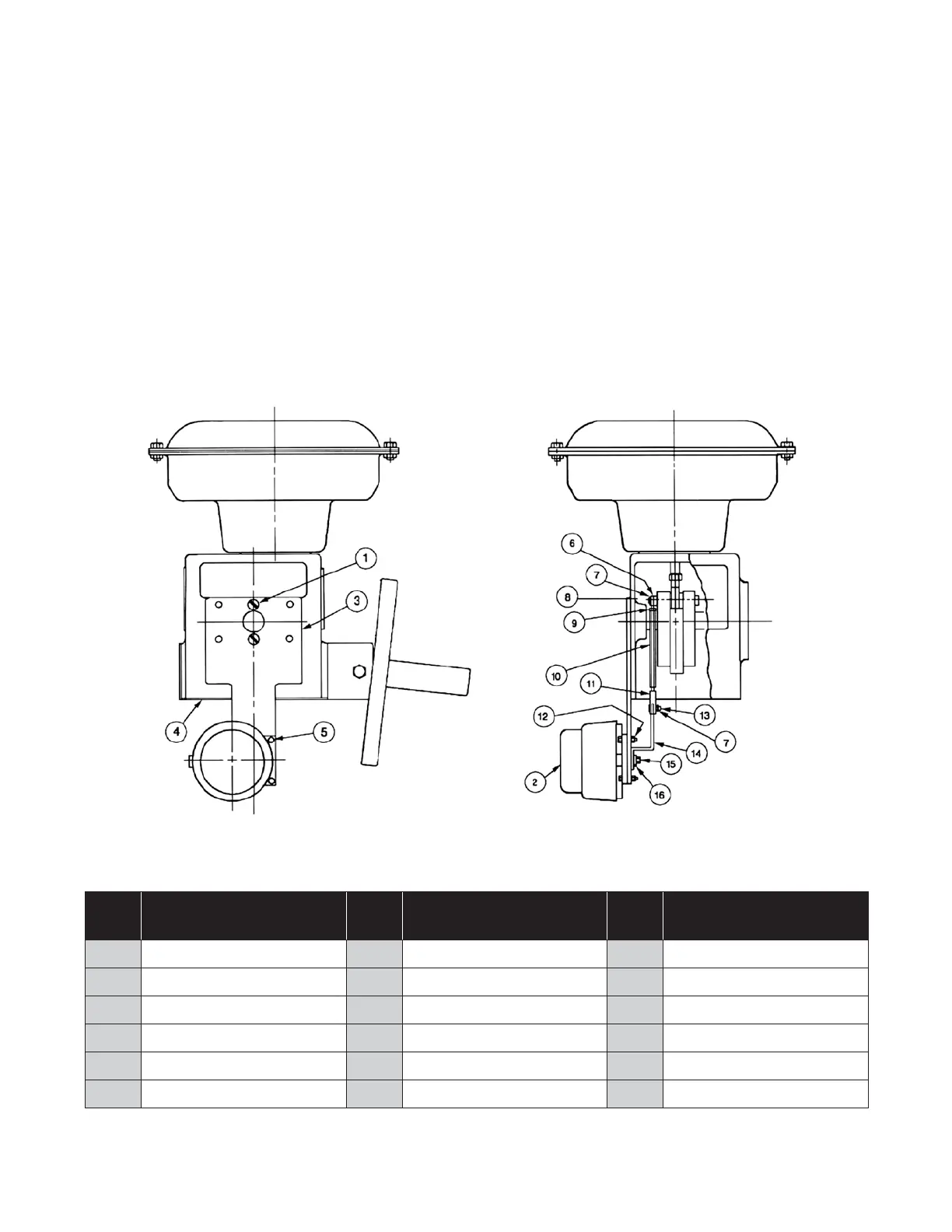Masoneilan 496 Series Rotary Electric Switch Instructions Manual | 6© 2015 General Electric Company. All rights reserved.
B. 36002 Series Control Ball II
37002 Series MiniTork II
39002 Series High Performance Butterfly
496 Series Rotary Switch mounted on 36002, 37002 and
39002 valves:
1. Remove shaft cover or if equipped with a positioner
remove positioner and mounting plate.
2. Remove plastic panels for access, bottom front
and side.
3. Remove pivot pin (8) stroke air to open valve to remove
the load from the pin.
4. Replace pin (8) with switch mounting pivot pin.
5. Assemble take off link (6), locknut (9) and turnbuckle (10),
slide assembly over pivot pin (8) and push on retaining
clip (7).
6. Install front cover.
7. Install mounting plate (3) using flat head screws (1).
8. Mount switch (2) to plate (3) using cap screws (5) and nuts
(12).
9. Assemble back lever (14) to the switch using cap screw
(15) and lock washer (16).
10. Assemble clevis (11) to back lever (14) using clevis pin (13)
and retaining clip (7).
11. Replace bottom cover (4).
12. Connect the turnbuckle (10) and clevis (11). Rotate the
turnbuckle to equalize threaded ends and lock the
locknut.
13. Refer to adjustments (Page 2) to adjust switches.
Figure 5
36002 Series Control Ball II, 37002 Series MiniTork II, 39002 Series HPBV
Ref.
No.
Description
Ref.
No.
Description
Ref.
No.
Description
1 Flat Head Screw 7 Retaining Clip 12 Hex Nut
2 496 Rotary Switch 8 Pivot Pin 13 Clevis Pin
3 Mounting Plate 9 Hex Jam Nut 14 Back Lever
4 Bottom Cover 10 Turnbuckle 15 Cap Screw
5 Cap Screw 11 Clevis 16 Lock Washer
6 Take Off Link
*Used with 7" Actuator only
