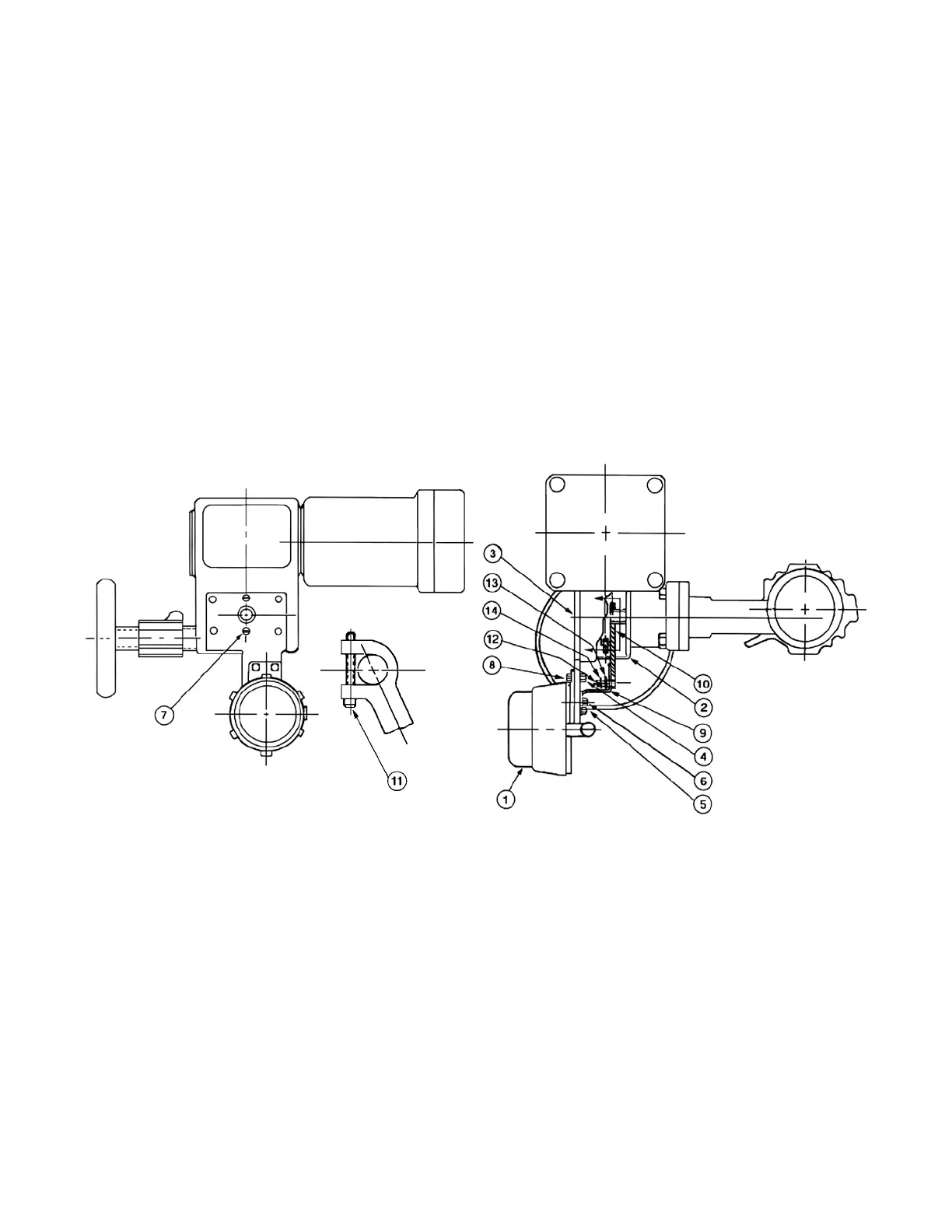Masoneilan 496 Series Rotary Electric Switch Instructions Manual | 4© 2015 General Electric Company. All rights reserved.
5. Mounting Arrangements
A. 35002 Series Camflex II
30000 Series Varimax
When mounting a Series 496 Switch on a Camflex II or
Varimax valve:
1. Remove shaft cover, or if equipped with a positioner,
remove positioner and mounting plate.
2. Remove bottom cover.
3. Install mounting bracket (3) using two flat head screws
(7).
4. Screw pin (12) to switch lever (10) [Varimax lever (10a)].
5. Remove cap screw (11) [Varimax set screw (11a)] from
switch lever (10) [Varimax lever (10a)] slide switch lever
onto shaft behind the main lever. Position switch lever in
line with main lever. Replace and tighten cap screw (11)
[Varimax set screw (11a)].
6. Mount switch (1) on bracket (3) using cap screws (4) and
hex nuts (8).
7. Place slotted end of the back lever (9) over pin (12) on the
switch lever. Secure with washer (13) and clip (14).
8. For 3" valve and larger slip bottom cover over the linkage
and push in place.
9. Attach the back lever to the switch using lock washer (5)
and cap screw (6).
10. Refer to adjustments (Page 2) to adjust switches.
Figure 3
35002 Series Camflex II
