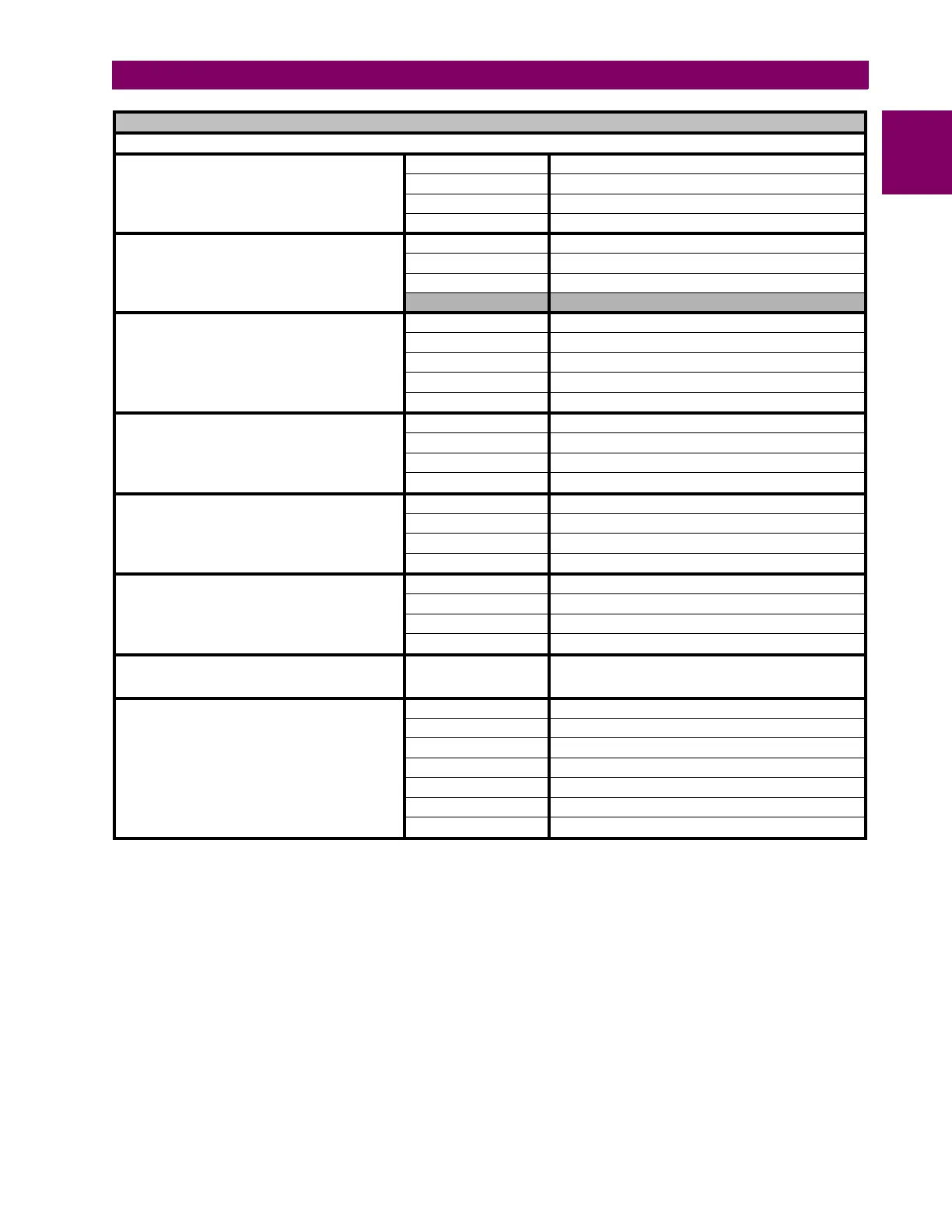GEK-113000T F650 Digital Bay Controller A-5
APPENDIX A A.1 LOGIC OPERANDS
A
OPERANDS - F650 - MODEL FX - GX
INTERNAL SYSTEM STATUS (CONT.)
Contact Inputs Type 4 Board
CONT IP_X_CC1 Input 1 (CC1) in Board X
CONT IP_X_CC2 Input 2 (CC2) in Board X
... ...
CONT IP_X_CC32 Input 32 (CC32) in Board X
Contact Inputs Type 5 Board (Digital Values)
CONT IP_X_CC1 Input 1 (CC1) in Board X
CONT IP_X_CC2 Input 2 (CC2) in Board X
... ...
CONT IP_X_CC16 Input 16 (CC16) in Board X
Contact Inputs Type 5 Board (Analog Values)
ANALOG_INP_X_01 Analog Input 01 in Board X
ANALOG_INP_X_02 Analog Input 02 in Board X
ANALOG_INP_X_03 Analog Input 03 in Board X
... ...
ANALOG_INP_X_08 Analog Input 08 in Board X
Contact Outputs Type 1 & 2 Board Activation
signals
CONT OP OPER_X_01 Logic signal for Output 1 activation. Board X
CONT OP OPER_X_02 Logic signal for Output 2 activation. Board X
... ...
CONT OP OPER_X_08 Logic signal for Output 8 activation. Board X
Contact Outputs Type 1 & 2 Board Reset signals
CONT RESET_X_01 board X, 01 latched output reset
CONT RESET_X_02 board X, 02 latched output reset
... ...
CONT RESET_X_08 board X, 08 latched output reset
Contact Outputs Type 1 & 2 Board Status
CONT OP_X_01 Contact output 1 Board X operation
CONT OP_X_02 Contact output 2 Board X operation
... ...
CONT OP_X_8 Contact output 8 Board X operation
Board Status BOARD X STATUS
Board X status: (0) Inactive - There is no communication
with the board (1) Active - There is communication with
the board
Switchgear status (16 elements)
SWITCH 1 A INPUT Contact input type A to switchgear Function 1
SWITCH 1 B INPUT Contact input type B to switchgear Function 1
SWITCH 2 A INPUT Contact input type A to switchgear Function 2
SWITCH 2 B INPUT Contact input type B to switchgear Function 2
... ...
SWITCH 16 A INPUT Contact input type A to switchgear Function 16
SWITCH 16 B INPUT Contact input type B to switchgear Function 16
