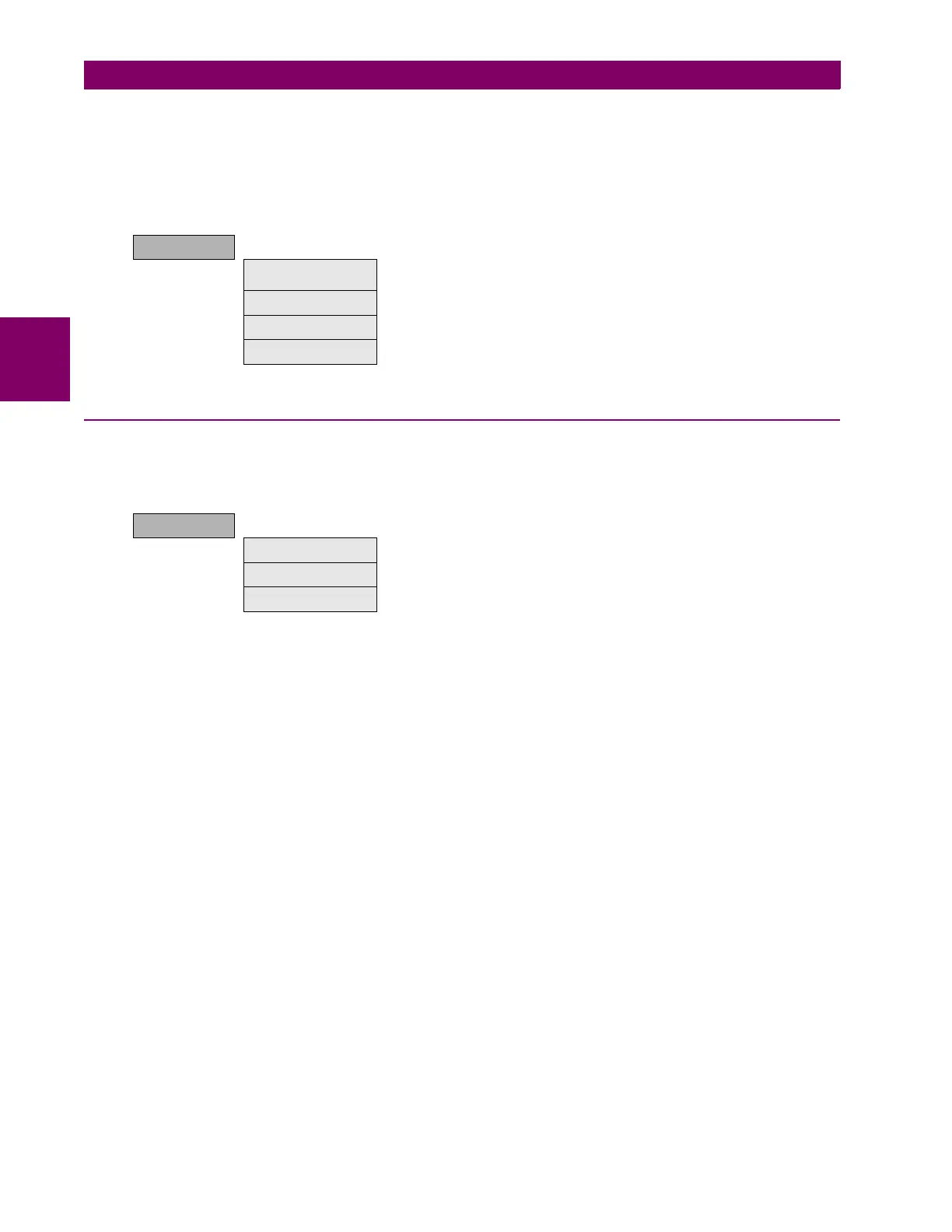3-26 F650 Digital Bay Controller GEK-113000T
3.1 ENERVISTA 650 SETUP SOFTWARE INTERFACE 3 HUMAN INTERFACES. SETTINGS & ACTUAL VALUES
3
Options enabled only in On-line mode are marked as (*). Options enabled only in Off-line mode are marked as (**)
3.1.9.5 RECORDS
The Records menu is only available in on line mode and includes the possibility to retrieve all the records available in the
device. By serial or Ethernet.
Table 3–22: GENERAL OVERVIEW OF RECORDS MENU:
Options enabled only in On-line mode are marked as (*). Options enabled only in Off-line mode are marked as (**)
3.1.10 OPERATIONS MENU OVERVIEW
Option only available in on line mode, showing all the operations previously configured in the relay with their corresponding
texts.
Table 3–23: GENERAL OVERVIEW OF OPERATIONS MENU:
Options enabled only in On-line mode are marked as (*). Options enabled only in Off-line mode are marked as (**)
RECORDS (*)
Event recorder (*) Retrieval and visualization of snapshot event (all and new), control
events and alarm panel. By serial or Ethernet (ModBus RTU or TCP/IP)
Waveform capture (*) Retrieval of oscillography files, by serial or Ethernet.
Fault Report (*) Retrieval and visualization of fault report files, by serial or Ethernet.
Data logger (*) Retrieval and visualization of data logger files. Only by Ethernet.
OPERATIONS
Operation 1 (*) Entry to first operation (with its corresponding text)
... ...
Operation 24 (*)
Entry to 24
th
operation (with its corresponding text)
