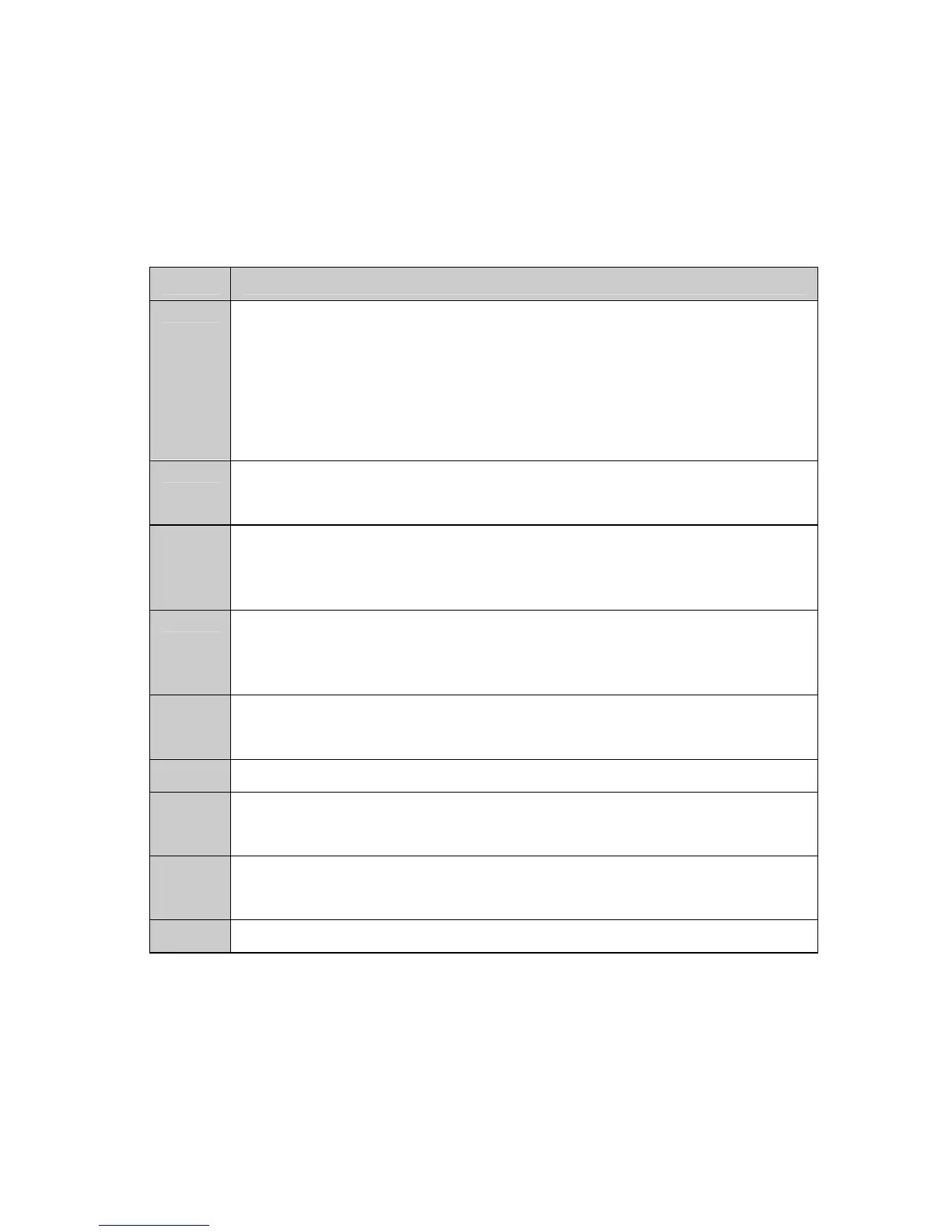15
SERVICE MENU
The service light will be “on” if the security system requires service. If the service
light is “on”, press the [r] key followed by the [2] key to determine the service
condition. One or more zone lights will illuminate indicating what service(s) is
required. Call your service provider immediately for these problems. Below is a
listing of what each light means in a service condition.
LIGHT PROBLEM
SYSTEM FAULT - Press the [1] key. The zone light(s) that is
illuminated corresponds to the system fault(s) below:
1 Over Current Fault
2 Siren Trouble
3 Box Tamper
4 Expander Power
5 Expander Low Battery
6 Expander Box Tamper
7 Expander Trouble
8 Reserved
1
Press the [#] key to return to the 1 of 8 service lights.
2 ZONE TAMPER - Press the [2] key and the zone light(s) will
illuminate showing the zone(s) that are tampered. Press the [#] key
to return to the 1 of 8 service lights.
3 ZONE LOW BATTERY - Press the [3] key. The zone light(s) will
illuminate showing which zone(s) has a low battery. This only
applies to wireless zones. Press the [#] key to return to the 1 of 8
service lights.
4 ZONE LOSS OF SUPERVISION - Press the [4] key and the zone
light(s) will illuminate showing which zone(s) has loss of
supervision. This only applies to wireless zones. Press [#] key to
return to the 1 of 8 service lights.
5 ZONE TROUBLE - Press the [5] key and the zone light(s) will
illuminate showing which zone(s) has a trouble condition. Press the
[#] key to return to the 1 of 8 service lights.
6 RESERVED.
7 FAILURE TO COMMUNICATE - This light will illuminate when there
is a failure to communicate between your system and the central
station.
8 LOSS OF SYSTEM TIME - This light will illuminate when there has
been a loss of power and your system clock needs to be reset.
Instructions are on page 13.
EXIT Press the [#] key to exit the Service Light mode.
