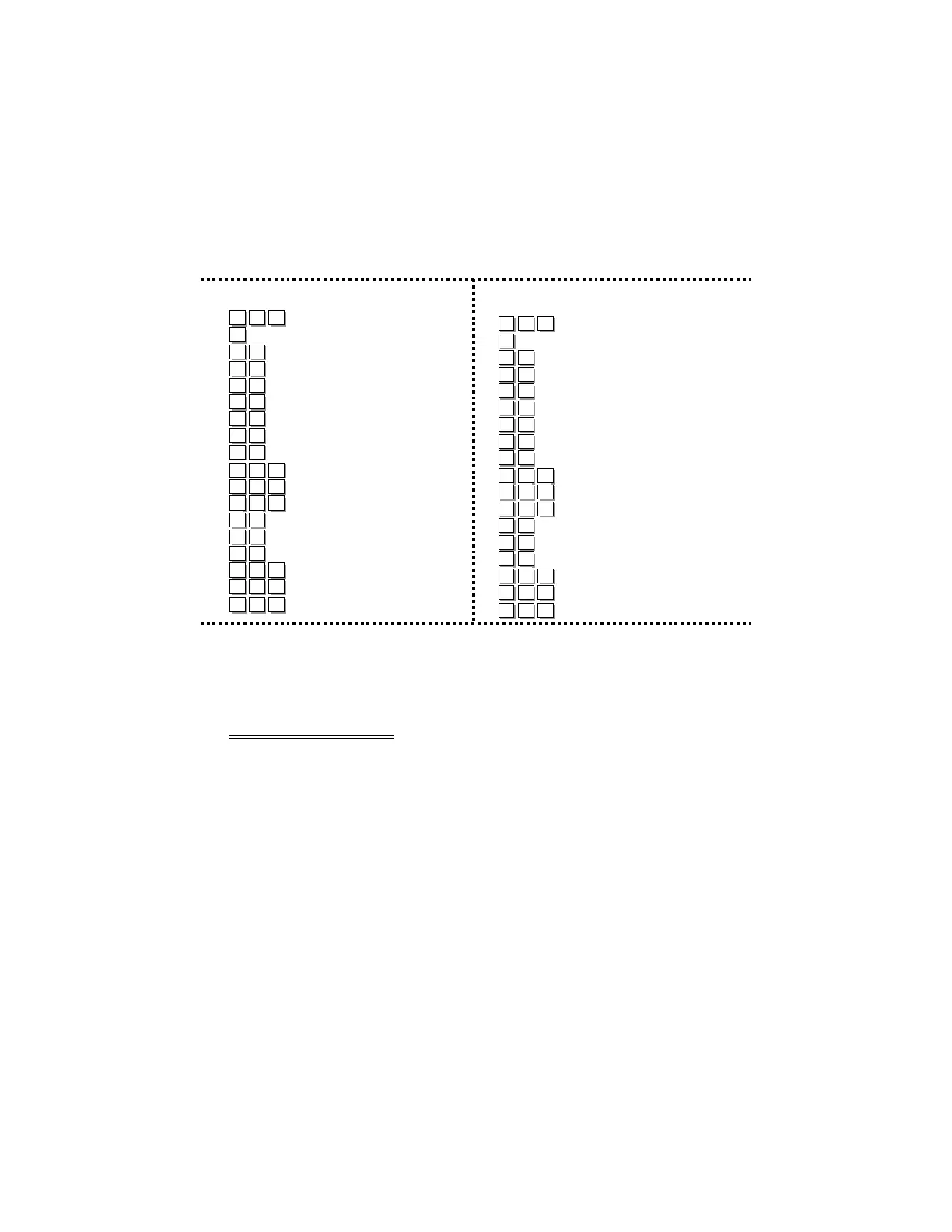NETWORX NX540E “OPERATOR”
ρ
ρ
ρ
TO ACCESS “OPERATOR”
ρ
MENU
ρ
0 ZONE STATUS
ρ
1 CHANGE AREA
ρ
2 SYSTEM STATUS
ρ
3 ALARM MEMORY
ρ
4 TEST SIREN
ρ
5 CHANGE CODE
ρ
6 HOME CONTROL MENU
ρ
6 0 TURN LIGHTS OFF
ρ
6 1 TURN LIGHTS ON
ρ
6 2 THERMOSTAT CONTROL
ρ
7 RESET SMOKE DETECTORS
ρ
8 PROGRAM SYSTEM
ρ
9 OPTIONS
ρ
9 0 ZONE LIST
ρ
9 6 SET DATE
ρ
9 7 SET TIME
QUICK REFERENCE
These quick reference charts have
been designed for your convenience.
They can be cut out on the dotted
lines and put in a wallet or purse.
NX540E “OPERATOR” USER MANUAL
I-NX540-OM Rev C (April 2003)
NETWORX NX540E “OPERATOR”
ρ
ρ
ρ
TO ACCESS “OPERATOR”
ρ
MENU
ρ
0 ZONE STATUS
ρ
1 CHANGE AREA
ρ
2 SYSTEM STATUS
ρ
3 ALARM MEMORY
ρ
4 TEST SIREN
ρ
5 CHANGE CODE
ρ
6 HOME CONTROL MENU
ρ
6 0 TURN LIGHTS OFF
ρ
6 1 TURN LIGHTS ON
ρ
6 2 THERMOSTAT CONTROL
ρ
7 RESET SMOKE DETECTORS
ρ
8 PROGRAM SYSTEM
ρ
9 OPTIONS
ρ
9 0 ZONE LIST
ρ
9 6 SET DATE
ρ
9 7 SET TIME
