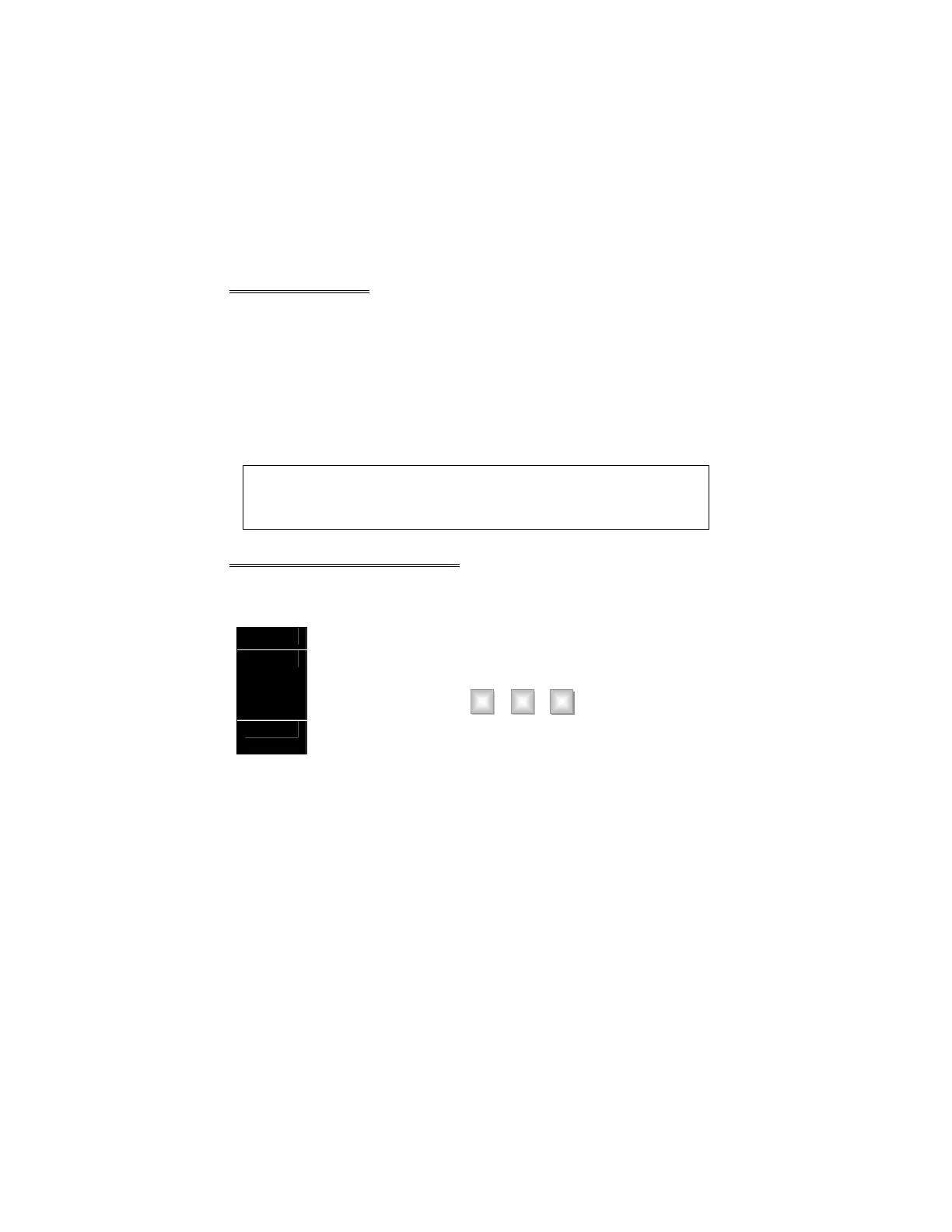INTRODUCTION
The “Operator” is an interactive phone module for Caddx security
controls that interconnects your telephone with your security system. It
allows authorized users to operate the security system from any
TouchTone telephone, whether it is at the protected site or anywhere
else in the world. This manual is furnished to help you understand how
the “Operator” works in conjunction with your security system. You
should first make sure that you fully understand the operation of your
security system as described in the supplied manual before attempting
to use the “Operator”. The “Operator” is Y2K compliant.
Ν IMPORTANT NOTE: Throughout this manual, phrases and messages
will appear in BOLD ITALICS CAPITAL LETTERS. These phrases are
the actual words as stated by the “Operator”.
ACCESSING YOUR SYSTEM
From a protected site, you can access your security system
“Operator” from any of your TouchTone telephones.
Step 1 Pick up the receiver.
Step 2 Within 8 seconds of hearing a dial tone, press the star key
three times. The “Operator” will come on the line.
ρ ρ ρ
Step 3 The “Operator” will tell you the System Status including any
warnings, along with the various MENU choices.
