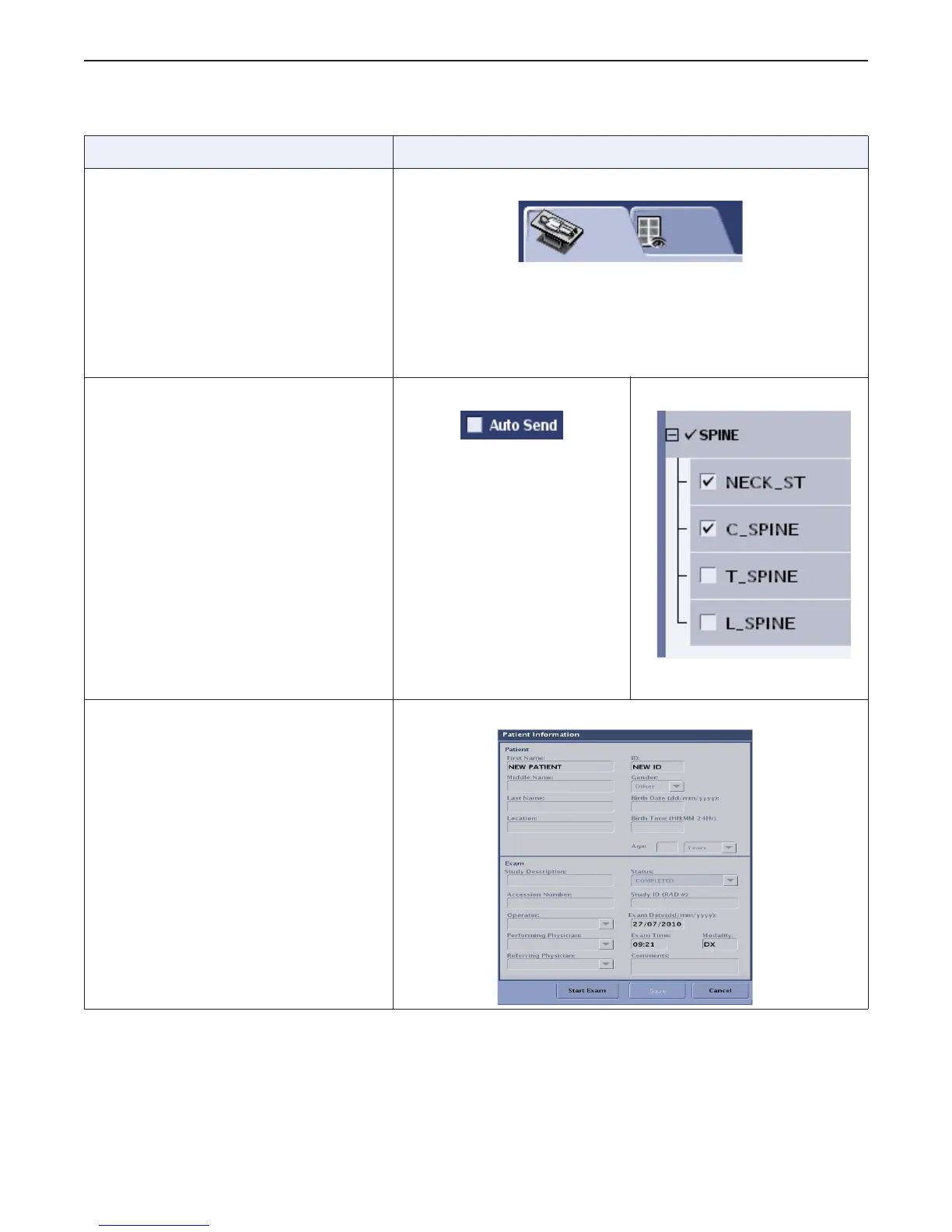Chapter 1: Introduction
Optima XR220amx X-Ray System 54400222-1EN Rev 1 DRAFT 11092010 1-6
Operator Manual © 2010 General Electric Company. All rights reserved.
Tab
Tabs are similar to the tabs on file
folders. They categorize related
information on a single screen.
Pressing on a tab reveals the
information related to that tab.
Pressing on another tab hides the
previous information and reveals a
different set of information.
A tab to move between two screens
Checkbox
Checkboxes indicate selection.
A single checkbox shows that an
option is active.
Multiple checkboxes show that several
options are selected.
A single checkbox Multiple checkboxes
Text box
Text boxes allow information to be
entered using the keyboard.
Text boxes
Table 1-2 Common software user interface controls
Control and Description Examples
DRAFT REVIEW COPY
CTRL+SHIFT+F to search using Search Index (faster)
