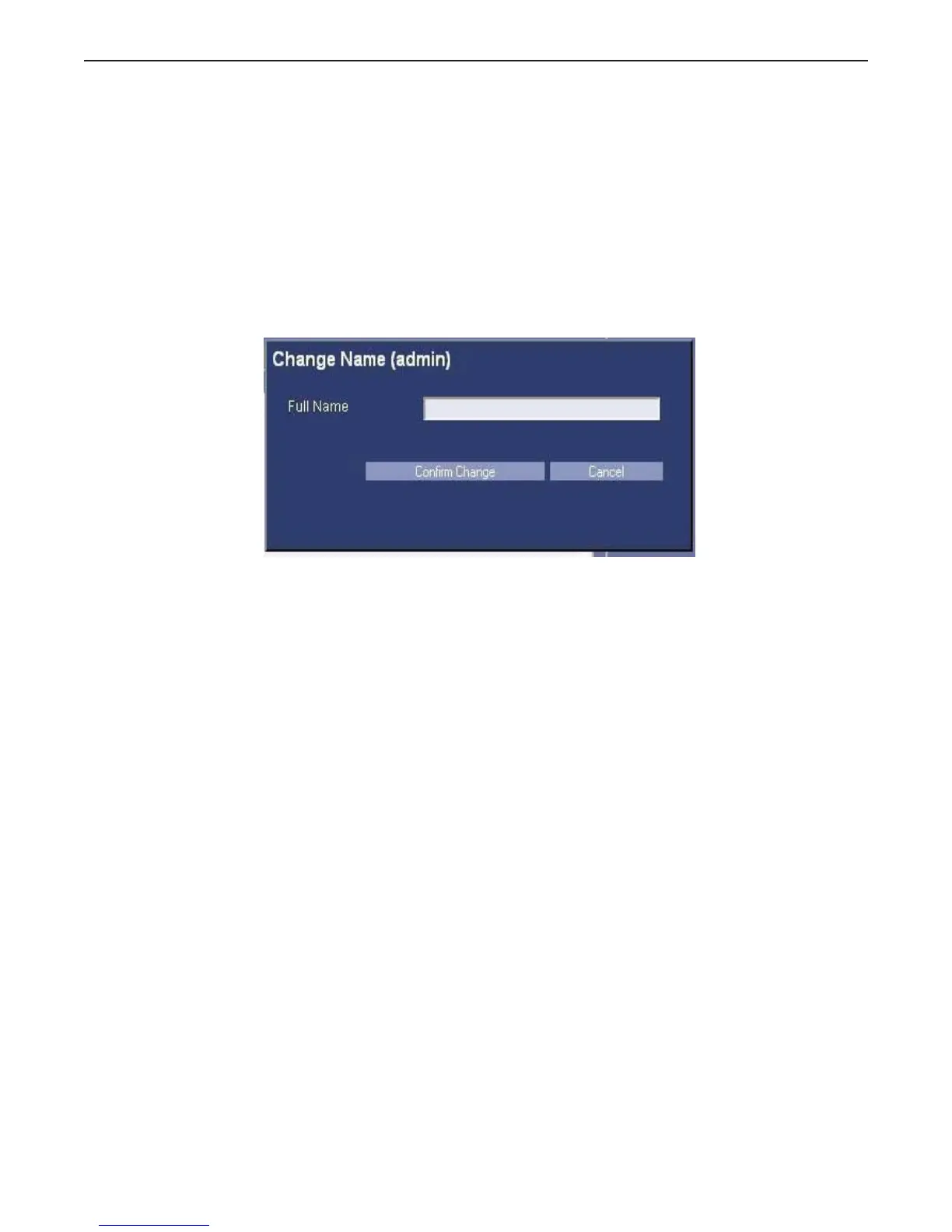Appendix A: Login Administration
Optima XR220amx X-Ray System 54400222-1EN Rev 1 DRAFT 11092010 A-10
Operator Manual © 2010 General Electric Company. All rights reserved.
Change a User Full Name
1. Select User.
2. Press [Change Name].
3. Make changes to the name.
4. Press [Confirm Change].
x If you do not want to make the change, simply press the Cancel button.
Figure A-10 Change Name
DRAFT REVIEW COPY
CTRL+SHIFT+F to search using Search Index (faster)
