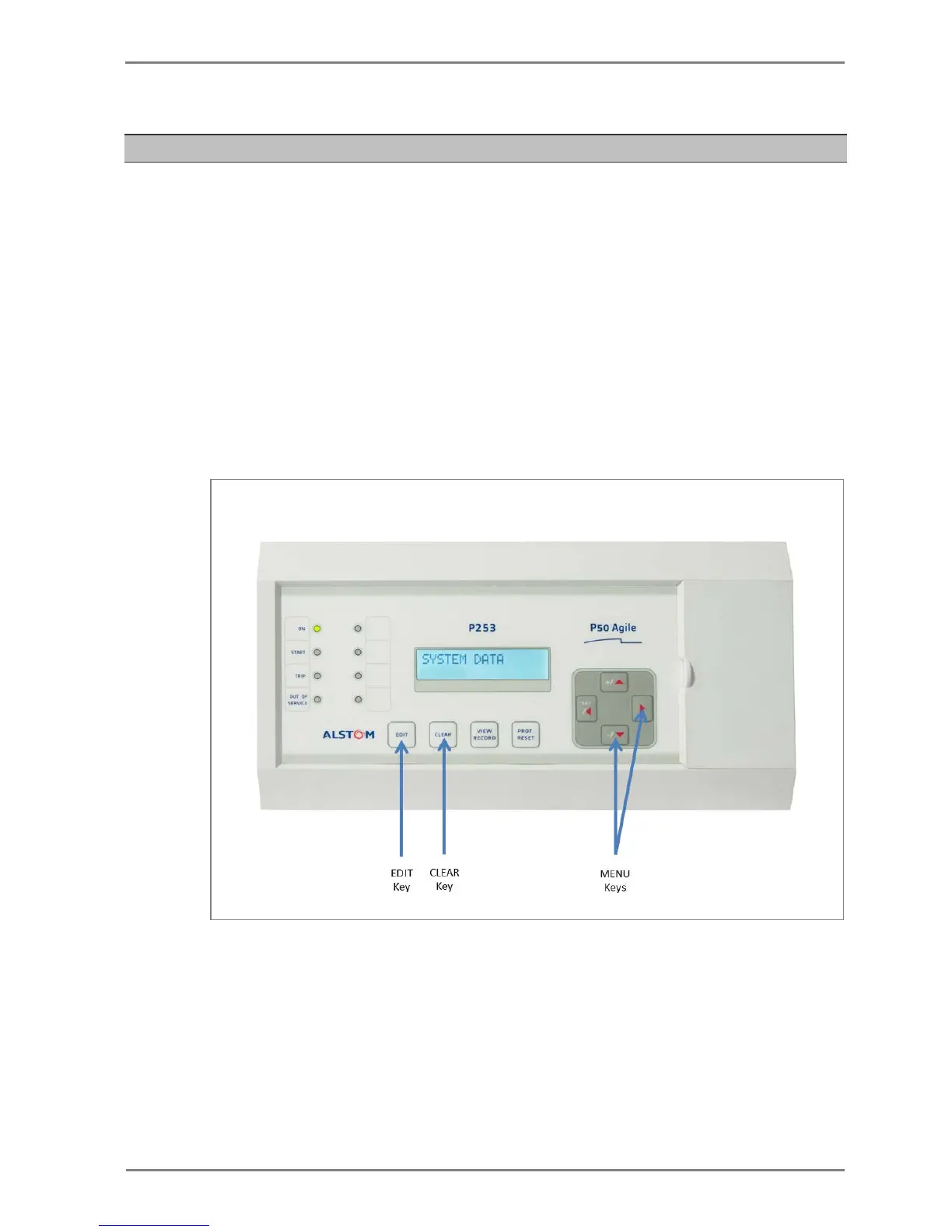2 CONFIGURATION
Each product has different configuration parameters according to the functions it has been
designed to perform. There is, however, a common methodology used across the entire product
to set these parameters.
This chapter describes an overview of this common methodology, as well as providing concise
instructions of how to configure the device.
Using the HMI you can:
• Display and modify settings
• View the digital I/O signal status
• Display measurements
• Display fault records
• Reset fault and alarm indications
The keypad provides full access to the device functionality by means of a range of menu options.
Information is displayed on the LCD.
Figure 1: P253 menu/function keys
