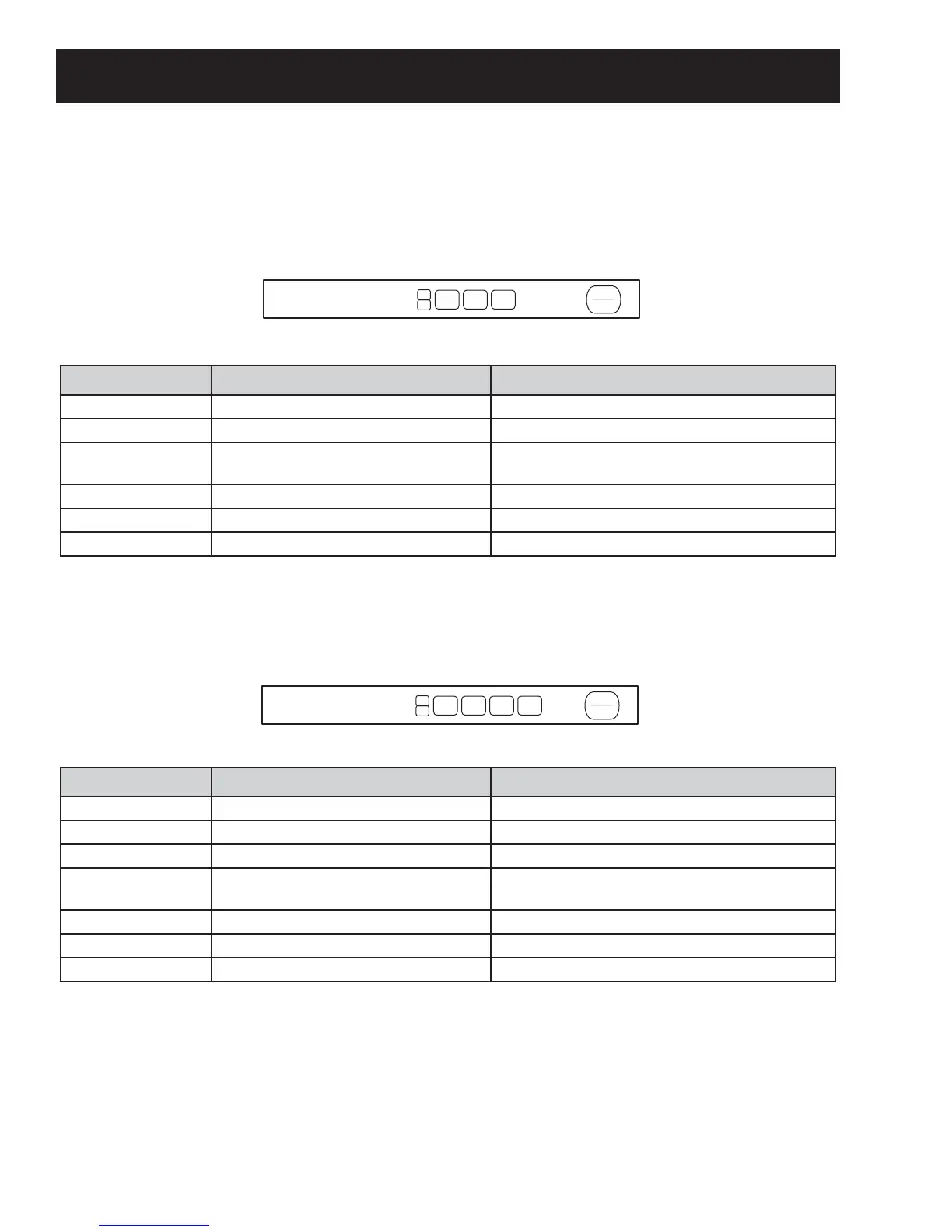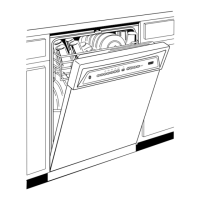– 22 –
Service Mode
*Note: Service mode may be used for 30 minutes maximum. After 30 minutes, the service mode will
automatically turn off.
To enter service mode, press and hold the down arrow and heated dry keypads simultaneously for 3
seconds. All LEDs light for 3 seconds when service mode is entered. To exit service mode press the
START/RESET at any time.
PAD Description Notes
1L Activates/Deactivates Heater and Fan Test times out after 6 minutes.
2L Activates/Deactivates Water Valve Operates until fl ood switch opens.
3L
Activates/Deactivates Detergent Cup
Clean LED ON. Can take up to 40 seconds for
detergent cup to open.
4L Activates/Deactivates Auxiliary Pump Cookware LED ON.
5L Activates/Deactivates Main Pump Normal LED ON.
START/RESET Use to exit Service Mode
6 PAD CONTROL
PAD Description Notes
1L Activates/Deactivates Heater and Fan Test times out after 6 minutes.
2L Not Used
3L Activates/Deactivates Water Valve Operates until fl ood switch opens.
4L Activates/Deactivates Detergent Cup Clean LED ON. Can take up to 40 seconds for
detergent cup to open.
5L Activates/Deactivates Auxiliary Pump Cookware LED ON.
6L Activates/Deactivates Main Pump Normal LED ON.
START/RESET Use to exit Service Mode
7 PAD CONTROL
3L
4L
5L
2L
1L
START
RESET
4L
5L
6L
3L
2L
START
RESET
1L
