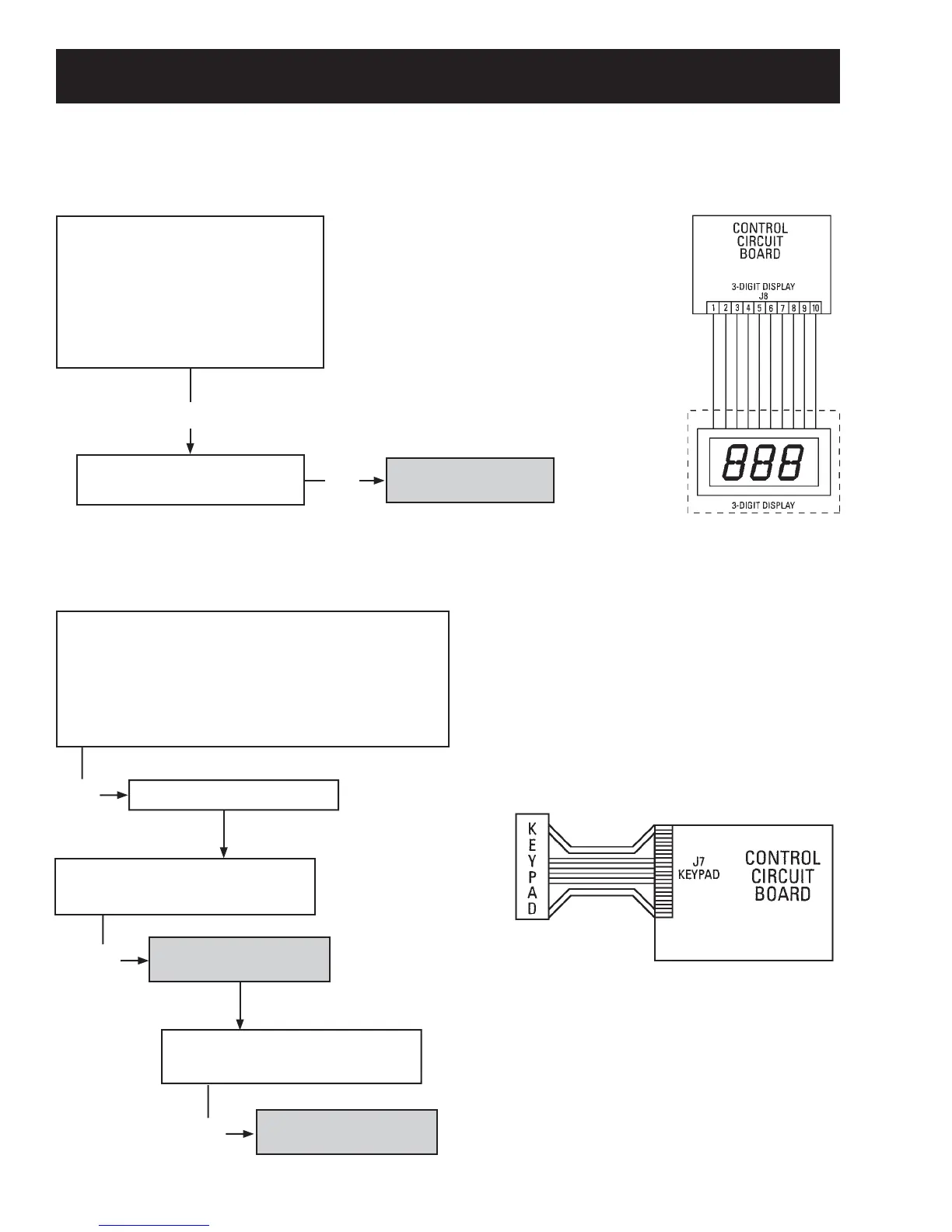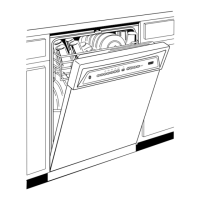– 24 –
Troubleshooting
3-Digit Display Does Not Work
Disconnect power to the
dishwasher.
Access the control circuit board.
Remove and reseat the 3-digit
display connector.
Does the display work?
Replace the 3-digit display.
Does the display work?
No
Replace the control
circuit board.
No
Note: Carefully remove the keypad
label. When replacing the keypad label,
make sure the lights and pads align
properly with the membrane.
Keypad Does Not Work
Disconnect power to the dishwasher.
Access the control circuit board.
Remove and reseat the keypad connector.
Does the keypad work or activate correct cycles?
Test the keypad. Does the
keypad work?
Replace the control.
Run Factory Calibration.
No
Test the Keypad. Does the
keypad work?
No
No
Replace the keypad.
