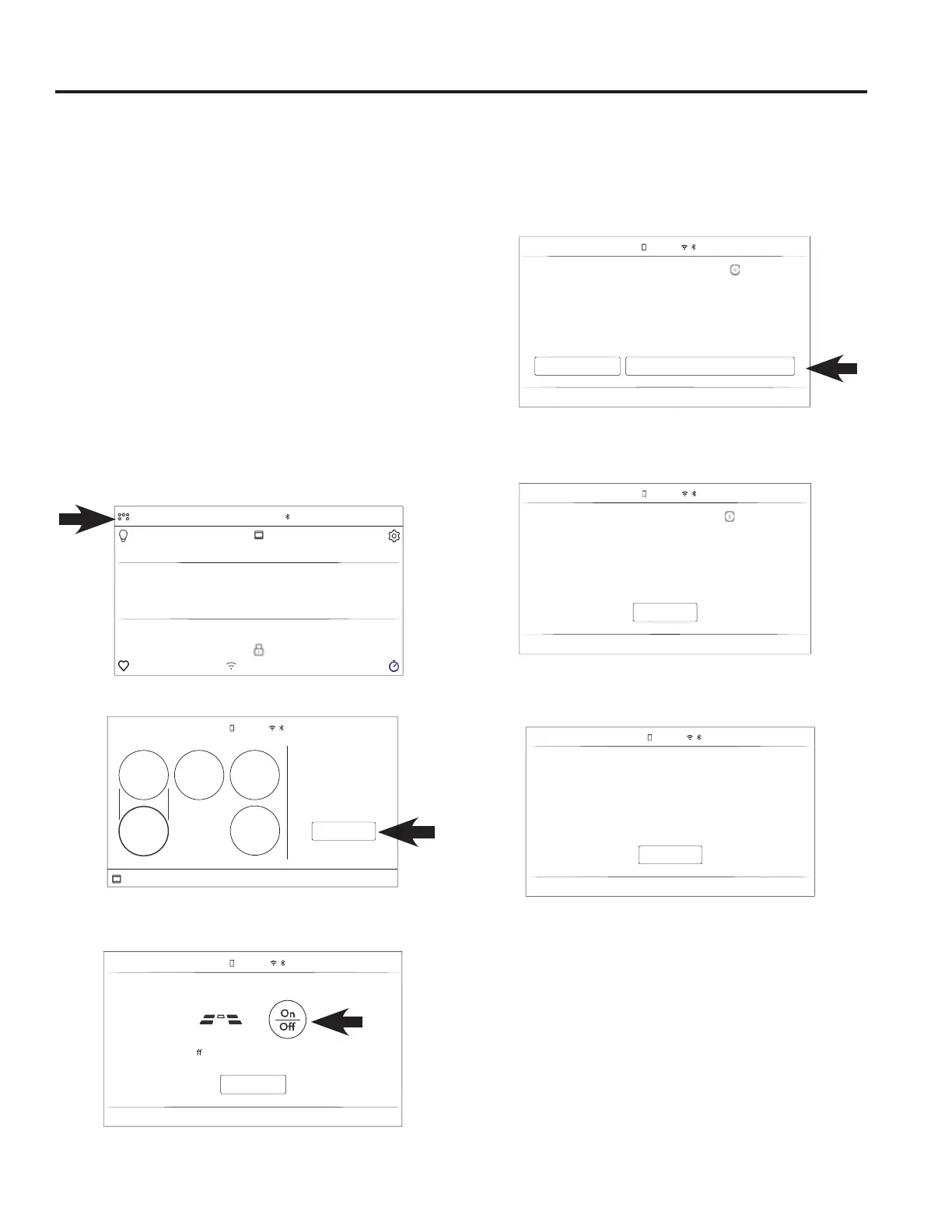49-2000989 Rev. 2 15
USING THE RANGE: Precision Cooking
Precision Cooking (Cont.)
Precision Cooking with Compatible Bluetooth Devices
The range is able to communicate via Bluetooth with
smart accessories such as Hestan Cue
®
cookware or the
Precision Probe. Each smart accessory must be paired
with the range to establish the Bluetooth connection.
6HH 6HWWLQJV ± %OXHWRRWK
Once paired, the Hestan Cue
®
cookware and Precision
probe becomes available as a Precision Cooking option
for any burner. Multiple smart accessories may be
paired. You will be prompted to choose one to activate
each time you use Precision cooking.
(Precision cooking is not available on the warming zone.)
Hestan Cue
®
Cookware or Precision
Probe
1. The burner desired for use should be turned OFF to
begin.
2. Touch the TO COOKTOP banner at the top of the
display.
3. Touch Start.
4. When prompted, touch the On/Off button of the
desired burner.
5. If you choose the rear burners or front right, the range
will search for your paired smart accessory.
6. On some models, if you choose the front left burner,
the LCD will prompt for you to choose which type
of cookware you wish to use. To use Hestan Cue
®
cookware or Precision Probe, choose BLUETOOTH
COOKWARE/PROBE.
7. When your paired cookware or probe is detected, you
will be prompted to activate it. This turns it on so it is
ready for cooking.
8. If no paired accessories are found, Precision Cooking
ZLOO FDQFHO 5HIHU WR 6HWWLQJV ± %OXHWRRWK WR SDLU
Hestan Cue
®
cookware or Precision probe.
TO COOKTOP 10:35 AM
OVEN
Bake Broil Convection
Precision
Cooking
More
Smart
Home
GET CONNECTED
TO OVEN
START
Perfectly prepare a
gourmet recipe with
confidence using
Precision Cooking
10:35 AM
OFF OFF
OFF
OFF
Warming
Zone
OFF
SELECT COOKWARE TYPE
The selected burner may be used with conventional
cookware or with Precision Cooking compatible
Bluetooth cookware.
BLUETOOTH COOKWARE/PROBECONVENTIONAL
10:35 AM
CANCEL
SELECT BURNER
Press On/O button on desired burner or press Sync
Burners button to join the two left burners.
10:35 AM
CANCEL
10:35 AM
NO COOKWARE PAIRED
This burner works only with compatible Bluetooth
cookware or probe.
10:35 AM
CANCEL
ACTIVATE COOKWARE
Activate Precision Cooking compatible cookware or
Precision Cooking probe. Cookware should be large
enough to span both burners.
