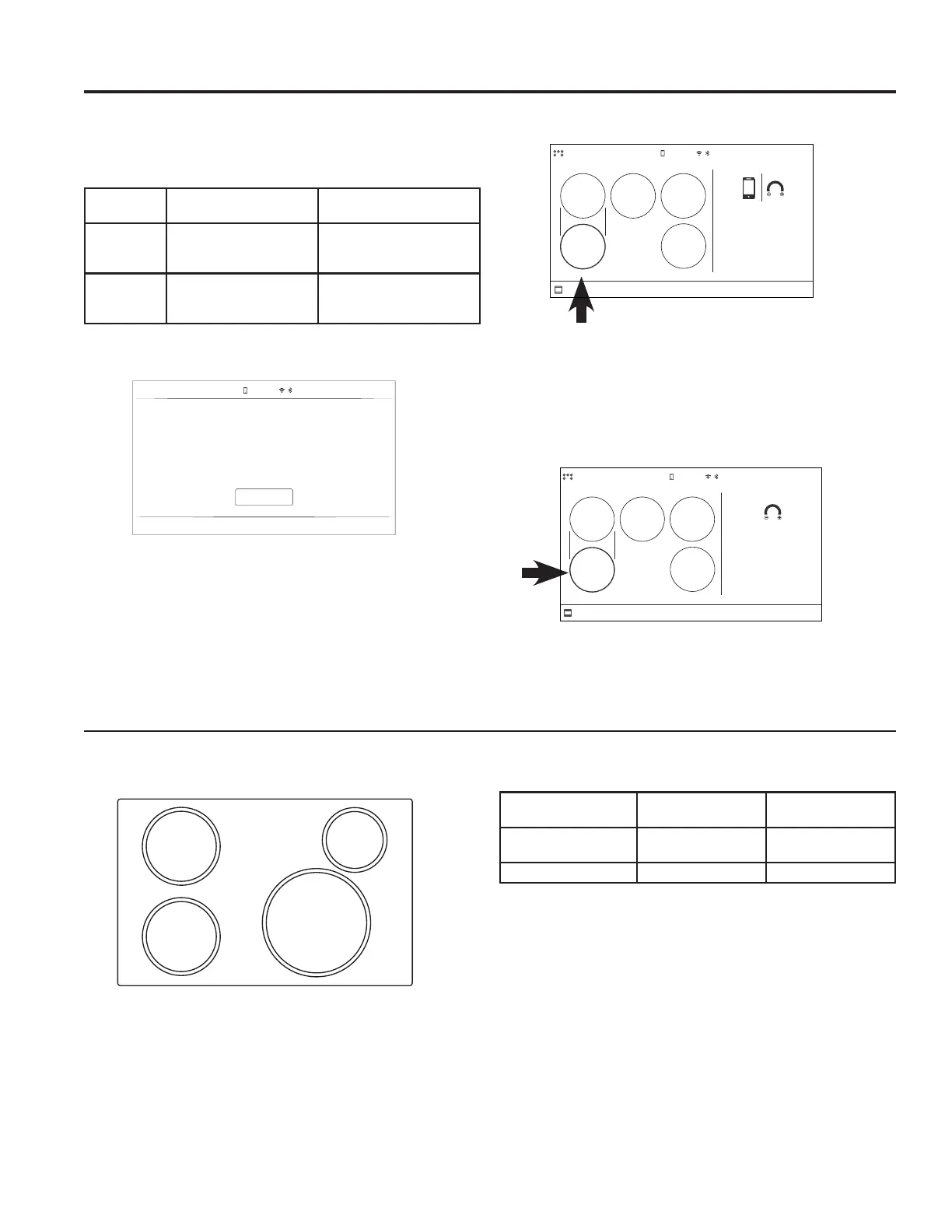16 49-2000989 Rev. 2
Precision Cooking (Cont.)
USING THE RANGE: Precision Cooking
Hestan Cue
®
Cookware or Precision Probe (Cont.)
9. Activate your Hestan Cue
®
cookware or Precision
Probe. Refer to the table for instructions for each
device.
If it is not activated within 2 minutes, the Precision
Cook mode will timeout.
10. When this screen shows, your Hestan Cue
®
cookware or Precision probe is ready to select the
cooking temperature. As you adjust the temperature
level at the burner control or in the SmartHQ app,
the desired temperature will appear on the display.
6HHVHFWLRQ6XUIDFH8QLWV±2SHUDWLQJWKH&RRNWRS
Elements. To use Hestan Cue for temperature
control and recipes, open the Hestan Cue app and
follow on screen instructions.
When the burner is On, the LCD display shows an
orange outline.
When the display shows “PREHEATING” the
cookware temperature is increasing. When it reaches
the desired set temperature, the word “PREHEATING”
will disappear.
10:35 AM
OK
NO COOKWARE ACTIVATED
Unable to detect active Bluetooth cookware or
Precision Cooking probe.
COOKTOP 10:35 AM
TO OVEN
Use burner controls or
mobile app to to set the
Precision Cooking
temperature.
OFF OFF
OFF
OFF
Warming
Zone
READY
OFF OFF
OFF
OFF
Warmin
Zone
COOKTOP 10:35 AM
TO OVEN
Use burner controls to
update Precision Cooking
temperature
175
°F
PREHEATING
Precision Device Minimum Temperatures
Device temperature ranges are dependent on burner size:
Using the Precision Probe at low temperatures
If you are experiencing trouble maintaining lower set
temperatures with a precision probe, try changing your
set-up by:
Ŷ 5HPRYHWKHOLGIURPWKHSRW
Ŷ 8VHDODUJHUGLDPHWHUSRW
Ŷ 8VHDVPDOOHUEXUQHUZLWKDSRWODUJHUWKDQWKH
burner.
A
A
B
A
Device
Small to Medium
Burners (A) Large Burners (B)
Hestan Cue
®
cookware )±) )±)
Precision Probe )±) )±)
Supported
Devices How to Activate Control with this App
Hestan
Cue
®
cookware
Firmly double tap the
black plastic endcap
Hestan Cue®
(by Hestan Smart Cooking)
Precision
Probe Press side button once
Hestan Cue®
(by Hestan Smart Cooking)
or SmartHQ
