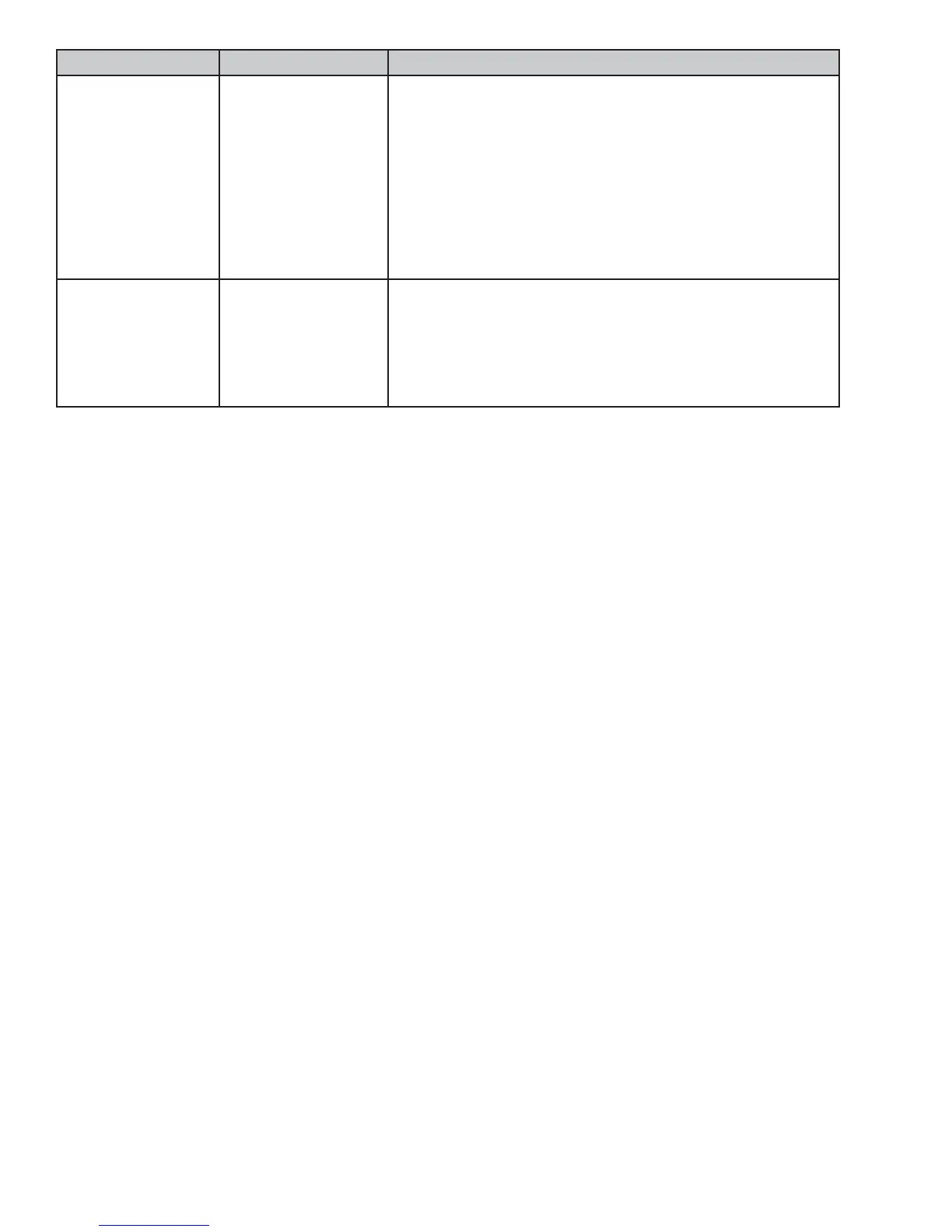– 58 –
Error Code Description Action
E22 Over Volts
E23 Under Volts
E24 Under Volts
After Start
E25 Power Up
E3 Inverter EEPROM
Fault Event
E17 ADC Fault Event
Motor Drive Internal
Problems
Measure AC outlet voltage; ensure correct range (120V to •
132V AC).
Check electrical connections at the motor drive.•
Check harness integrity between main control and •
motor drive.
Unplug the unit, wait 30 seconds and restart the unit.•
If the fault persists and reappears, replace the motor •
drive.
E26 LIN Comm Fail There is a
problem with the
Communication
between the Machine
Control and the User
Interface Control
Check the integrity of the wiring between the Machine •
Control Board and the User Interface.
Clear the fault and run the cycle. If fault persists and •
reappears, replace the Machine Control.