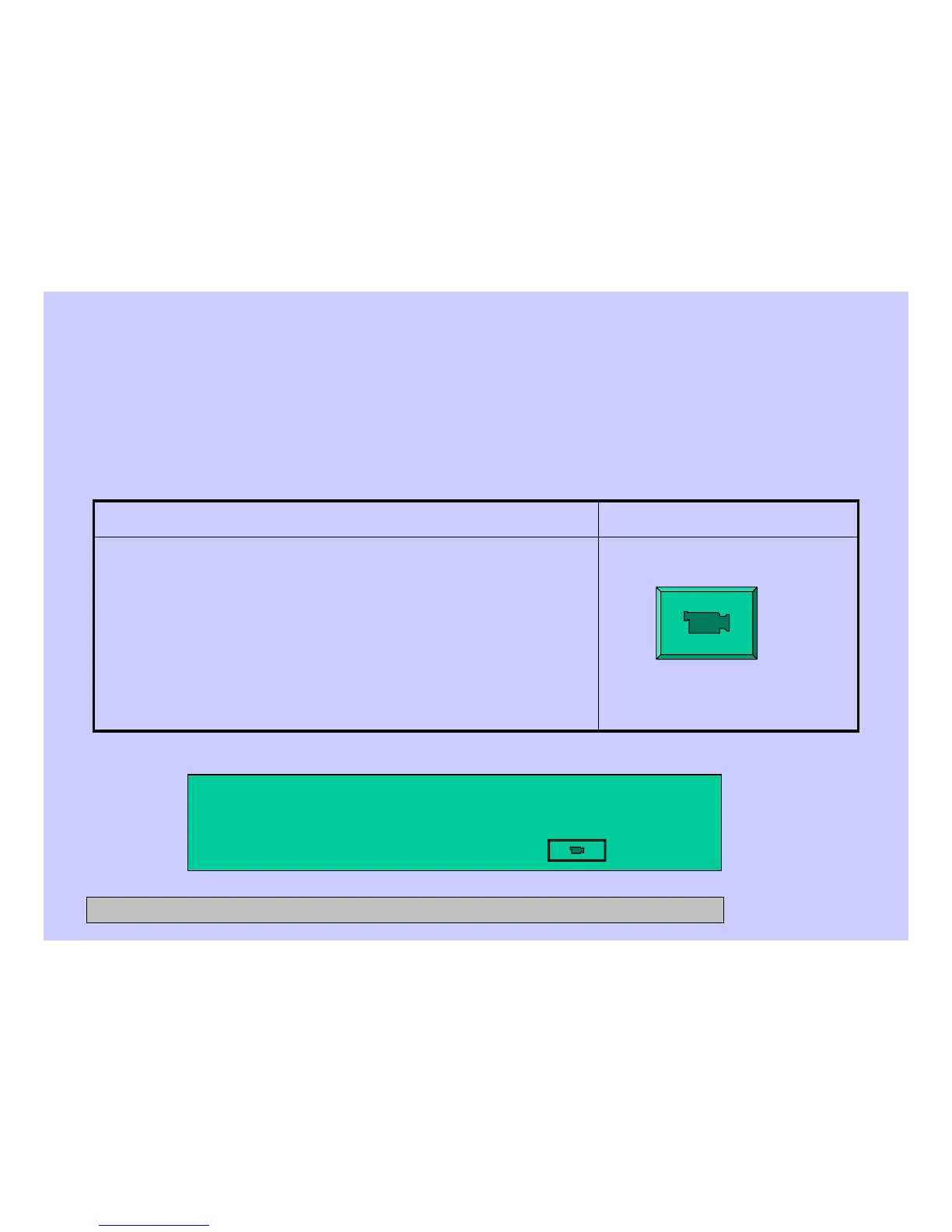51
Service Test Mode (cont.)
Press POWER button.1. Press POWER button to clear any current cycles.
Note: The display must be blank to proceed.
2. Press EXTRA RINSE-DELAY START-EXTRA RINSE-
DELAY START
A washer left in the test mode will exit the test mode
and unlock the door after approximately 30 minutes
To exit the test mode:To enter the test mode:
CONFIDENTIAL AND PROPRIETARY INFORMATION-NOT FOR PUBLIC DISCLOSURE. September 2008
Service Test Mode for Magellan Washer
Click here