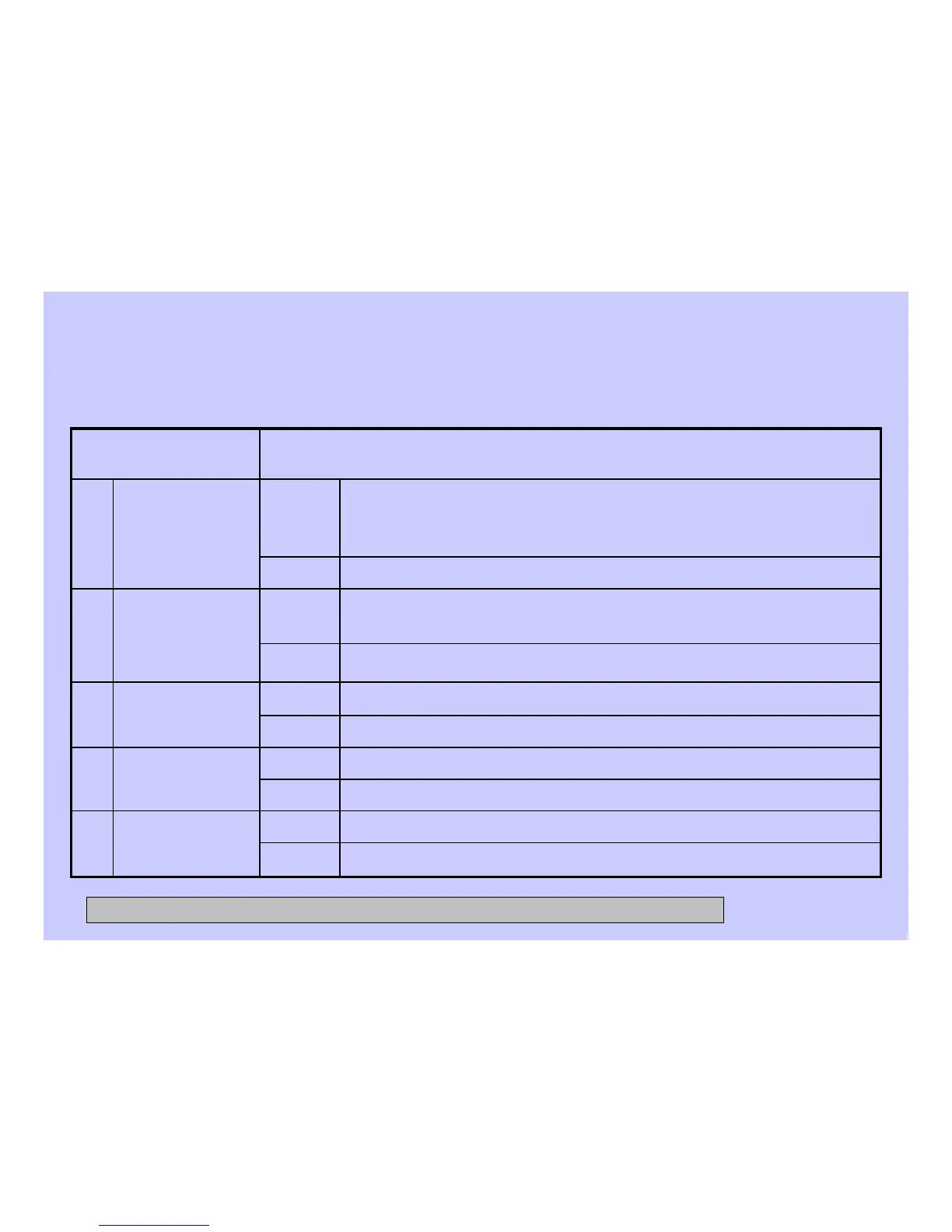57
Diagnostic Tests (cont.)
Fills with cold water. Display shows “Cold Water On”
Enter
Cold Water
Valve Test
t12
Drains and returns to service mode screen
Start
t11
Hot Water
Valve Test
Returns to service mode screenPower
Unit tumbles
Enter
Tumble Test
t13
Drains and returns to service mode screen
Power
Fills with hot water. Display shows “Hot Water On”Enter
Drains and returns to service mode screenPower
Displays “baseline” and “current” temperature. Unit fi lls with
water and gets heated
Enter
Temp Sensor
and Heater
t10
Drains and returns to service mode
Power
Fills to overflow level. Display shows “Normal Wash Level”
until fill is complete. When overflow level is reached, the
pump begins to drain out the water.
Start
(cont.)t09
SequenceService Mode Test
CONFIDENTIAL AND PROPRIETARY INFORMATION-NOT FOR PUBLIC DISCLOSURE. September 2008
