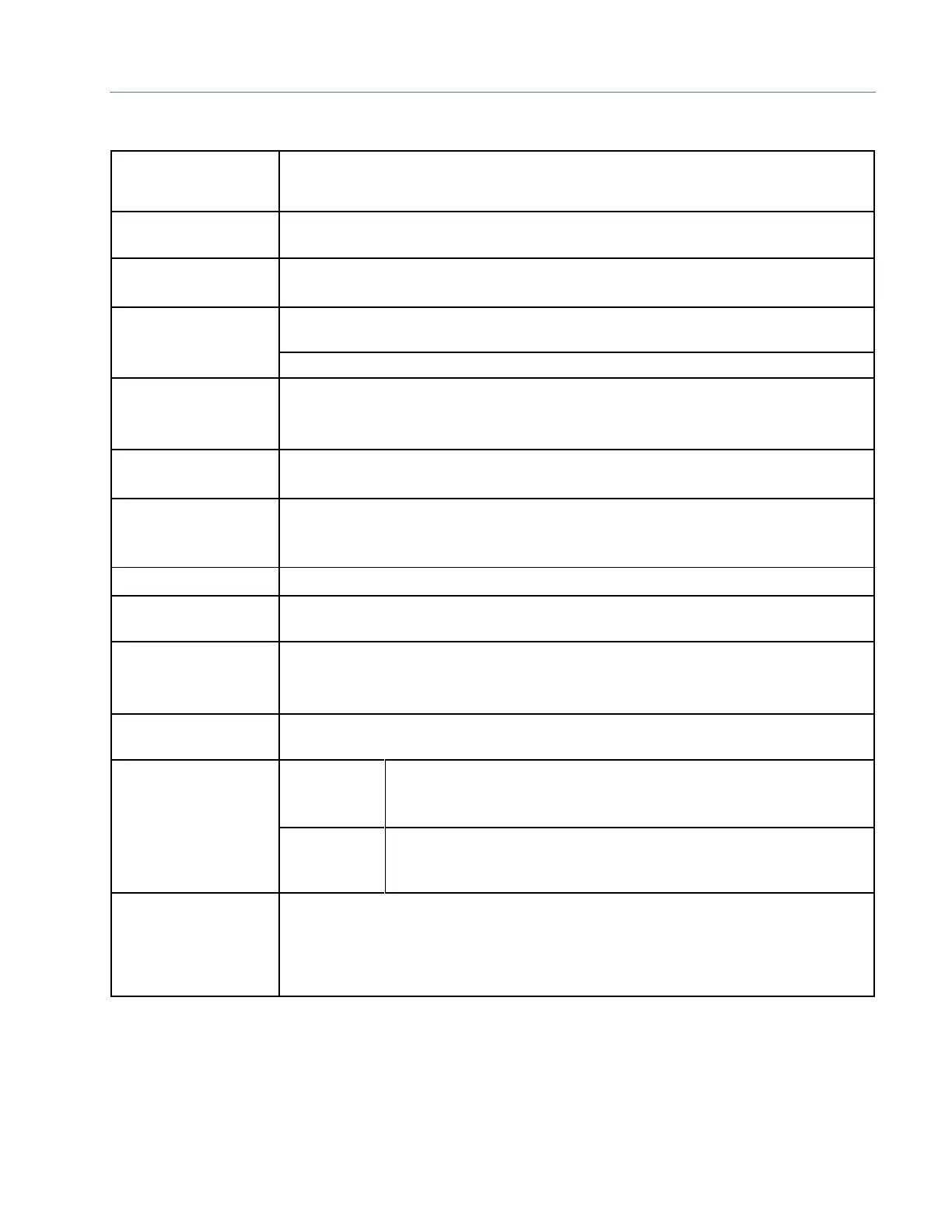Chapter 1. Introduction
4 PACSystems* RX3i PROFINET IO-Scanner User Manual GFK-2737F
1.2 RX3i PROFINET Scanner Specifications
PROFINET Version 2.3 Class A IO-Device
Redundantly controlled operation conforms to PROFINET V2.3 Type S-2 System
Redundancy.
Controller CPU Version
Required
RX3i CPU315/CPU320 with firmware version 7.10 or later RX3i CPE305/CPE310 with
firmware version 7.10 or later RXi Controller with firmware version 7.80 or later
Proficy Machine Edition
Version Required
1.2 A with no SFP devices installed
1.9 A maximum (two SFP devices installed, 0.35 A per SFP)
Operating Temperature
Range
0 to 60°C De-rated to 57°C:
• If 100 Mbps Fiber SFPs installed, or
• If Copper SFPs operating at 1 Gbps
Number of Port
Connectors
Two RJ45 and Two SFP Cages
(SFP devices not included, available separately.)
USB Connector (for
firmware upgrades)
One Micro-B connector. USB 2.0 compliant running at Full-speed
(12 MHz)
Supports SD and SDHC cards.
PNS Status and
Control Bits
32 input status bits and 32 output control bits
PROFINET I/O
production rate (ms)
(I/O Update Rate)
Configurable selections: 1, 2, 4, 8, 16, 32, 64, 128, 256 or 512 ms
Five. One per external port and one internal.
I/O Station Maximum
Limits
Number of
I/O Modules
per station
Number of backplane slots in the host RX3i rack
less one for PNS001 module itself
less the number of slots occupied by the RX3i power supply
2880 bytes total
1440 bytes of input data
1440 bytes of output data
V2.3 GSDML file.
The file is included with Proficy Machine Edition; available for import into 3rd-Party tools.
Note: Configuration software that supports GSDML V2.3 MenuList elements (such as
Proficy Machine Edition 8.0 or later) is required to display the configuration
parameters of most IC695xxx I/O modules.
For product standards, general operating specifications, and installation requirements, refer to the
PACSystems RX3i System Manual, GFK-2314