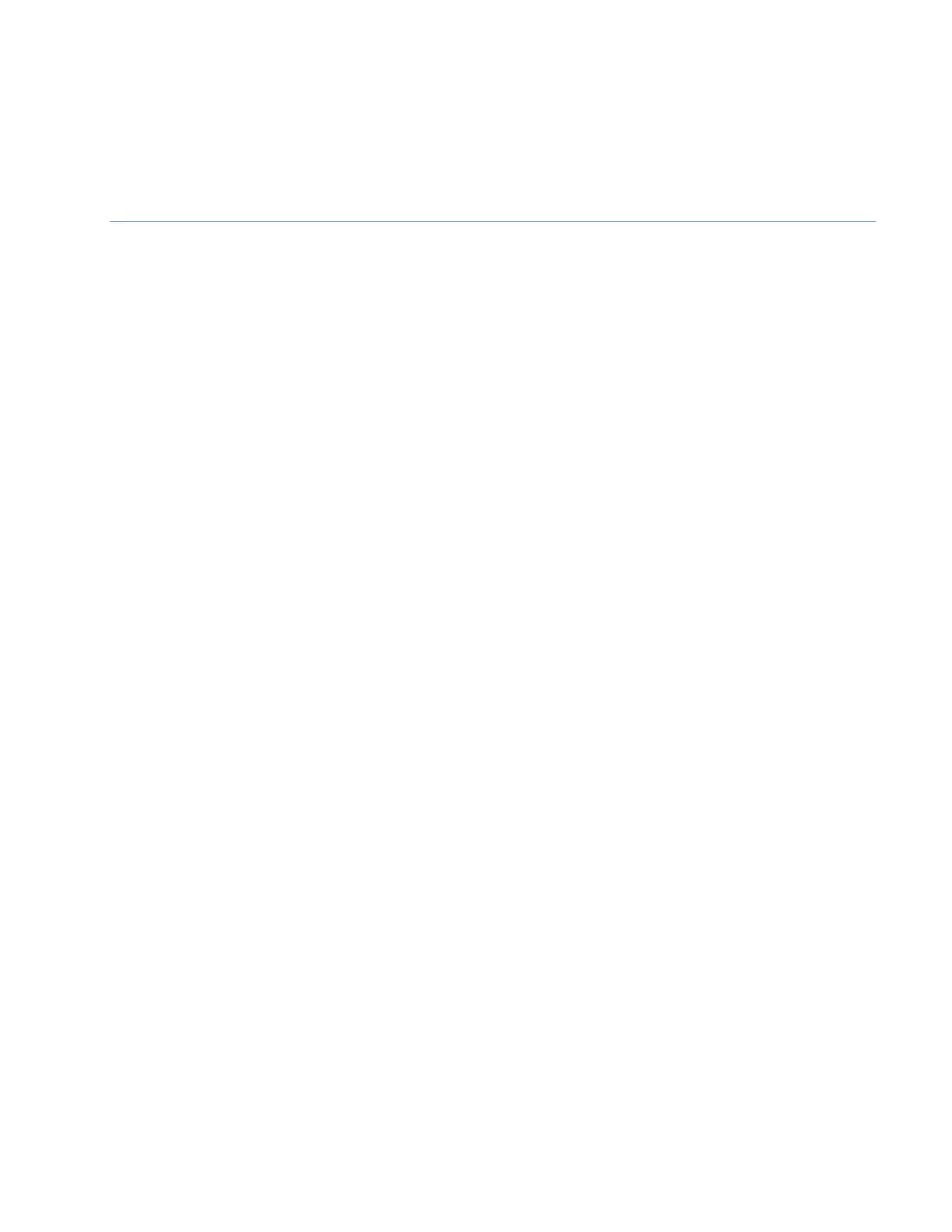GFK-2737F December 2016 1
Chapter 1 Introduction
This chapter provides an overview of the PACSystems RX3i PROFINET Scanner (PNS) module and its
operation. The last two pages of this chapter are a glossary that summarizes many terms used in the
manual.
Chapter 2, LED Operation and Connector Details, provides detailed description of the module’s indicators
and ports
Chapter 3, Installation, gives instructions for PNS module installation and replacing a PNS module.
Provides information for selecting SFP modules and network cabling and connectors.
Chapter 4, Configuration, describes how to configure the RX3i PROFINET Scanner and its associated IO-
devices.
Chapter 5, Operations, describes powering up and restarting the RX3i PROFINET Scanner, the input status
data, replacing I/O modules while scanning, and how to update the firmware.
Chapter 6, Diagnostics, describes configuration faults, how to check the RX3i PROFINET Scanner version
information, fatal error handling, and some common troubleshooting suggestions.
Appendix A, PROFINET Specifications, summarizes the features specified for PROFINET v2.3 Class A IO-
Devices that are supported by the RX3i PROFINET Scanner module