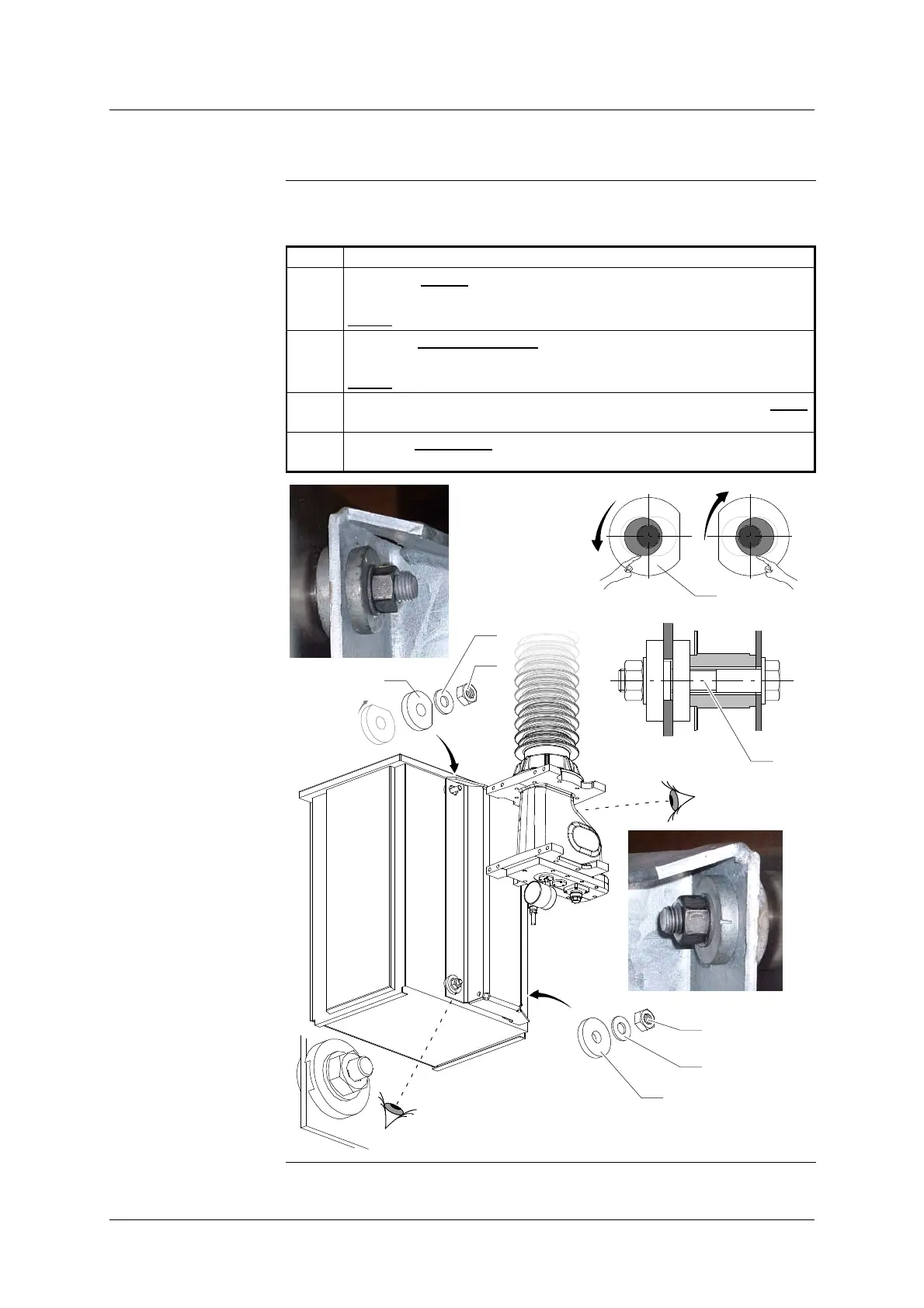Installation
Installation of operating device
GE Information L31- 7902EN/02
8/12
11- 2016
Fastening th e operating device
Installing
the fastening nuts
The table below gives the steps of installing the operating device fastening
nuts :
Step Action
1 Install the spacer (22), washer (10) and the nut (14) on the lower
fastening screw “B”.
NOTE
: Do not tighten the nut (14).
2 Install the eccentric spacers (23), washers (10) and the nuts (14) on
the upper fastening screws “C” and “D”.
NOTE
: Do not tighten the nuts (14).
3 Rotate the eccentric spacers (23) to do the contact with the lower
edge of the pole- support oblong holes.
4 T ighten - temporarily at the indicated tightening torque - the fasten-
ing screws (9).
22
x1
23
10
14
x2
10
14
23
5daN.m
9
”B”
”C”
”D”
Continued on next page.