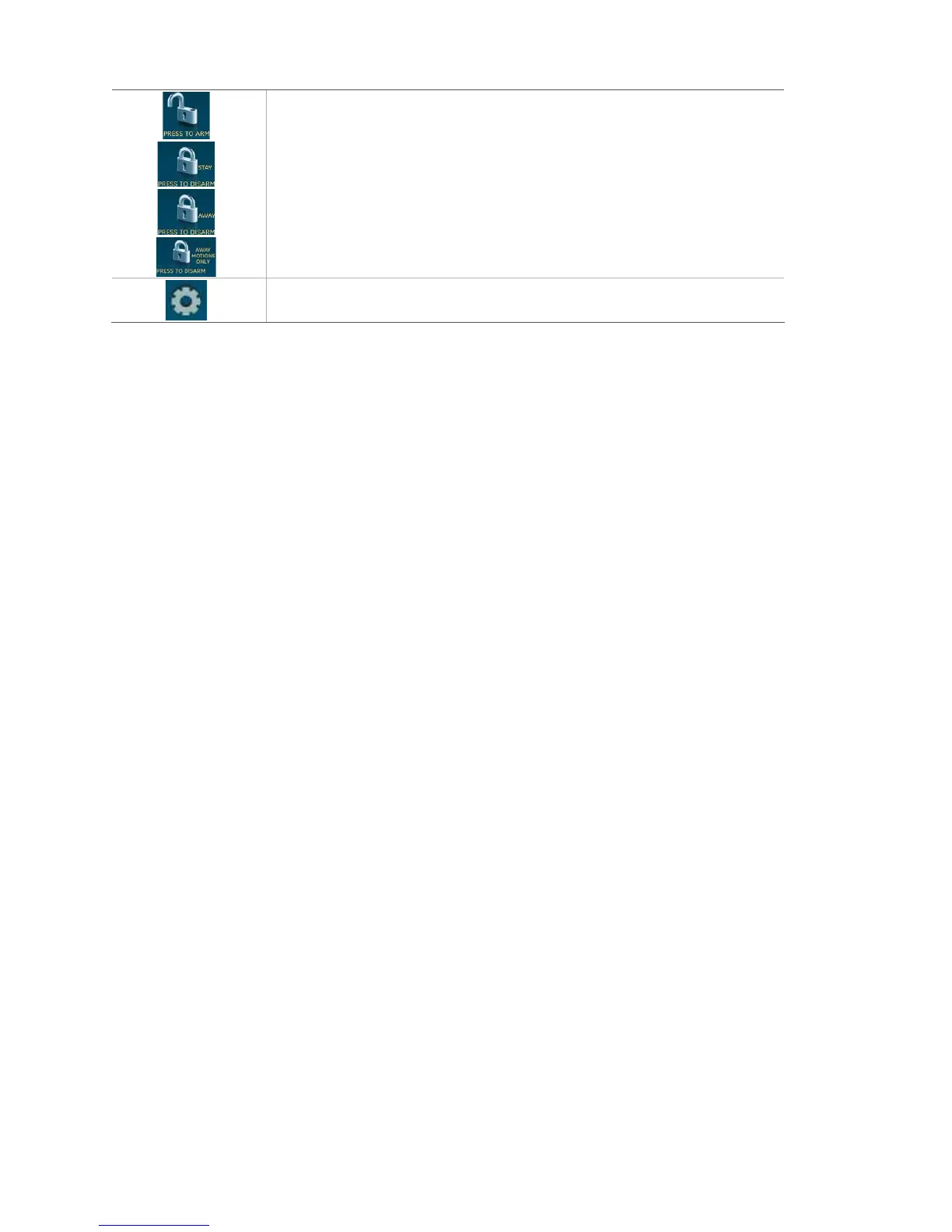Depending on the current arming state of your machine, one of these icons
will be displayed. Press the ARM icon to access the Arming Screen. Press a
DISARM icon, and provide a valid access code, to disarm your system.
Note: When disarming the system, only intrusion/burglary sensors are
disarmed. Environmental sensors, such as smoke and carbon monoxide
detectors, stay active at all times.
Note: Depending on your configuration, the Motions Only icon may not
appear.
Press to access the settings screen.
Simon XTi features
The Simon XTi features provide you with the ability to perform the following functions:
• Arm perimeter (doors and windows) and interior (motion) sensors to indicate
intruders.
• Use the emergency screen to send quick response alerts to the central monitoring
station.
• Access the system from a key fob (similar to the one used for your car).
• Access the system from a remote telephone.
• Disable sensors so you can leave a window open while the system is armed.
• Get an audio alert when a protected door is opened while the system is disarmed.
• Get an audio alert if movement of a protected asset is detected (group 43).
Cross-zoning
Cross zoning (two-trip) refers to two different motion sensors that must be tripped
within two minutes of each other to report an alarm to the central station. Figure 2 on
page 7 shows the path of a person walking from the kitchen to the living room. When
the person is detected walking through the kitchen, the motion sensor in the kitchen
is tripped, sounding a local alarm. If motion is detected by the living room motion
sensor within two minutes, an alarm report will be sent to the central station.
Note: Contact your installer for more information.
6 Simo
n XTi User Manual
