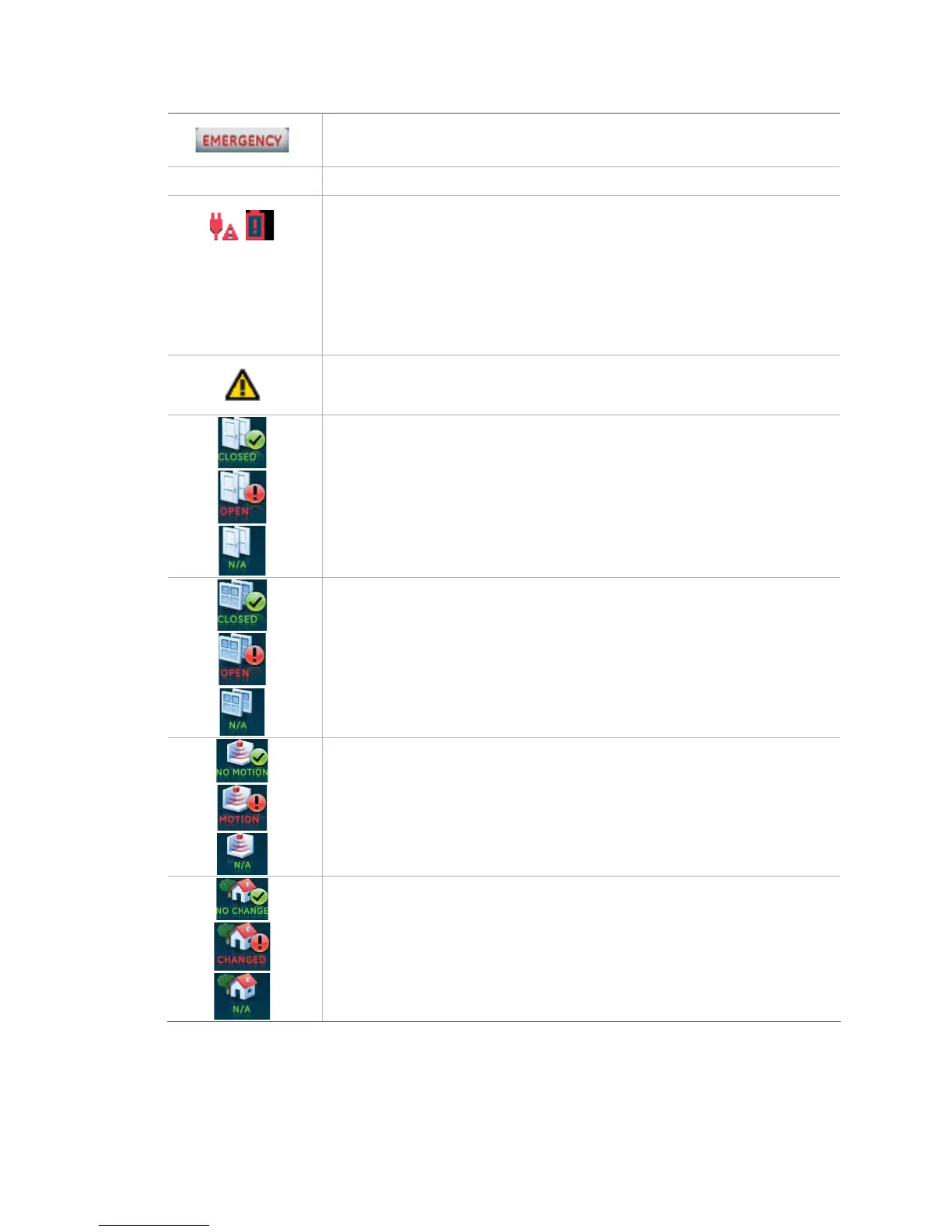Table 4: Main screen icons
Access the emergency screen to select the appropriate emergency icon
(Panic, Police, or Fire).
Time The current system time
Depicts the status of the AC power and backup battery. A red power cord
represents loss of AC power to the system. A green power cord icon
represents AC power to the system. A red battery icon represents battery low.
A green battery icon represents a fully charged battery.
Note: These icons only appear in red on the main screen if the backup battery
is not fully charged or the AC power is not working correctly. It is
recommended that the backup battery be replaced every 3-5 years. Contact
your installer to replace the backup battery.
This yellow triangle indicates faults within the system.
Depicts monitored door status. A green check indicates all monitored doors
are closed. A red exclamation point indicates one or more doors are open.
N/A
indicates your system is not configured to support door sensors.
Depicts monitored window status. A green check indicates all monitored
windows are closed. A red exclamation point indicates one or more windows
are open. N/A indicates your system is not configured to support window
sensors.
Depicts motion detected by the motion sensors in your home. A green check
indicates no recent motion detected. A red exclamation point indicates motion
was detected within the last 10 minutes. A typical use for this feature would
be to have a touch screen in the garage to see if movement is detected in the
home before you enter the home. N/A indicates your system is not configured
to support motion sensors.
Depicts other changes to protected property in your system. For example
activation of a water sensor, freeze sensor, or the movement of protected
items. A green check indicates no change since the last time you visited (for
movement of a protected item) and all sensors are closed (water or freeze
sensors). A red exclamation point indicates either a sensor is tripped or there is
unacknowledged activity. N/A indicates your system is not configured to
support property sensors.
Simo
n XTi User Manual 5
