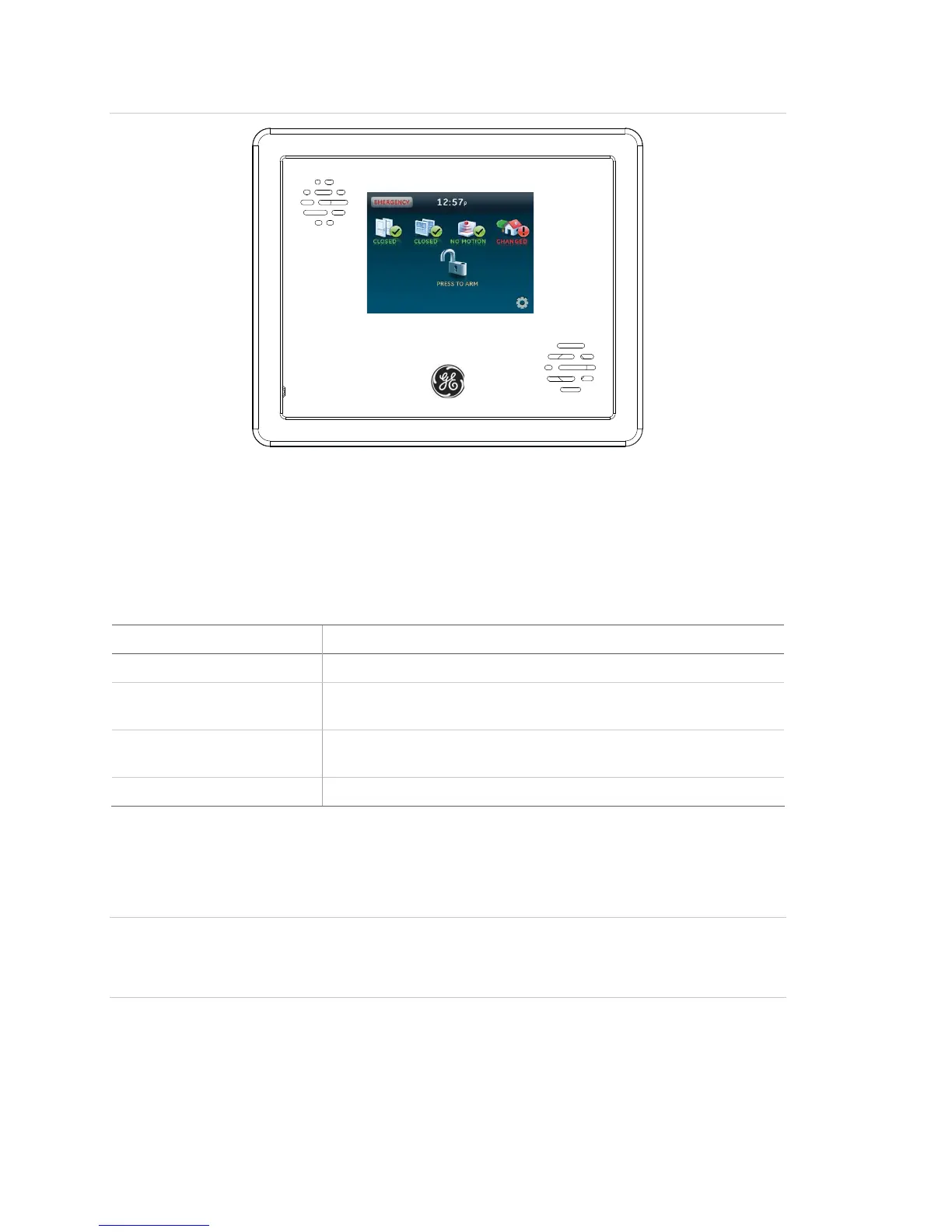Figure 1: Simon XTi controls
Simon XTi
Note: The touch screen in Figure 1 above is an example. Your touch screen and
system may be configured differently.
Table 3 below provides a description of the panel’s graphical user interface and
audio.
Table 3: Panel features
Control Description
Piezo siren Provides alarm beeps and status beeps.
Touch screen Provides a graphical user interface for programming and system
operation.
Microphone Used to communicate with the central monitoring station after an
alarm.
Speaker Provides voice output and sounds key beeps.
Designer template
The designer template is the adhesive-backed plastic template that covers the front
of the Simon XTi panel.
Caution: The designer template and its installation are integral parts to the reliability
of the system. Contact your security system installer to replace the designer
template.
Main touch screen display
While the panel is idle, the screen displays:
4 Simo
n XTi User Manual
