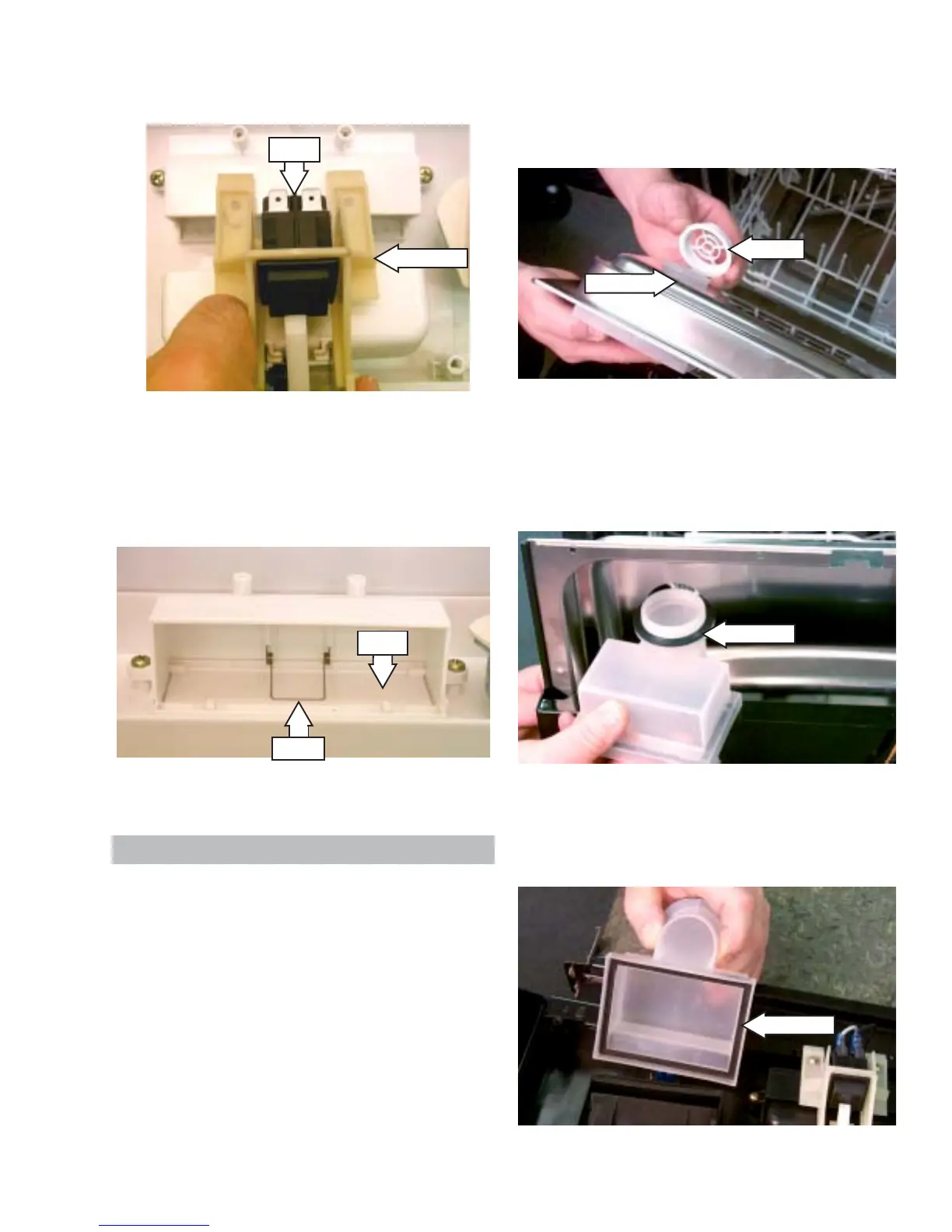– 13 –
4. Remove the static vent channel cover and
assembly as shown below. Inspect the cover
for hard water/lime deposits or debris and
clean if necessary.
5. Inspect the o-ring. If the o-ring shows obvious
signs of wear or damage, replace the channel
assembly.
6. Inspect the gasket on the channel assembly.
If the gasket shows obvious signs of wear or
damage, replace the channel assembly.
Channel
O-Ring
Gasket
10. Inspect the door latch spring. Make sure the
door latch flap fits properly in the door latch
flap hole. If the spring is misaligned, broken,
or missing, insert a new spring in the spring
post holes.
9. Remove the door switch from the door switch
mounting bracket.
11. Reverse the above procedure to install.
Bracket
Static Dry System
The static dry system operates through a vent
located in the control panel. The vent allows hot
air to exit the dishwasher tub and gradually
remove moisture.
Removal
1. Open the dishwasher door.
2. Remove the 6 screws that connect the control
panel cover to the dishwasher door. (See
Timer, step 6.)
3. Release the door latch and allow the control
panel cover to hang against the dishwasher
door.
Switch
Flap
Spring
Cover
(Continued next page)
