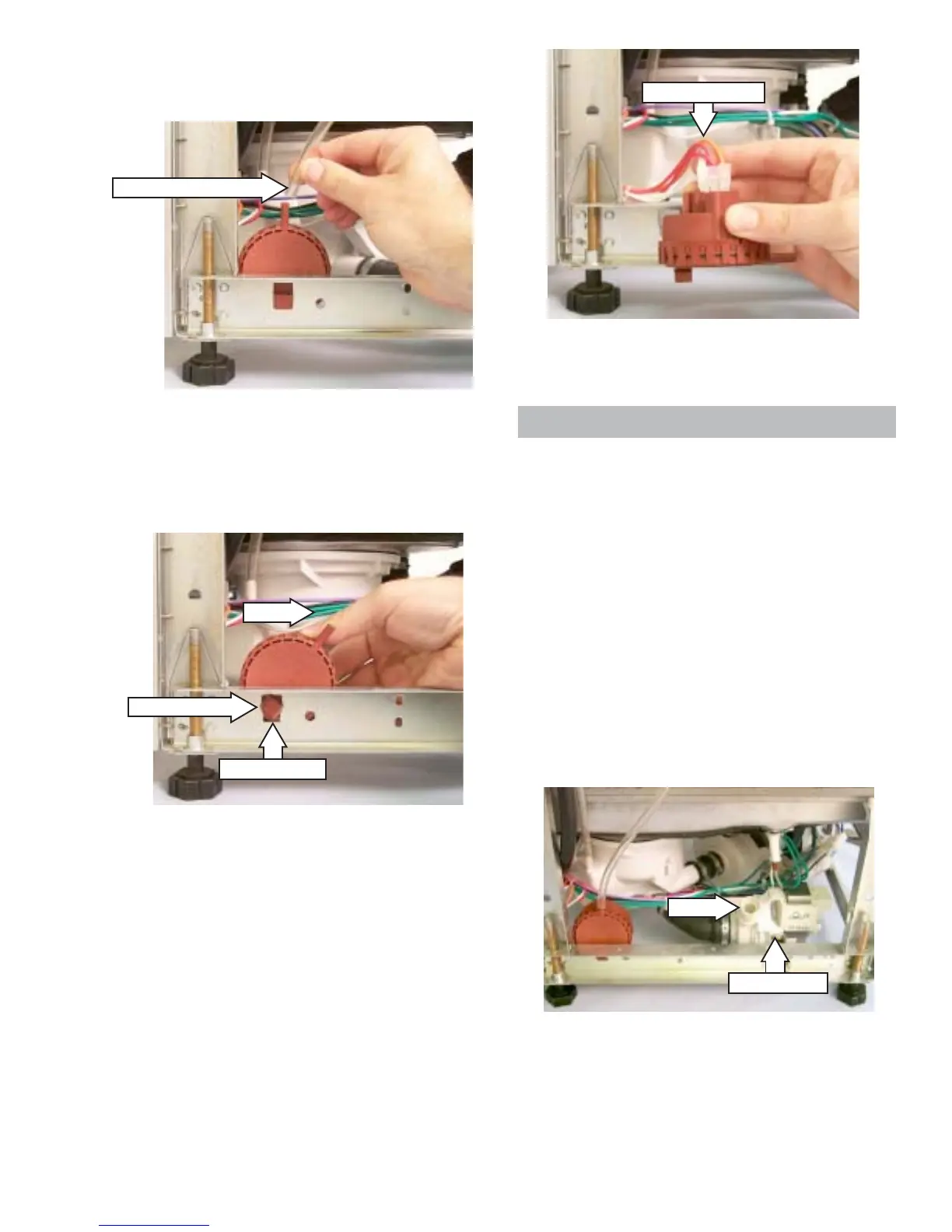– 23 –
3. Remove the drain tube (not shown) from the
drain pump port.
4. Label and disconnect the two terminal lugs
from the drain pump.
Port
5. Label and disconnect the three terminal lugs
from the float switch and remove the float
switch.
6. Reverse the above procedure to install.
4. Turn the float switch clockwise to align the
mounting tab vertically with the mounting hole
and remove the float switch from the
dishwasher frame.
Turn
3. Remove the capillary tube from the float
switch.
Pressure Switch Hose
Drain Pump Assembly
The drain pump assembly is located under the tub
at the left, rear corner. The drain pump operates
on 120 VAC and is energized 60 seconds after the
wash pump shuts down, to remove any water in
the dishwasher sump. The drain pump forces the
water out the drain line. A check valve flapper on
the drain pump prevents the dirty water from
reentering the sump.
Removal and Replacement
1. Disconnect power.
2. Carefully pull the dishwasher out far enough
from its installation, to access the drain pump.
Mounting Tab
Mounting Hole
Drain Pump
3 Terminal Lugs
