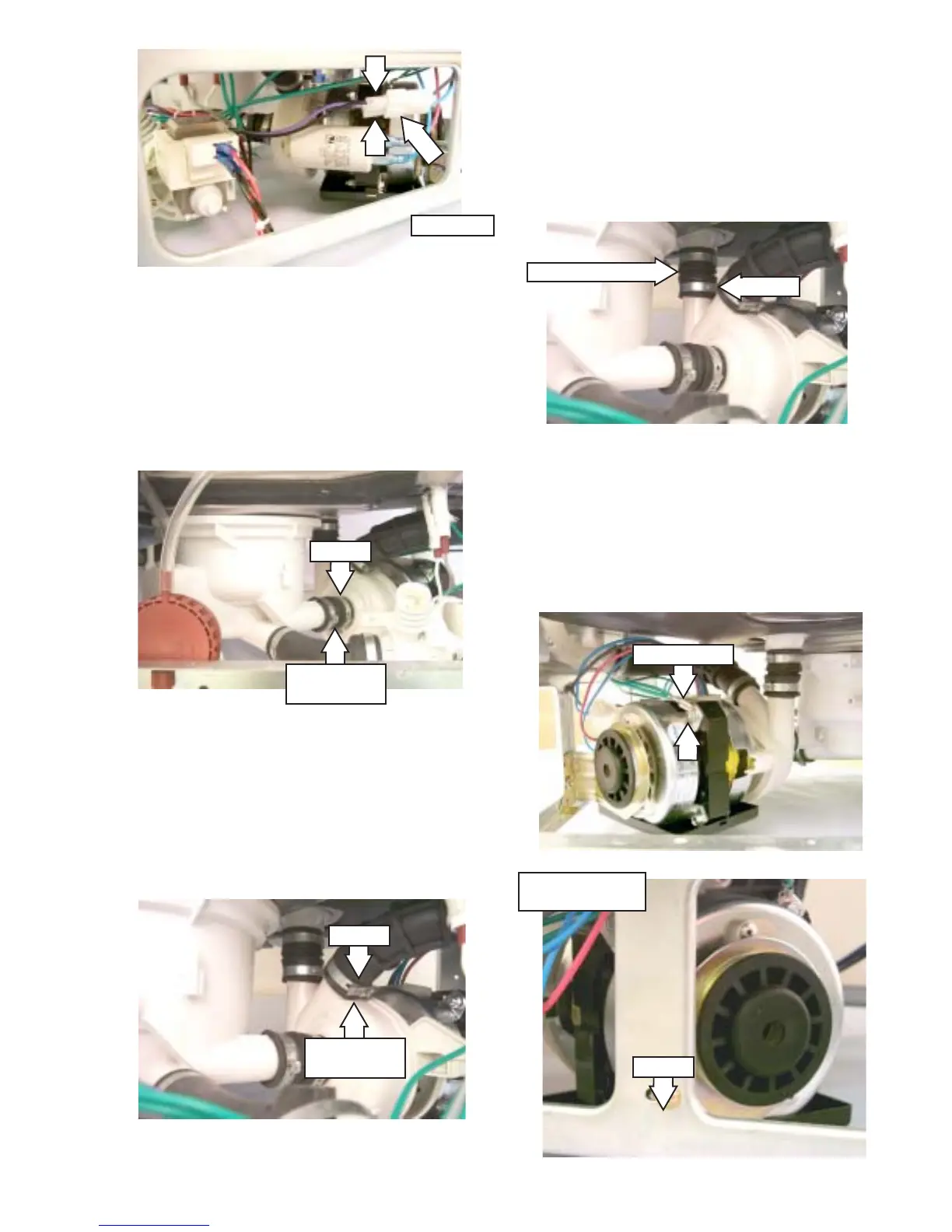– 25 –
Note: Do not attempt to remove the bolt and
locknut that connects the motor mount to the
dishwasher frame.
8. Remove the screw and disconnect the ground
wire from the wash pump motor assembly.
Caution: The clamp is easily damaged during
removal and should not be reused. Replace the
old clamp with a new universal clamp (part
number: WH1X2036).
6. Remove the clamp from the motor main
conduit interconnect hose.
Caution: The clamp is easily damaged during
removal and should not be reused. Replace the
old clamp with a new universal clamp (part
number: WH1X2036).
7. Remove the clamp from the motor washer
arm interconnect hose.
Caution: The clamp is easily damaged during
removal and should not be reused. Replace the
old clamp with a new universal clamp (part
number: WH1X2036).
5. Remove the clamp from the motor sump
interconnect hose.
Connector
Interconnect Hose
Clamp
Clamp
Clamp
Bolt
Ground Wire
Interconnect
Hose
Interconnect
Hose
As seen from rear
of dishwasher.
