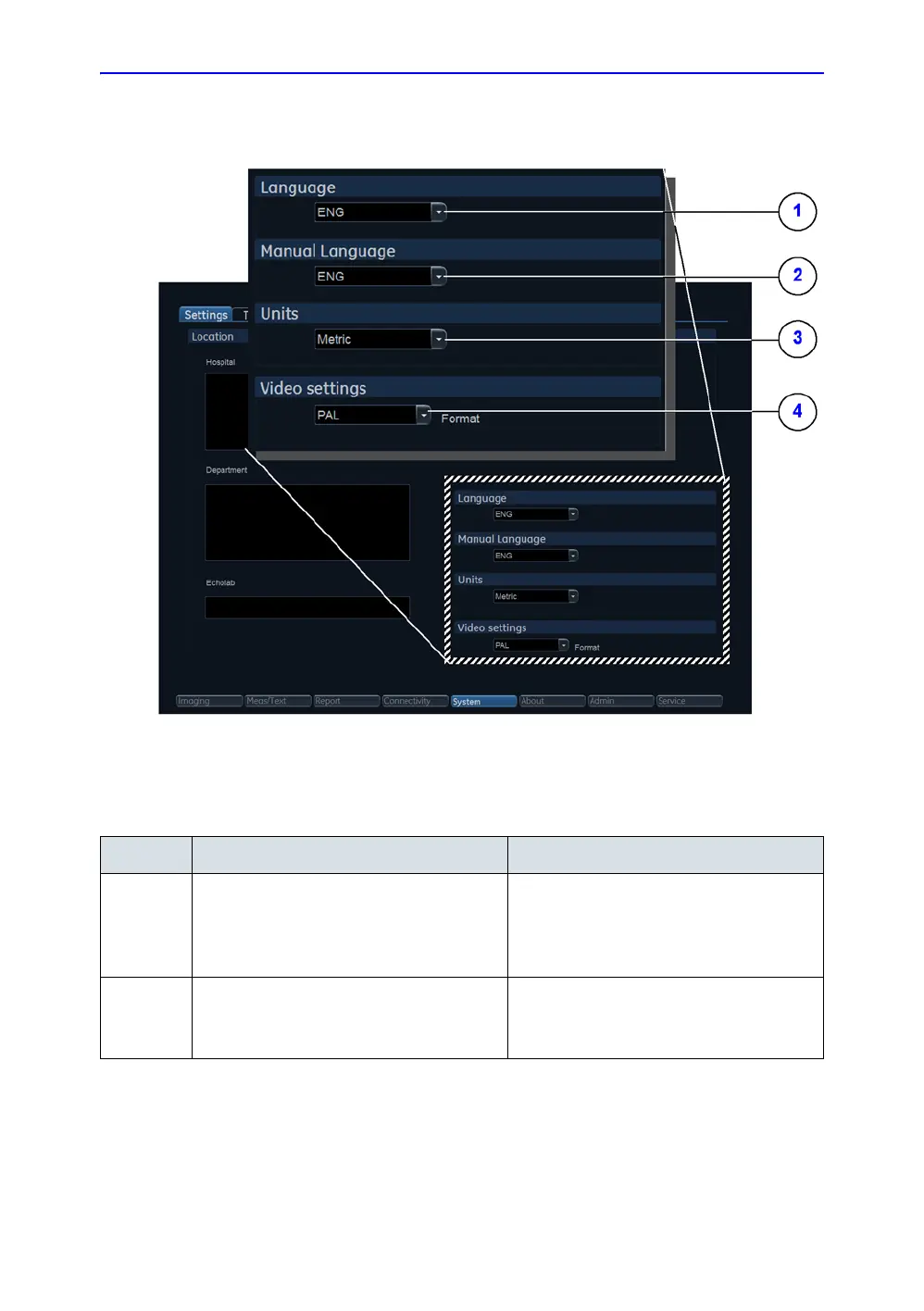System Setup
3-30 Vivid E80/E90/E95 – Service Manual
GC091052
Rev. 3
Select language for User Interface and Online manuals
Figure 3-7. Select language, units and video format
Table 3-12: Select language for User Interface and Online manuals
STEP TASK EXPECTED RESULT(S)
1.
From the Settings screen, select
the prefered User Interface
language from the Language
pulldown menu (1).
The selected language will be used
as soon as the unit has been
restarted.
2.
Use the Manual Language pulldown
menu (2) to select the prefered
language for the online manual.
The selected language will be used
as soon as the unit has been
restarted.