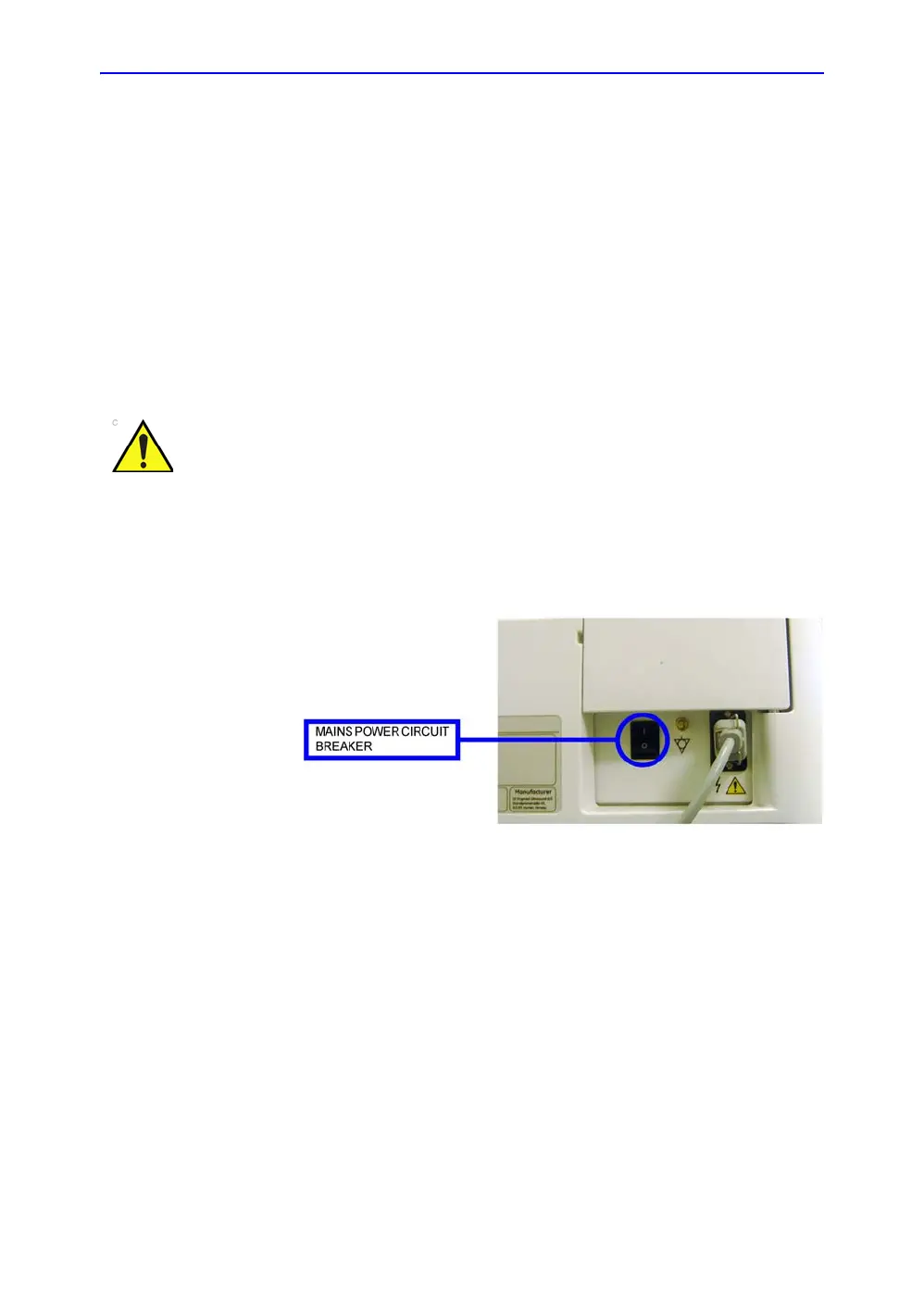General Procedures and Functional Checks
4-8 Vivid E80/E90/E95 – Service Manual
GC091052
Rev. 3
Complete power down (continued)
3. Select Shutdown to do a complete power down of the
Ultrasound system.
The Back End Processor will first turn off the scanner
activity and print the message “Please wait - Shutdown in
progress” on the Touch Panel.
Next, it starts to shut down itself. The time to turn down the
Ultrasound system, including the Back End Processor, may
vary from 10 seconds up to approximately 1 minute.
The last thing that shuts down, is the light on the Operating
Panel, indicating that you can continue with the next step.
4. Switch off the Mains Power Circuit Breaker, located on the
rear of the Ultrasound system.
This will cut power distribution within the Vivid E80/E90/E95.
Figure 4-4. Circuit Breaker located at the rear of the Vivid E80/
E90/E95
Creating presets
Refer to the latest revision of the Vivid E80/E90/E95 User
Manual.
Be sure to wait with the next step until the Ultrasound
system has finished its shut-down. Failing to do so, may
destroy data on the hard disk, making the Ultrasound
system fail later.