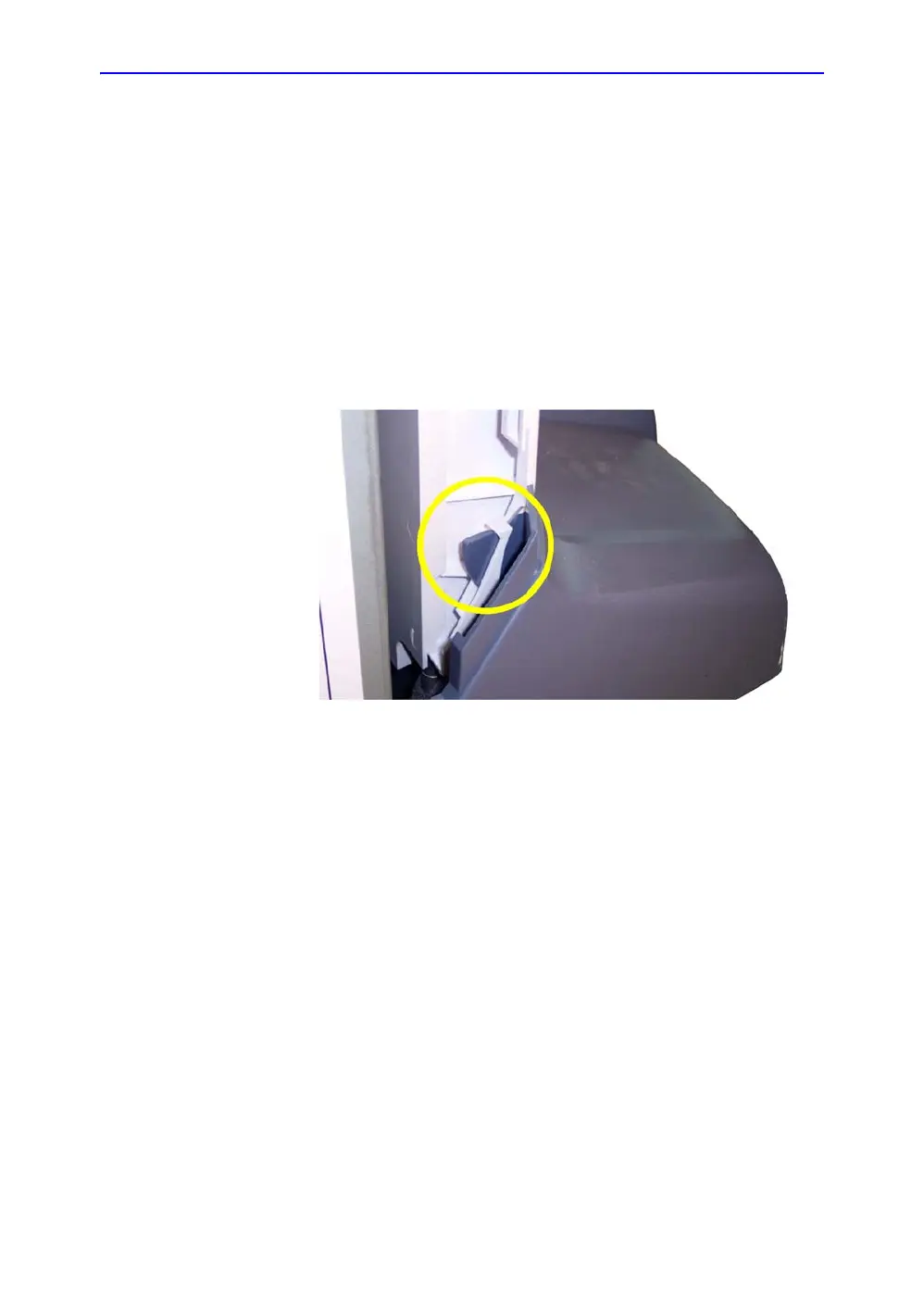Replacing covers and bumpers
Vivid E80/E90/E95 – Service Manual 8-15
GC091052 Rev. 3
Foot rest bumper removal
The foot rest bumper is fixed with snap locks.
Follow these steps to remove the foot rest bumper:
1. Pull the foot rest bumper upwards and over the pedals to
release the snap locks, while freeing the side latches.
You may need to push down the pedals to be able to
remove the foot rest bumper.
NOTE: In the illustration below, the side cover was removed to be
able to view the side latch. You don’t need to remove the
side cover to perform this procedure.
Figure 8-4. Side latch
Foot rest bumper installation
Follow these steps to install the foot rest bumper:
1. Position the foot rest bumper in place.
2. Push the foot rest bumper down and over the pedals.
You may need to push down the pedals to be able to place
the foot rest bumper.
3. Install the side covers, if they were removed.
Verification
Perform the following steps to verify that the product is
functioning as intended after this replacement:
1. Connect cables and probes you removed earlier
2. Power up the Ultrasound system to verify that it operates as
intended.