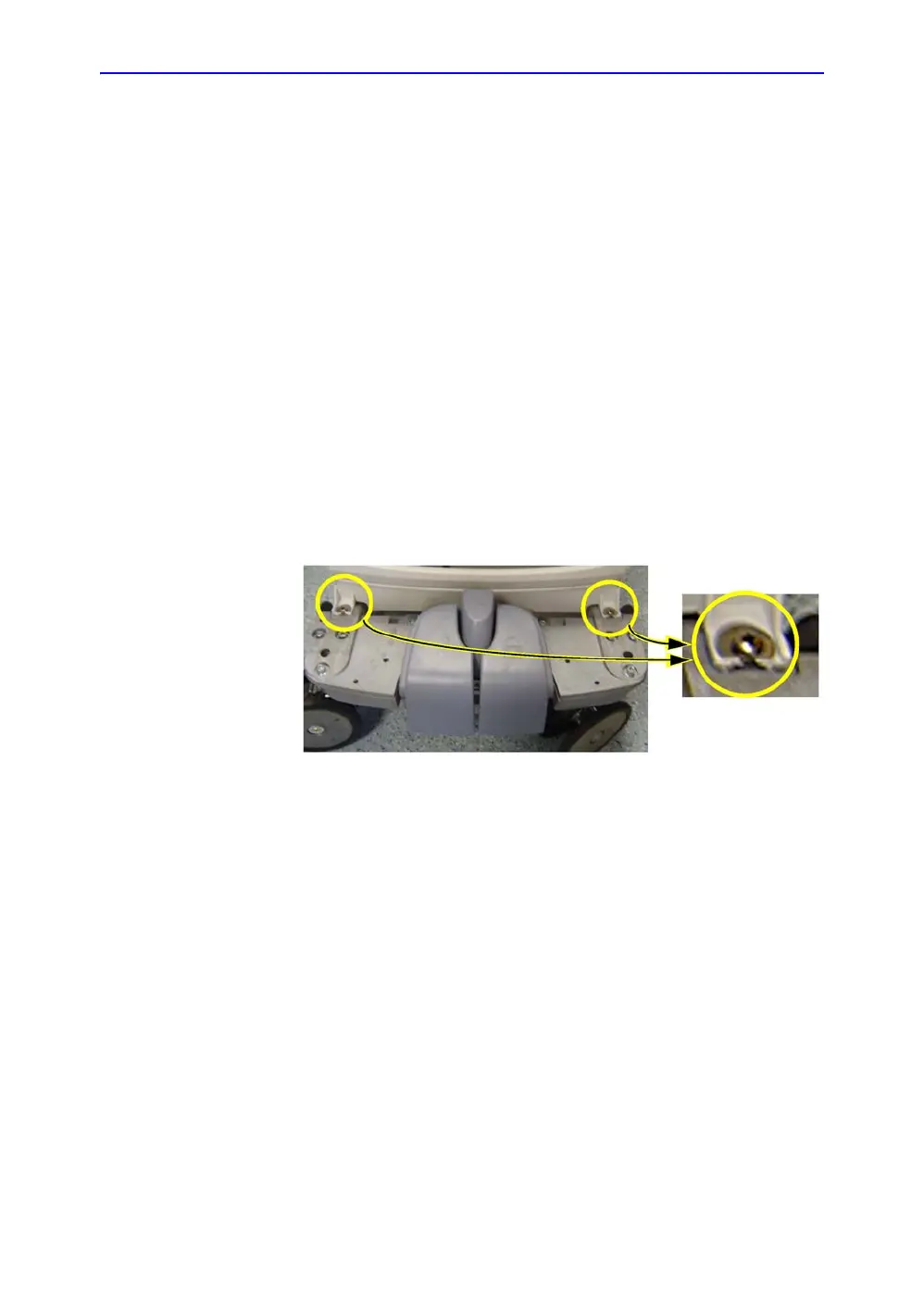Replacing covers and bumpers
Vivid E80/E90/E95 – Service Manual 8-17
GC091052 Rev. 3
Front cover removal
Follow these steps to remove the front cover:
1. Unscrew the two (2 pc) screws that fix the front cover
assembly to the chassis.
2. Pull the upper end of the front cover out and upwards to free
it from the pedals and the frame.
Front cover installation
Follow these steps to install the front cover:
1. Thread the front cover so it fits in between chassis and
pedals.
2. Align the front cover guide pins with holes in the frame.
3. Fasten the front cover with two (2 pc) screws and washers.
NOTE: Orientate the washers as illustrated in the detail in the figure
below.
Figure 8-5. Fixing screws with washers
4. Install the foot rest bumper.
5. Install the top cover.
6. Install the side covers.